Opportunities: Manage permissions for bulk changes in opportunity stacks.
There are a number of permissions associated with opportunities in this article, we will go through the different options and what they are used for.
N.B. these roles are all permission based, if you don’t have the permission please contact your Layer administrator for support.
Disallow Bulk Opportunity Change (ALL)-This permission will prevent the user for making bulk changes to the opportunity.
Disallow Bulk Opportunity Change (Classification) - This permission will prevent the user from being able to make bulk changes to opportunity classifications.
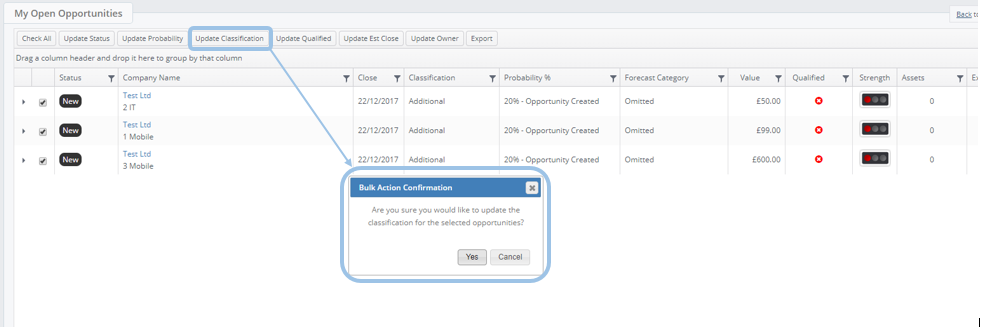
Disallow Bulk Opportunity Changes (Est. Close) - This permission will prevent the user from being able to complete bulk changes to the estimated close date of opportunities.
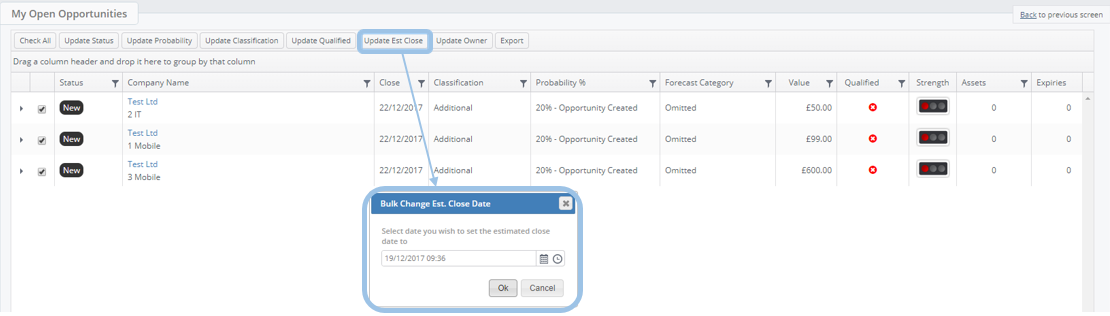
Disallow Bulk Opportunity Changes (Owner) - This permission will prevent the user from being able to change the owner of the opportunities in bulk.
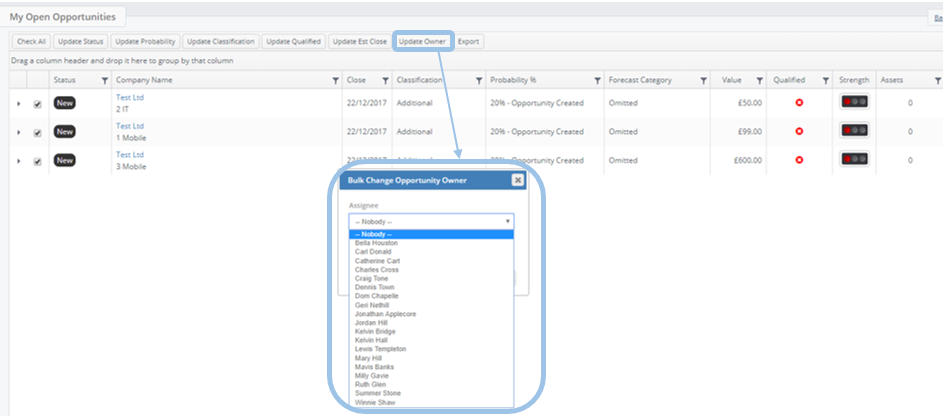
Disallow Bulk Opportunity Change (Probability) - This permission will prevent the user from being able to change the probability on the opportunities in bulk.
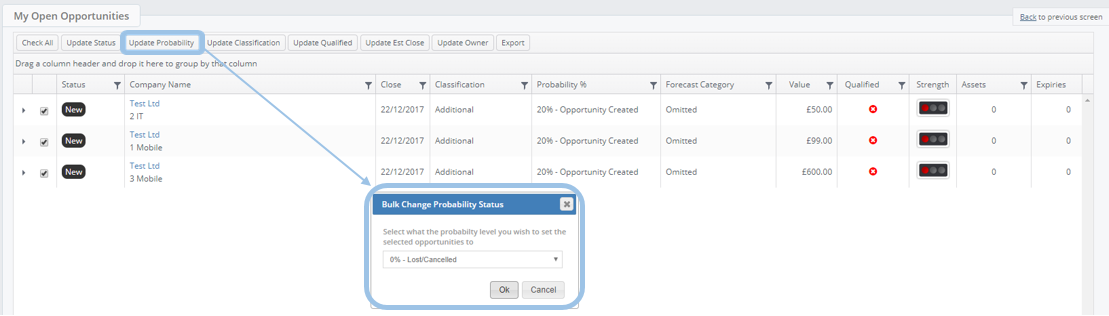
Disallow Bulk Opportunity Change (Qualified) - This permission will prevent the users being able to change the opportunity status in bulk for qualified to non-qualified and vice versa.
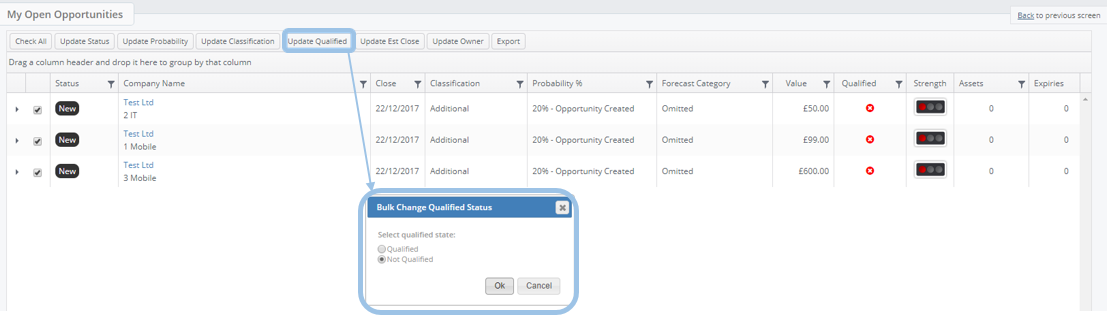
Disallow Bulk Opportunity Change (Qualified-Int) - This permission will prevent the user being able to change the opportunity status in bulk within the customer or lead record.
Disallow Bulk Opportunity Change (Status) - This permission will prevent the user from being able to change the status of the opportunities in bulk.
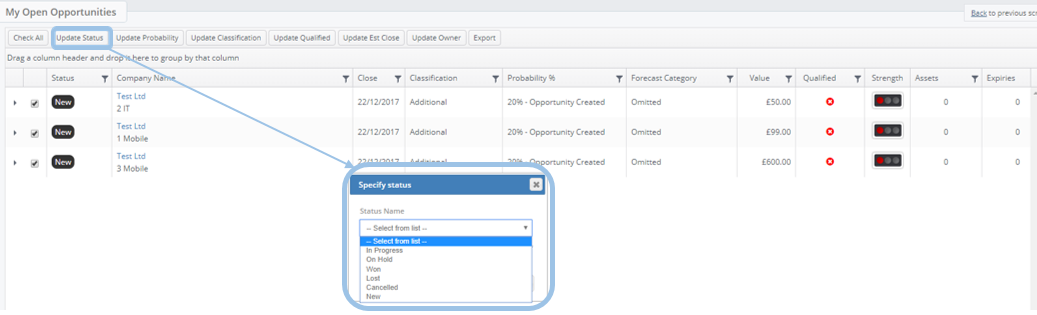
Bulk Opportunity Loss Status Update - This permission will allow the user to change the status of opportunities to lost in bulk.
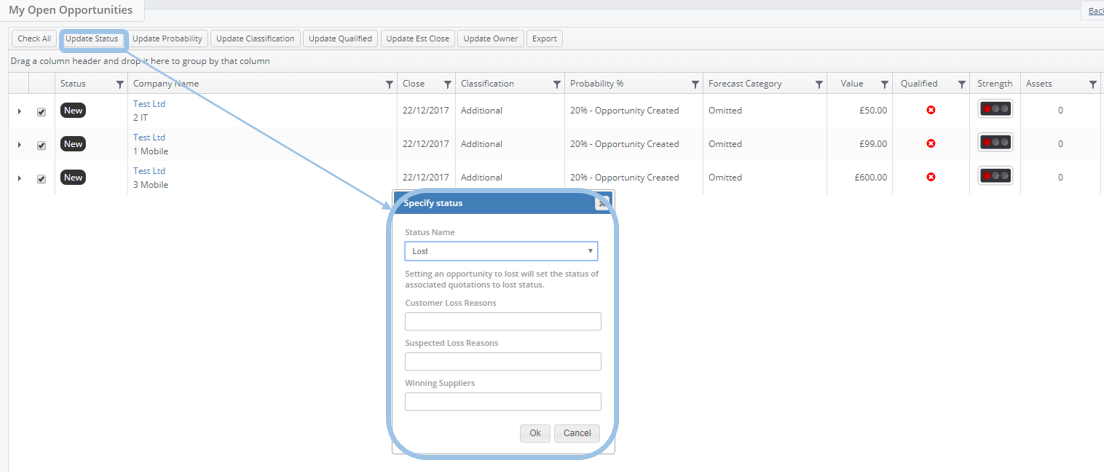
Allow Settings Cancelled Status in Opportunity - This permission will allow the user to toggle the cancelled status in opportunities.
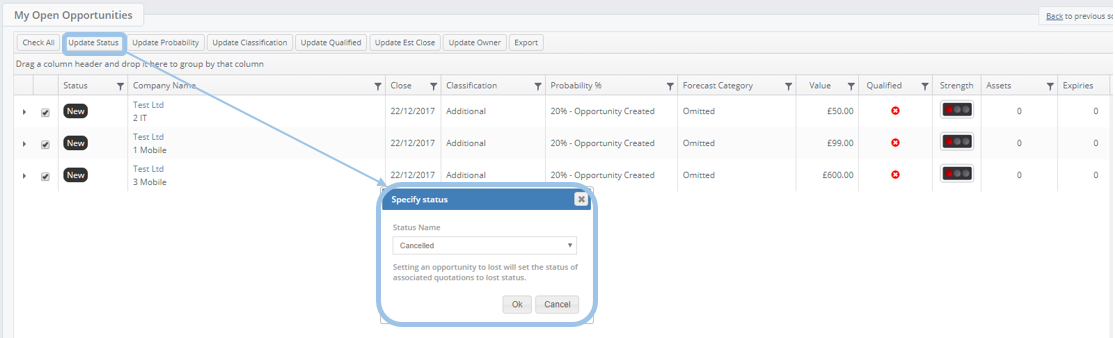
Allow Settings Qualified Status in Opportunity - This permission will allow the user to toggle the qualified status in opportunities.
Delete Opportunity Notes - This permission will allow the user to delete notes within an opportunity.
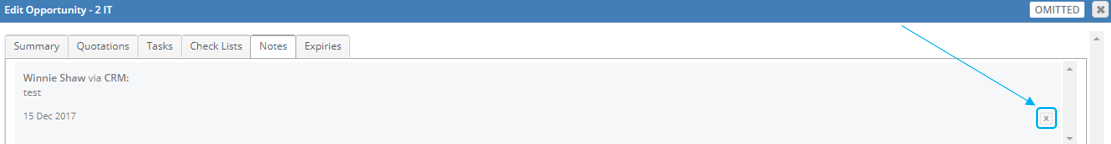
When applying the above permissions for sales users please keep in mind the implications to your opportunities, for example the qualified status change could impact the users conversions, as you may wish to target only qualified opportunities to see a true reflection of a sales persons conversion rate. In addition to the above we would recommend that only management have the permission for cancelling opportunities as they will not be included in the conversion rate.
