Pre and Post Authorisation Sales Order Statuses
It's possible to specify which sales order statuses should be available for selection pre-authorisation of the sales order and which should only be available post-authorisation. Please note this should only be used if your processing team goes through the sales order authorisation process. If you would like to start using the authorisation process, please see our knowledgebase article here on how to activate it.
The purpose of this feature is to ensure that an incorrect status is not selected while processing a sales order by selecting a stage that is too early or late in the process. It's now possible to narrow down the list of statuses available in the sales order. For example, the processing team can be prevented from changing the order to 'Invoice' stage until the order has been approved.
See examples below
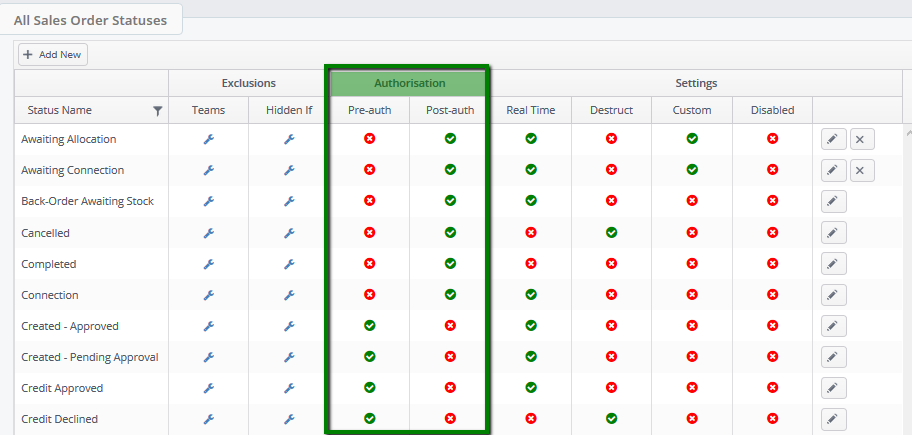
Specify which sales order statuses can be used Pre & Post Authorisation
Go to Settings -> Sales Oder Statuses
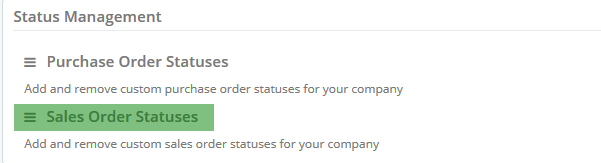
To specify whether your sales order status should be available in the drop down list pre or post authorisation simply click on the pencil  and select/deselect the relevant option.
and select/deselect the relevant option.
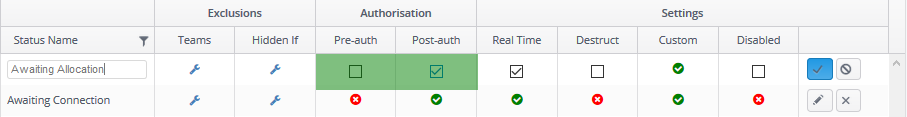
The statuses will be limited when creating a new sales order too, please note the status has to be set to 'Real Time' to appear on the newly created list and it can't be marked as 'Destructible' or 'Disabled'
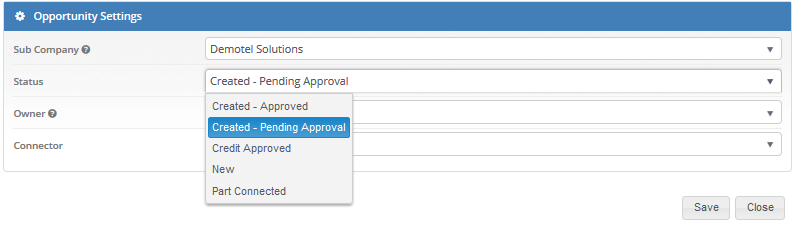
Available sales order statuses options when approving the sales order are all statuses which are marked as 'Post-auth', but are not marked as 'Destructible' or 'Disabled'.
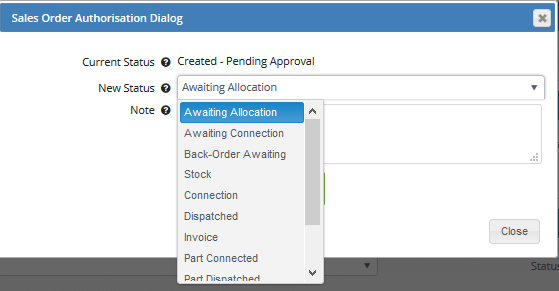
You can also have a status which can be used in both pre-authorisation and post-authorisation scenarios, for example 'Return to Sales' in this case select both options
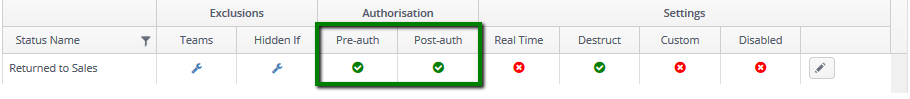
Related articles:
How to activate Sales order approval process
