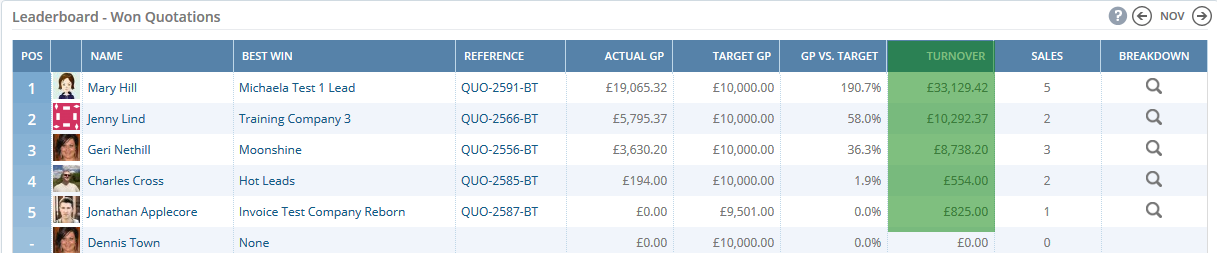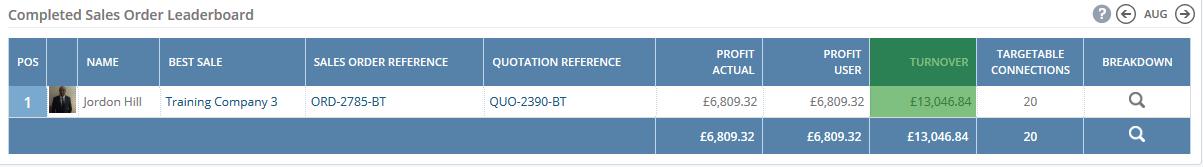Understanding 'Third Party Billed'
A Third Party Billed field has been added to the price book to ensure that your turnover figures are calculated correctly for both wholesale (self-billed) and resale (third party billed) services.
IMPORTANT:
Third party billed field defaults to TRUE during the import of the price books, unless specified otherwise.
This is to ensure that profitability isn't over accounted for when calculating ongoing revenue. If you're trying to purely calculate wholesale margin (recurring sell - recurring buy * term) you must select 'FALSE' in the third party billed field.
We've provided some examples below for both wholesale and resale models.
Third Party Billed = TRUE (Reseller)
In this example we illustrate how the turnover and profit values are calculated when the Third party billed field is marked as TRUE
Tariff: EE LB Sharer
Recurring Buy: -
Recurring Sell: £14
OGR: 15%
Term: 24 months
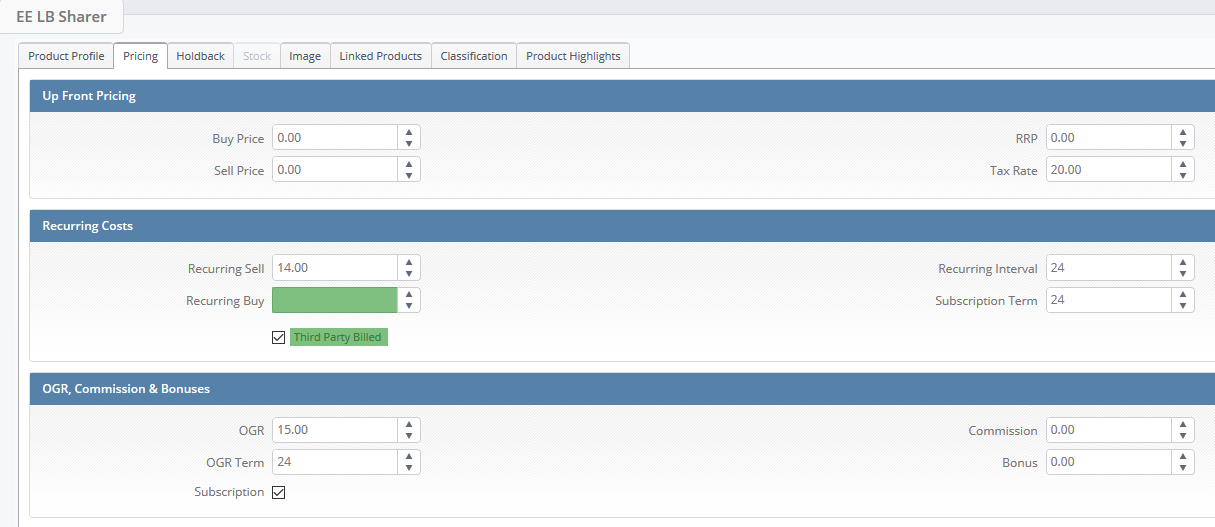
Third Party Billed set as TRUE will result in the following turnover for one service:
Turnover = Recurring sell price x Term x OGR
Turnover = £14 x 24m x 15% = £50.40
In this example turnover and profit (prior to any discounts being provided or costs being added) is the same figure.
N.B. The recurring buy value will be ignored and assumed to be the same as the recurring sell when third party billed is set as true.
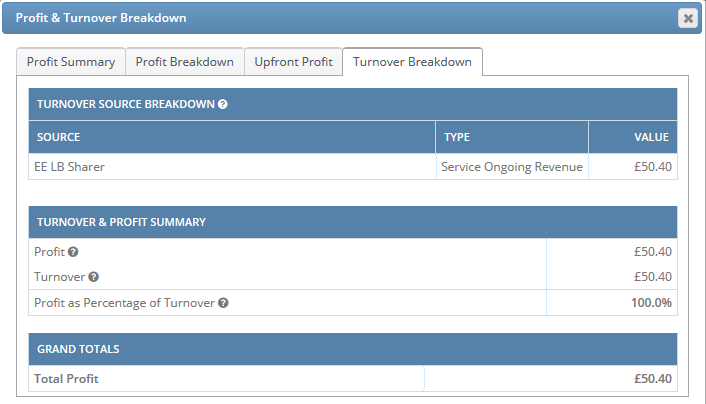
Third Party Billed = FALSE (Wholesale Model)
In this example we will show you how the turnover and profit is calculated when the Third party billed field is marked as FALSE
Tariff: Single PSTN Line
Recurring Buy: £10
Recurring Sell: £14
OGR: -
Term: 24 months
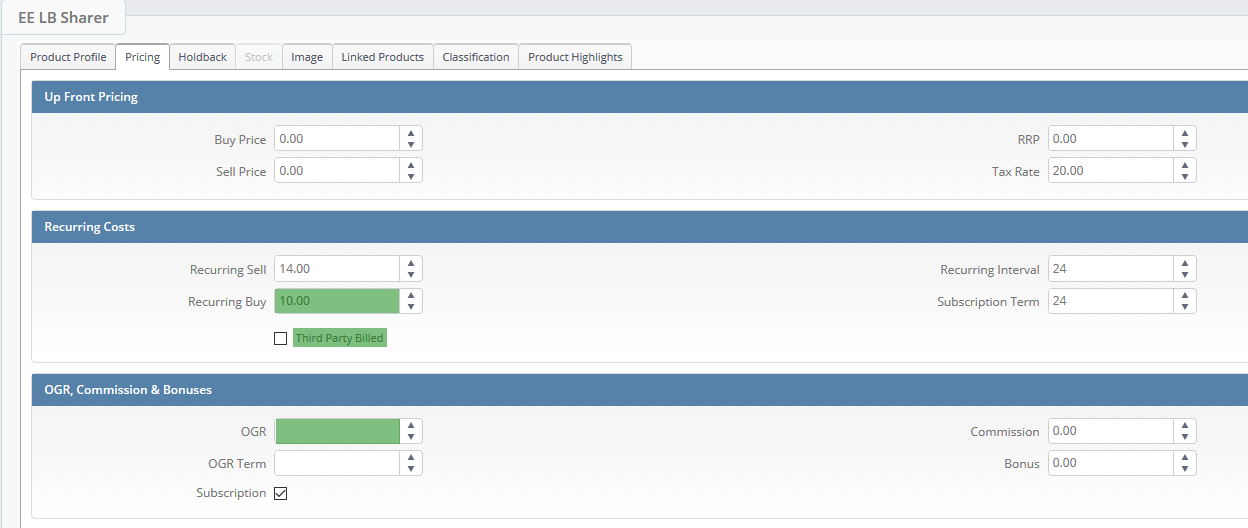
Profit for one service:
Profit = (Recurring Sell - Recurring Buy) x Term
Profit = (£14 - £10) x 24 = £96
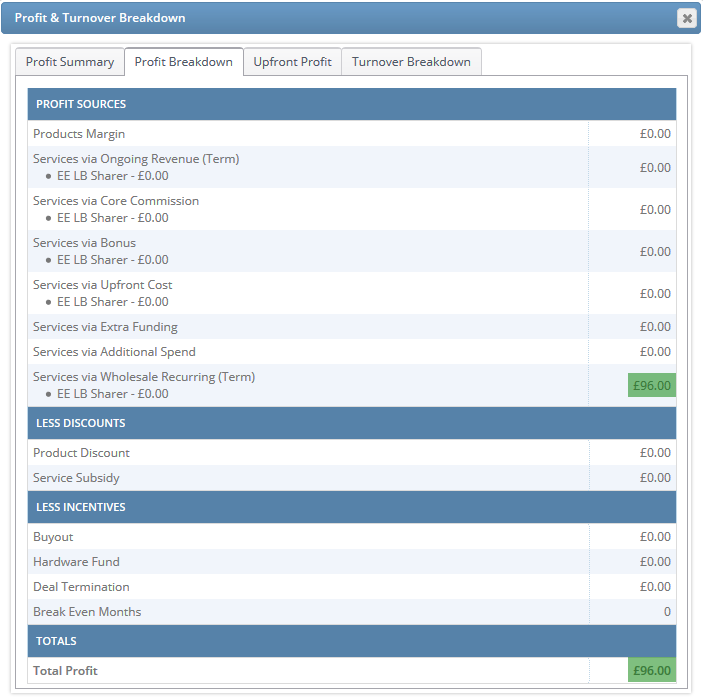
Third Party Billed set as FALSE will result in the following turnover for one service:
Wholesale Turnover = Recurring sell x Term
Wholesale Turnover = £14 x 24m = £336
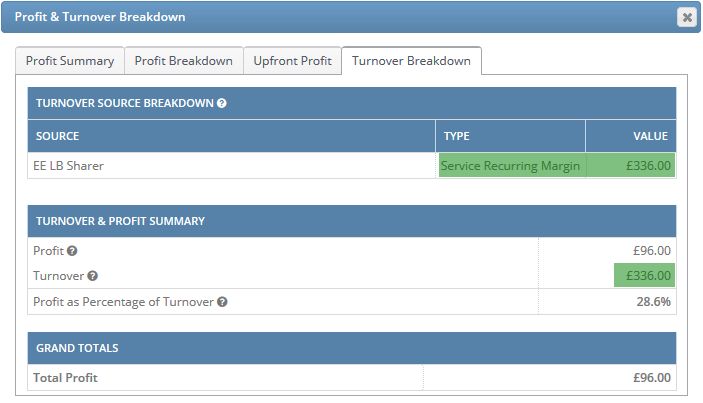
Third Party Billed = FALSE (Wholesale Model where ongoing revenue is also provided)
In this example we will show you how the turnover and profit is calculated when the Third party billed field is marked as FALSE and OGR buy price override marked asTRUE. To find out more about OGR buy price override field read our knowledgebase article here
Tariff: O2 Sharer
Recurring Buy: £10
Recurring Sell: £14
OGR: 15%
Term: 24 months
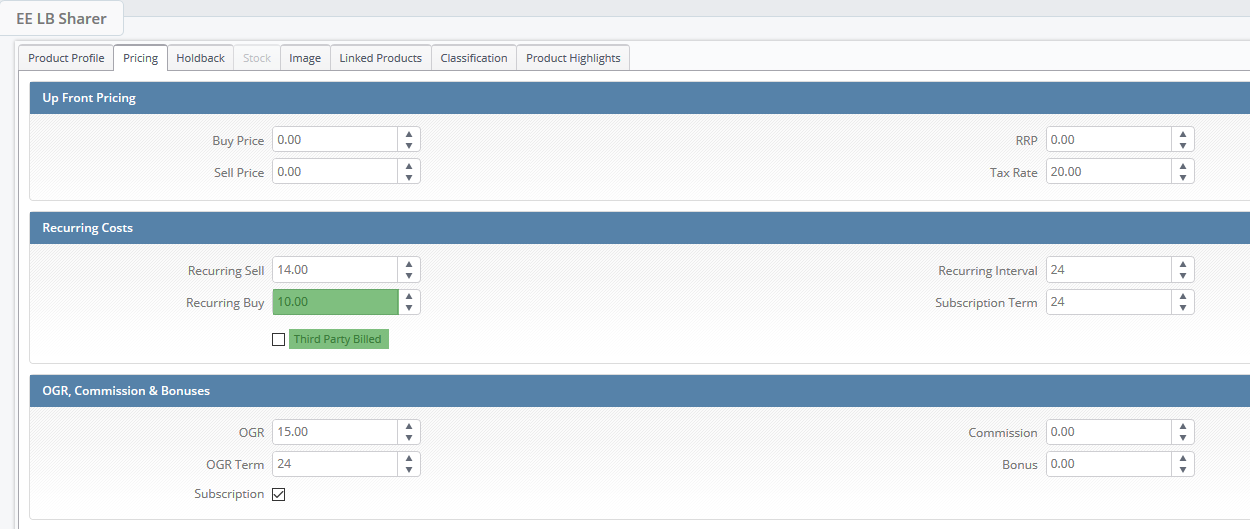
Profit for one service:
Profit = OGR Profit + Recurring Margin
OGR Profit = Recurring buy price x Term x OGR
£10 x 24 x 15% = £36
Recurring Margin= (Recurring Sell - Recurring Buy) x Term
(£14 - £10) x 24 = £96
Profit = £36 + £96 = £132
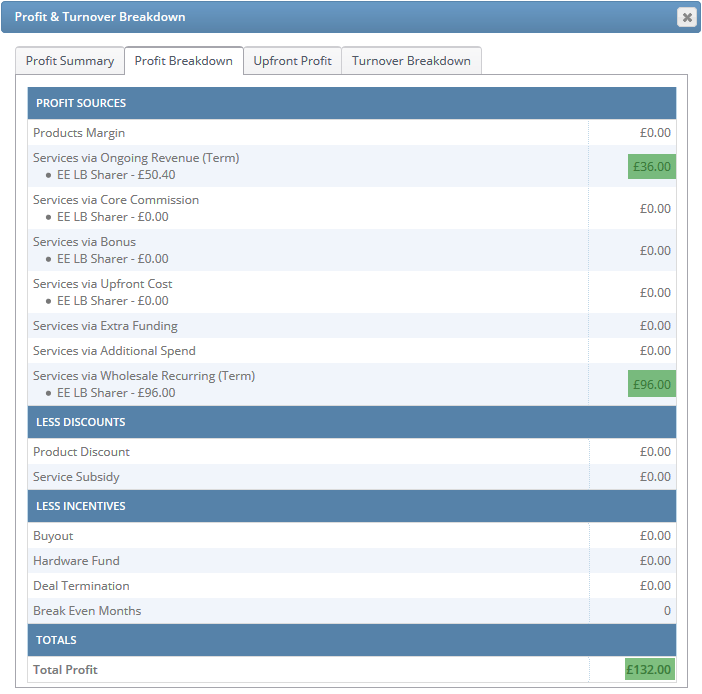
Third Party Billed set as FALSE and OGR buy price override marked as TRUE will result in the following turnover for one service:
Turnover = OGR + Recurring Sell
OGR = Recurring Buy x Term x OGR
OGR = £10 x 24m x 15% = £ 36
Wholesale margin = Recurring Sell x Term
Wholesale margin = £14 x 24m = £336
Turnover = £36 + £336 = £372
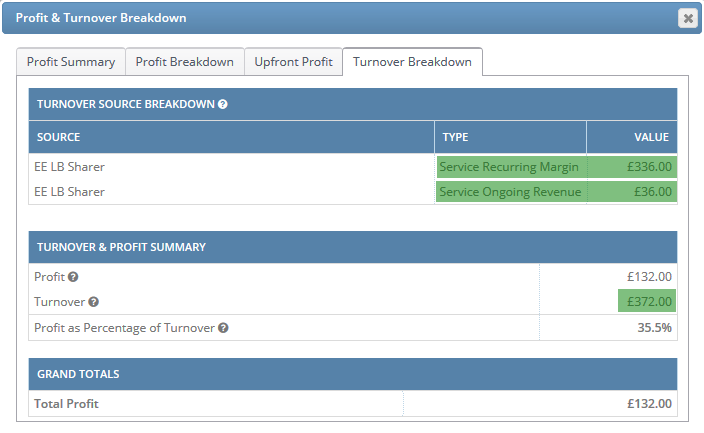
Turnover figures are also visible in Quotation and Sales Order Leaderboard.