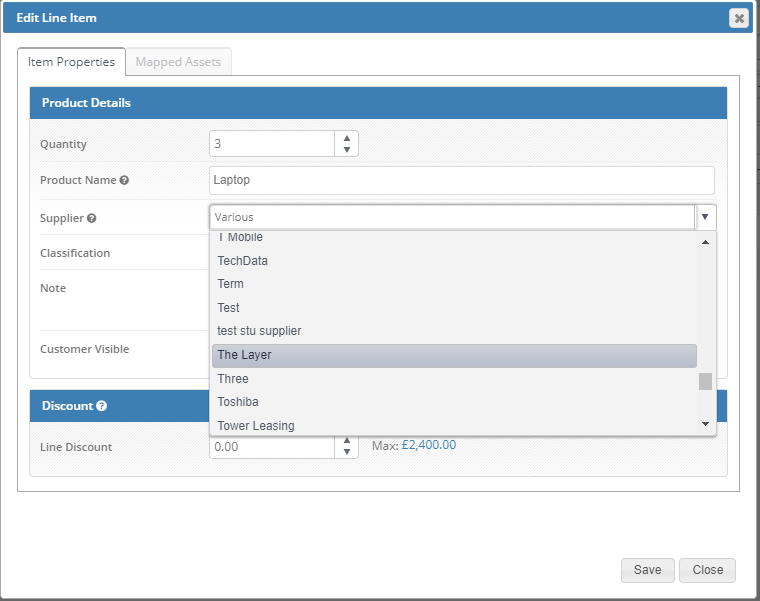With the correct user role, it is possible to override the default supplier for an item.
Enabling the Permission
Tick the indicated box to enable this on a per-user basis (this requires Settings access).
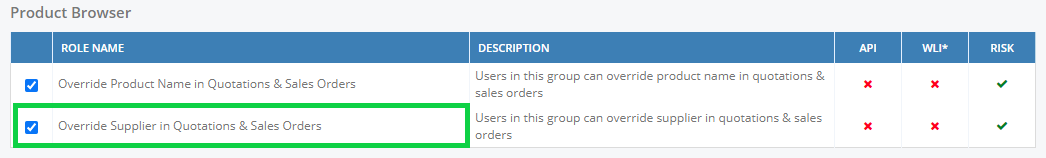
Changing Supplier - Quotations & Sales Orders
Add your item as usual to your quotation or sales order. Then, click on the item name and select the supplier you wish to use from the list. The "?" icon will show when you have the ability to do so.
The supplier will change for this line only, and will not affect the item's entry in the price book.