What is the Product Basket?
The Product Basket is a feature within the quote builder (Product Browser) view which is accessible when adding items to a quotation or a sales order.
You can open the basket by clicking the icon, or by selecting an item and clicking "Add to basket". The basket feature is designed to provide users with greater visiblity of items being added to a quotation, particularly where child services are being added to a parent service.
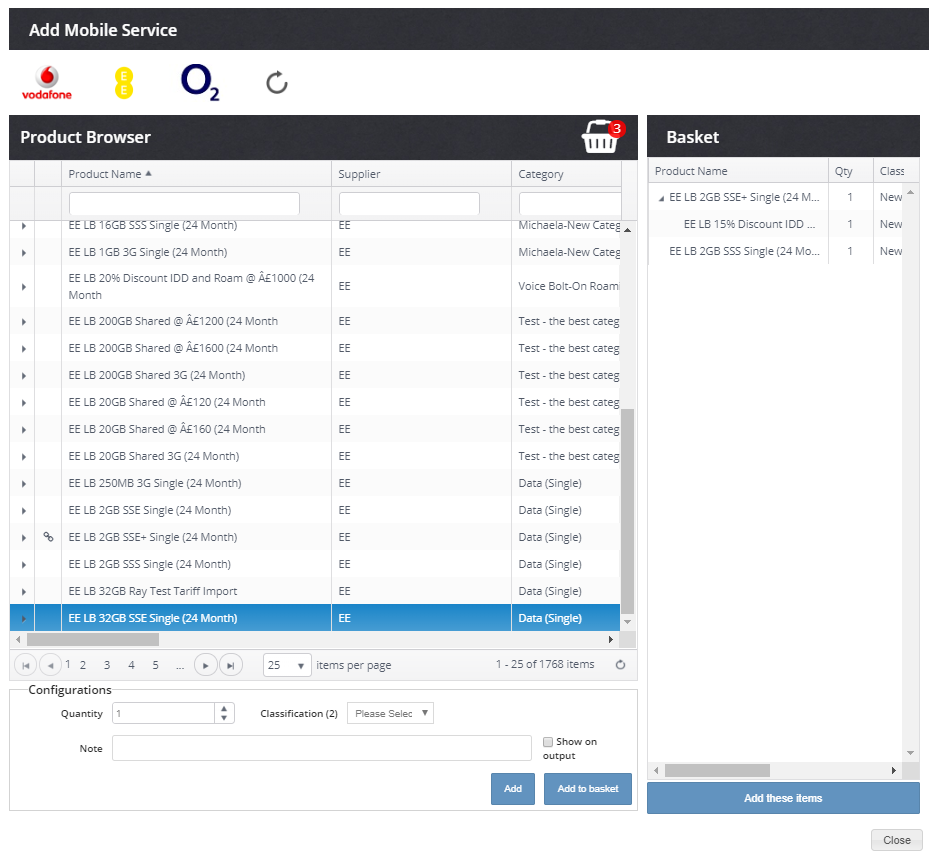
I don't see the basket!
Your instance of The Layer may have the basket disabled to preserve legacy behaviour.
What is the Product Basket for?
The basket makes adding items from Product Bundles much easier. It lets you add parent items to the basket, along with their linked items or child services. See the Product Bundles article for more detail.
You can use the basket even if you aren't linking items. It can act as a holding area for items before you add them to your quotation / order.
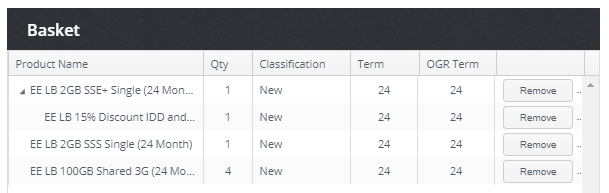
How do I use it?
- Select a desired line, set any options (e.g. quantity, classification), then click "Add to Basket"
- Add any other items you want until you have everything you need
- Click "Add these items"
Remember, clicking "Add" will bypass the basket and add the item straight to your quotation or order.
Is it optional?
If you are adding items along with items from their bundles, it is much easier to use the basket to choose your items.
If this is not the case, you can add items directly, just as before.
What are the main benefits?
The basket makes bundles much easier to use, as well as the linking of parent and child items.
The basket provides you with a convenient view of your selected items before you add them to your quote or order.
