To reallocate opportunities from one user to another for different reasons you can do this in bulk from the opportunity stacks.
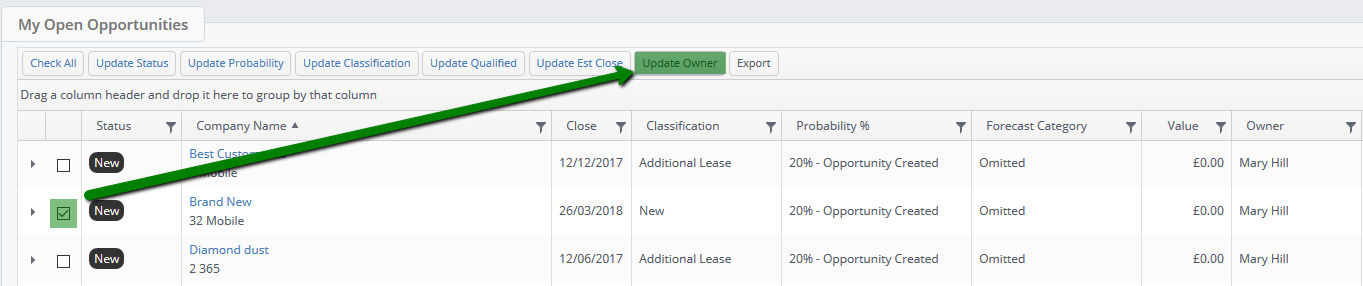
confirm you want to continue by clicking 'Yes'
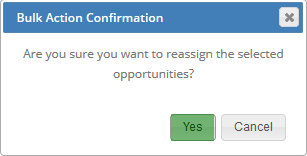
you will then be presented with there additional prompts, which will allow you to reassign linked open records to the new user and provide them with access:
1. Reassign Quotations
2. Reassign Incomplete Tasks
3. Delegate Parent Record Access
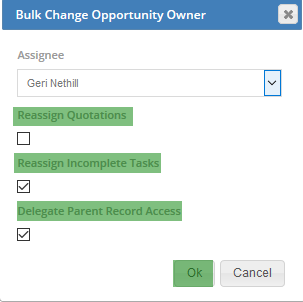
1. Reassign Quotations
Tick this option if you want to reassign linked quotations to the new user.
2. Reassign Incomplete Tasks
This option is ticked as default. The assumption is that all open tasks linked to the opportunity should be reassigned to the new user too. This will include, phone calls, appointments, reminders and check list tasks.
3. Delegate Parent Record Access
This option is ticked as default to ensure that the new user have access to the record. In case users have ‘View only my’ records they would not be able to access the lead or customer without the delegated access. The delegation is automatically set to 3 months.
To find out more about delegating access please read this KBA.
Select or de-select the required updates before confirming 'OK'.
