It is possible to create stacks in the Layer for all invoices and invoice payments that have not been reconciled.
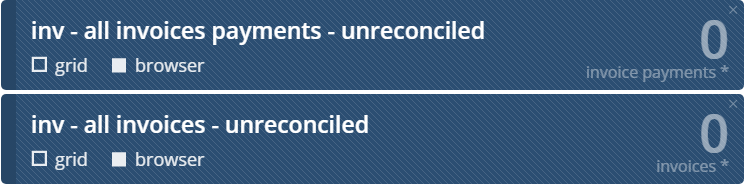
To create these stacks make sure you will choose No in the Reconciled option, when creating new Invoice Browsing Session Template. See image below. 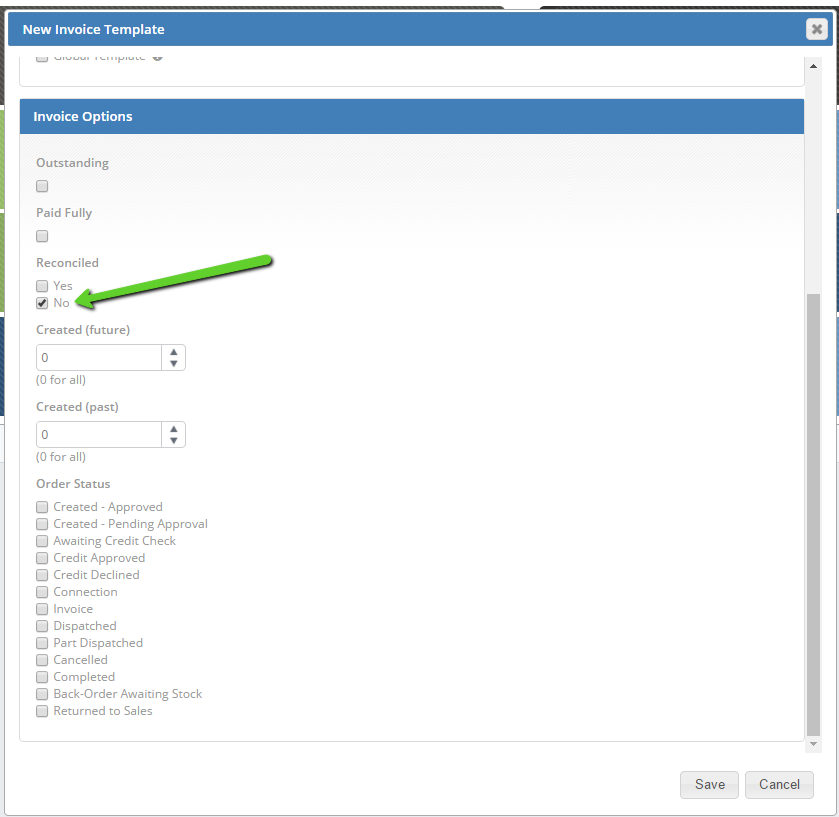
In order to reconcile an invoice or invoice payment users must first import to your accounting software. To find out how to export your invoices and invoice payments from The Layer please see instructions here, section Exporting Invoices & Invoice Payments.
To reconcile an invoice or invoice payment simply open the appropriate stack select the records that you want to reconcile and then simply press the Reconcile button.
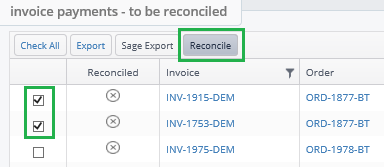
Reconciling will then remove these invoice or payments from the workstack. Allowing users to view invoices or invoice payments that have not yet been reconciled.
