Sales order Authorisation widgets
These widgets have been created to help with your internal sales order authorisation process.
- Sales order Unauthorised: Lists sales orders which are awaiting an action from the authoriser
- Sales order Authorisation Report: Lists sales orders which were authorised
- Sales order Rejected: Lists sales orders which were rejected
We will now discuss each of these widgets, please ensure you have added these widgets to your dashboard.
1. Sales Order Unauthorised widget:
This widget will provide you with the summary of the sales order which require approval from the authoriser. The authoriser is a selected person within your company with the permission to authorise sales orders.
Please contact your Key account manager if you are not sure who has this permission.
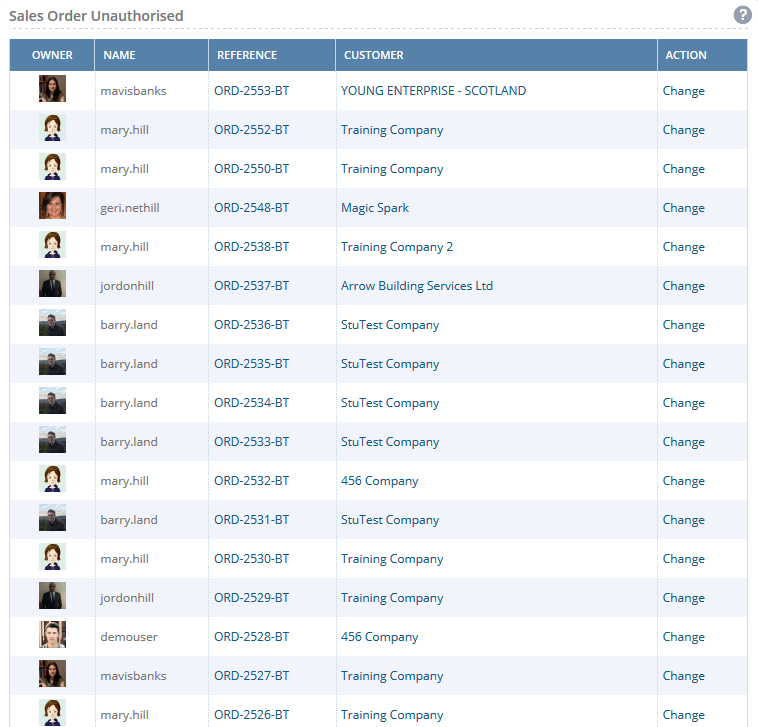
The widget details the sales order number, the company name and the owner of the sales order, which is the sales person.
To approve or decline the sales order you can access the sales order from the widget by clicking on the sales order reference number to check it in more detail. You can also authorise the sales order by clicking on ‘change’ word in the action column.
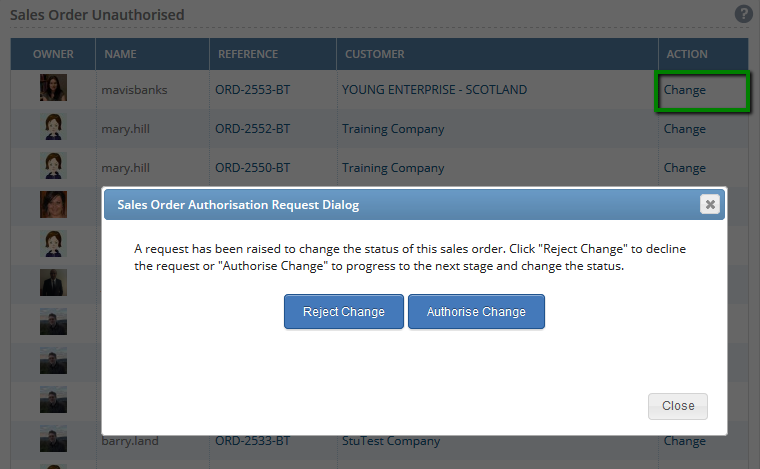
Once you have made the changes the sales order will be removed from the unauthorised widget list and will be added to relevant widget (authorised or rejected).
N.B.Users without the permission to authorise the sales order will not be able to make changes from this widget, the action column will be removed for them.

2. Sales order Authorised widget:
Lists all sales orders which were authorised within the selected month and details the sales order reference number customer name, owner of the sales order as well as authoriser.

3. Sales Order Rejected widget:
This widget lists all sales orders which were rejected within the selected month and details the sales order number, customer name, owner of the sales order and authoriser, or person who rejected the sales order in this case.

You can access the sales order from the widget and similar to unauthorised widget only users with authorisation permission will be able to change the action against the Sales order.
