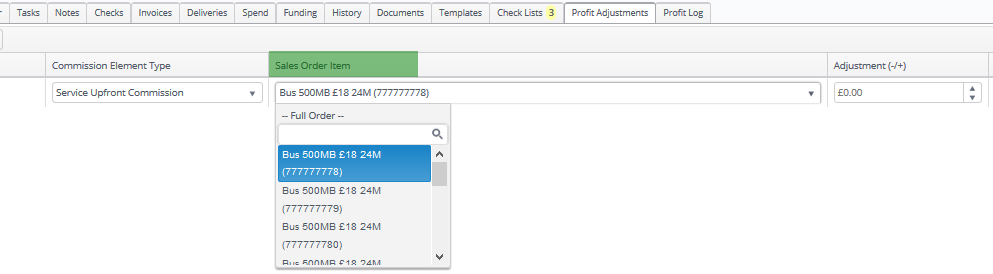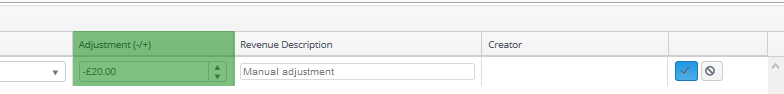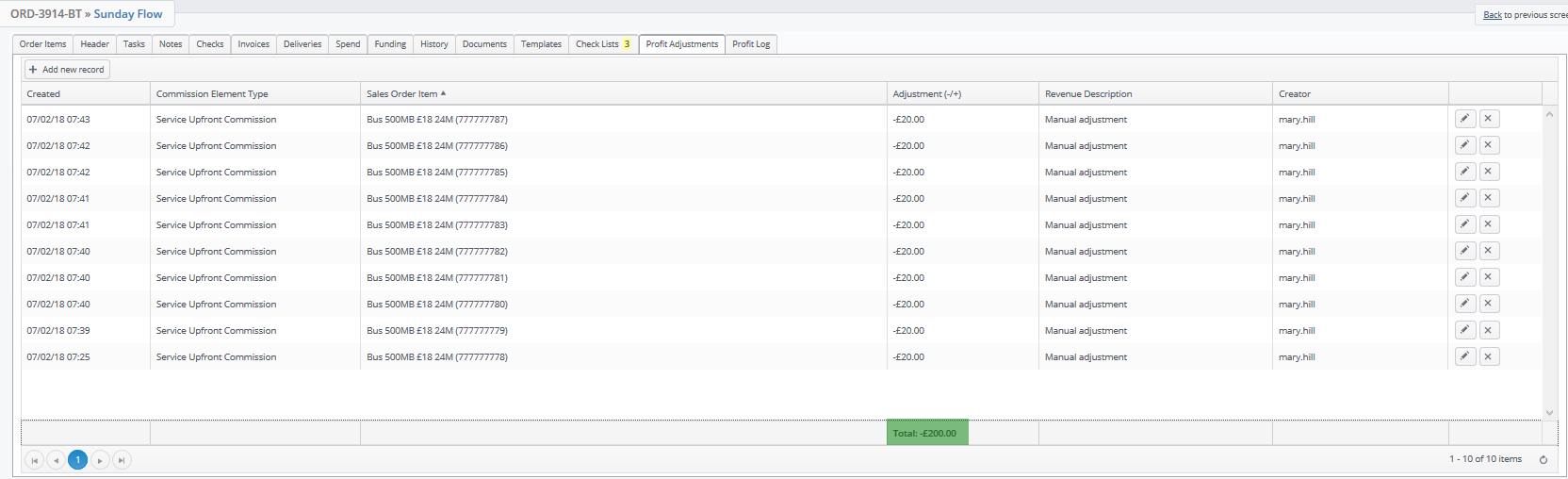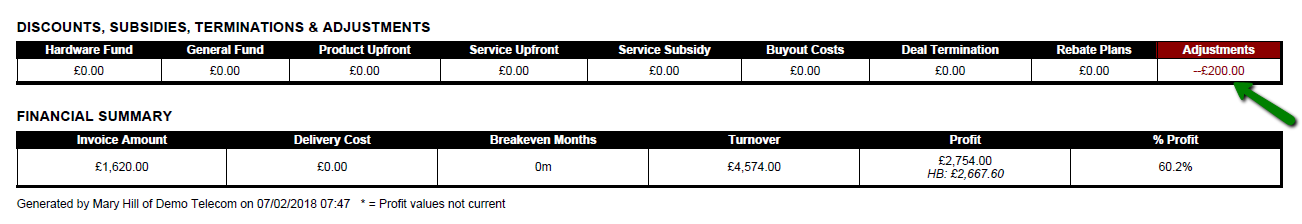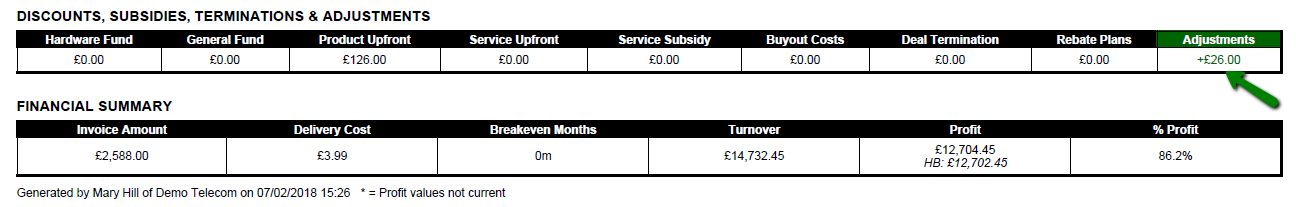Sales Order Profit Adjustments
Profit adjustments allow you to amend sales order profits after it's been completed. In case your supplier has changed the ongoing revenue or upfront commissions once the sales order has been connected and connected, create an adjustment to amend your deal profits. To work out which sales orders require profit amendments download 'Sales Order Services (Connections) Detailed by Connected Date', filter the tariffs by supplier, OGR, tariff name or classification, depending on the changes from the supplier. This will provide you with the list of sales orders that require profit adjustments.
Open the relevant sales order and click on 'Profit Adjustments' Tab then 'Add New Record'
Note: This Tab can be hidden from users via permission 'Hide Adjustments tab in Sales Order'.
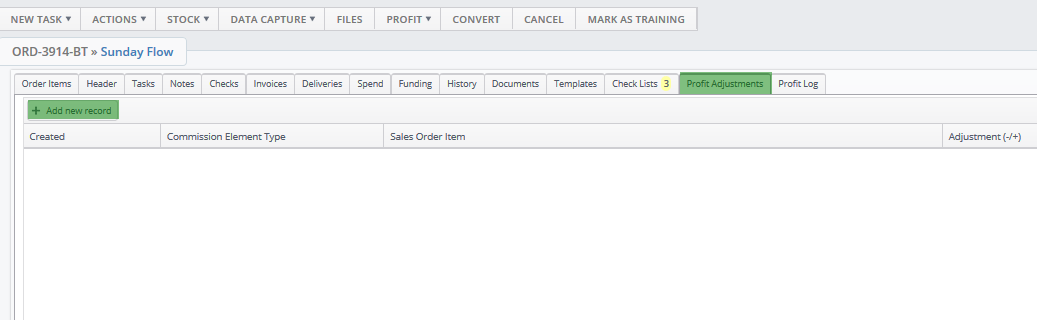
Select the relevant 'Commission Element Type' for example Service Upfront Commission.
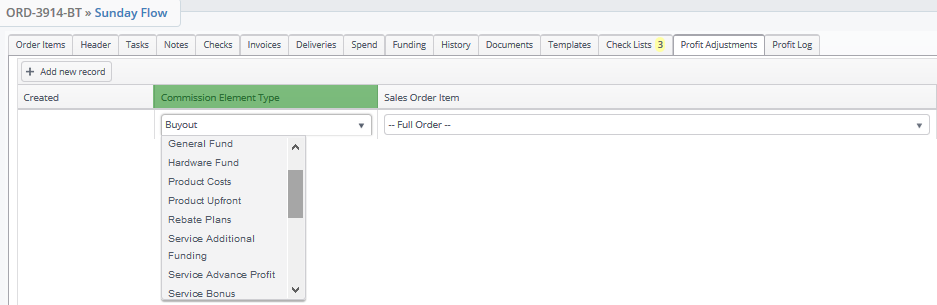
Select 'Sales Order Items' you wish to adjust from the drop down list or start typing the mobile number of the tariff into the field. This information is taken from the data capture with the MSISDN for easier identification. If the adjustment is not relating to specific Sales Order Item chose 'Full Order' option. For example, amending upfront funds (Buyout Fund, Hardware Fund etc.)
Add the adjustment value, negative for reducing the profit and positive for increasing the deal profit.
Continue adjusting the tariffs that require amendment as per our example below, the total value of your adjustments will be shown at the bottom of the page.
The profit amendments will also be shown in the Sales order Finance Report as well as Profit Log. In finance report you will see the adjustment in green or red colour, for positive or negative profit amendment.
We have also added the Adjustment column into the Profit Log tab. |
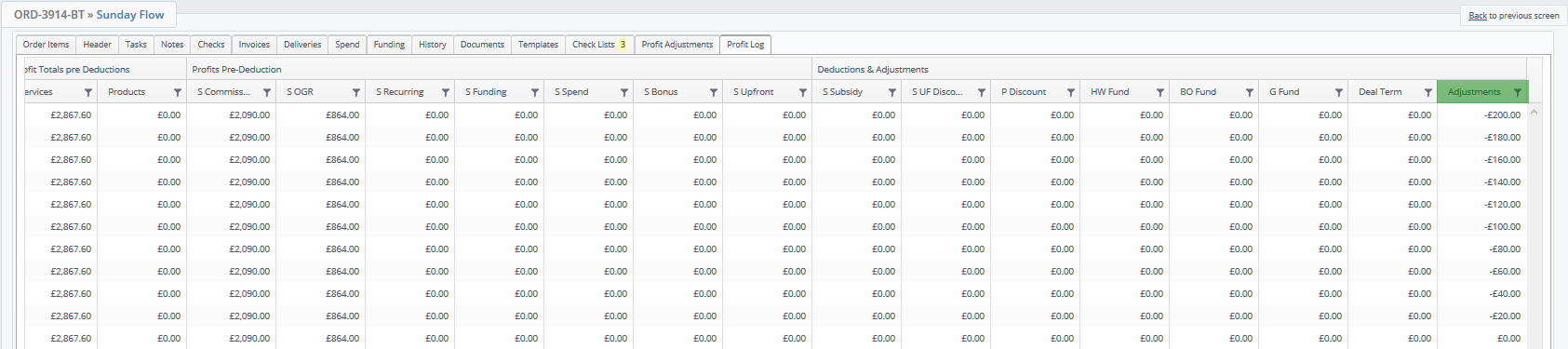
Please note that the Commissions against your changes lines will not be amended in the Commissions stacks.
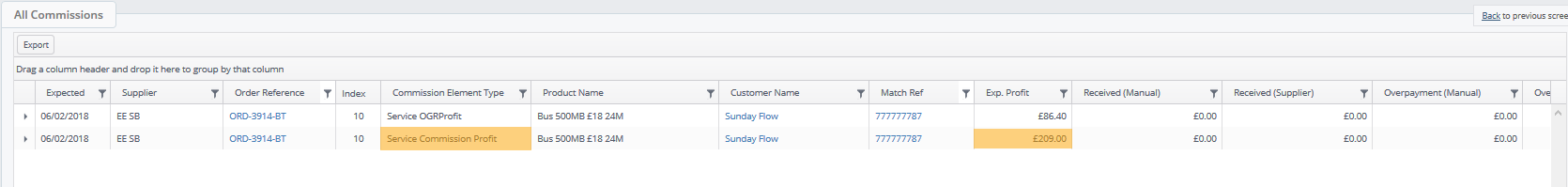
The adjustments values were also added to your sales order report:
- All Sales Orders by Date
- Sales Order Services & Linked Products by Est. Dispatch Date
- Sales Order Services (Connections) by Connected Date
- Sales Order Services (Connections) Details by Connected Date
Please contact your Layer Administrator should you require access to any of the above reports.