Sales order required products in the purchase order
To narrow down a list of the required products in the purchase order you can use this helfpul feature.
One of the steps in processing your sales order can be placing an order with your supplier. You can create a purchase order directly from a sales order, by doing that you will also have an option to order only required products for that order.
To do this go to Actions in sales order and select New Purchase Order.
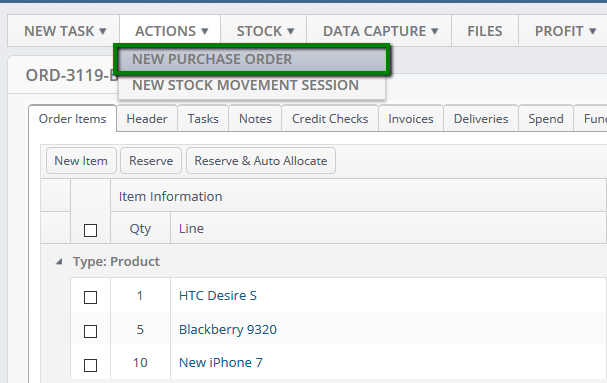
You will be presented with the following screen
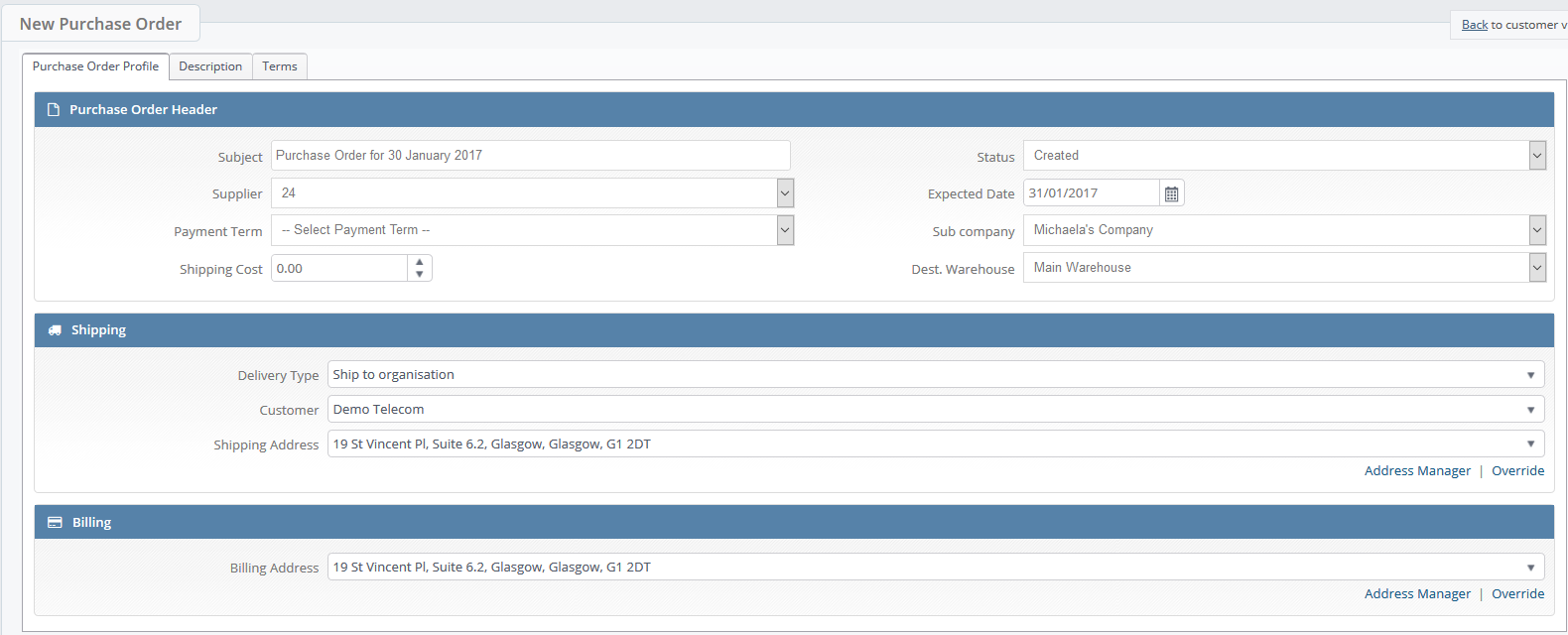
Fill in required details, select the Dest. Warehouse and click Save.
Next you click on Add Product
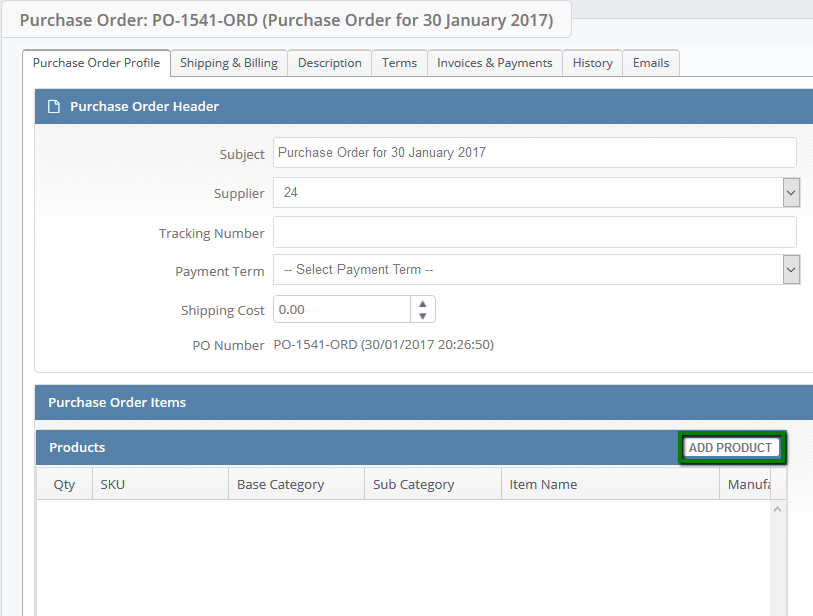
You will then be presented with the following screen, where you can select Sales Order Required Products.
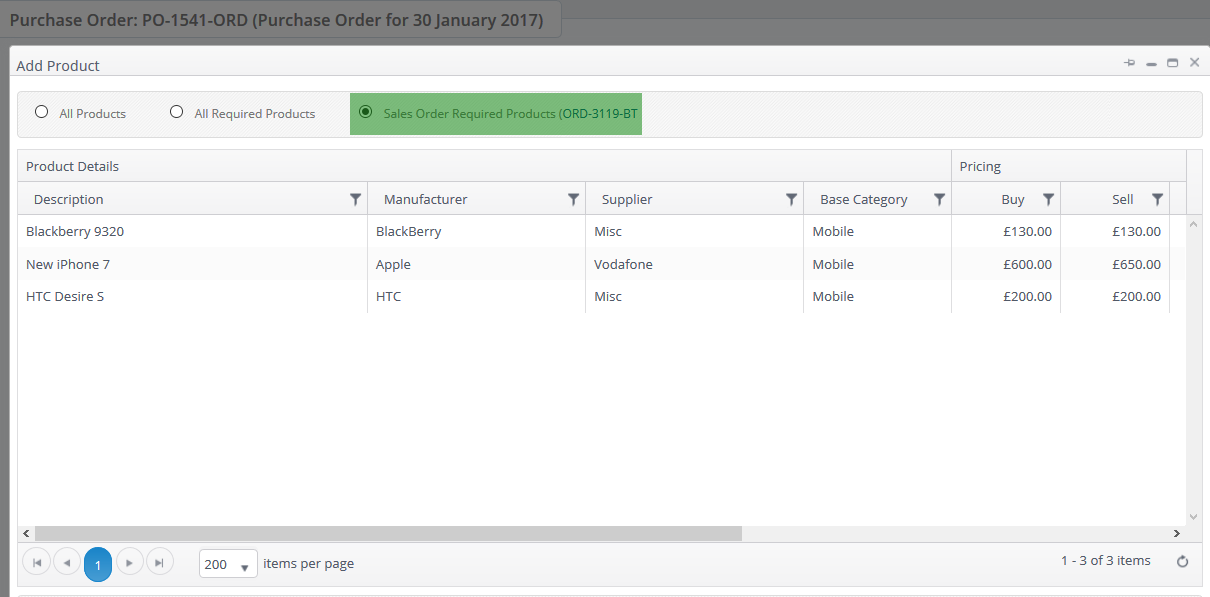
Please note that quantity is still amended from all required products, therefore make sure you check that before placing an order.
