Sales order teams can be created and used to limit access to sales order statuses and provides the ability to move the sales order from one stage to another.
Create your teams
Go to Settings -> Teams

and create groups of users that will require the same options of statuses.
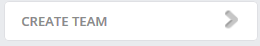
Specify the Team Name and select users that belong to this group.
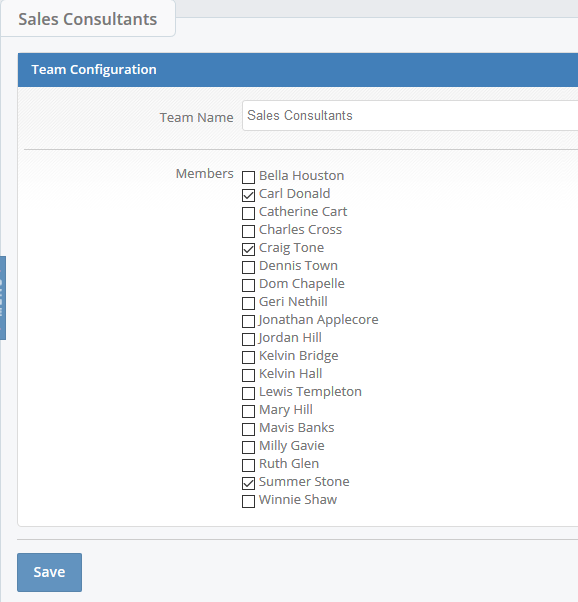
Specify the statuses that should be hidden from the team
To do this go to Settings -> Sales order statuses
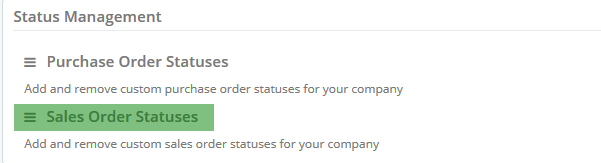
Select the sales order status which shouln't be available to for the specific team. For example sales team should be able to bring the sales order back to 'Pending Approval' however they shouldn't be able to move it to 'Invoice' status.
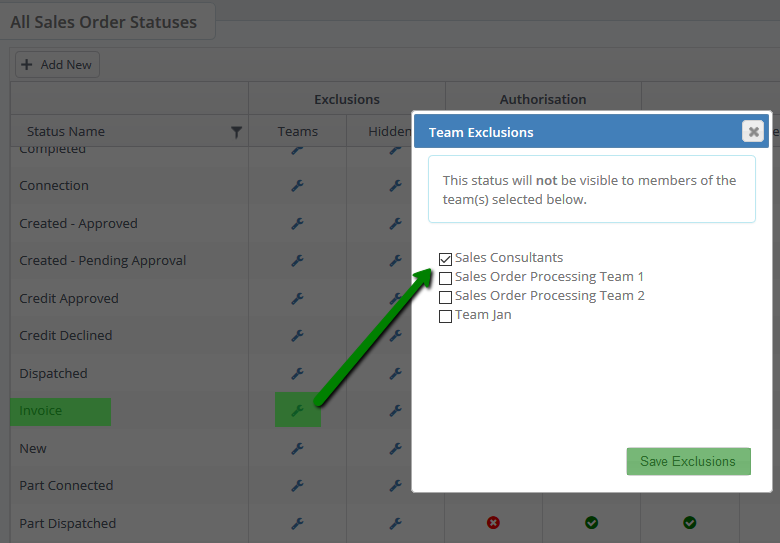
Related Articles:
How to create a new sales order status
