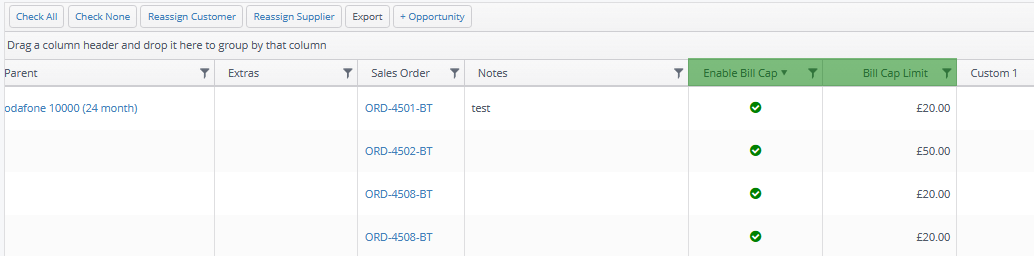How to Configure Mobile Bill Cap/ Spend Limits in The Layer
This feature provides you with the ability to capture whether a mobile bill cap has been requested by the customer and also to note the requested value. The specified bill cap value comes through from quotation to sales order and assets on conversion, therefore allows the processing team to connect tariffs with the agreed bill limits. Ensuring your business is compliant with Ofcom legislation.
Enable Bill Cap on a service or product in the price book
The first step is to update price books which can be done in one of two ways.
1. Select 'Enable Bill Cap' in the price book manually, see image below:
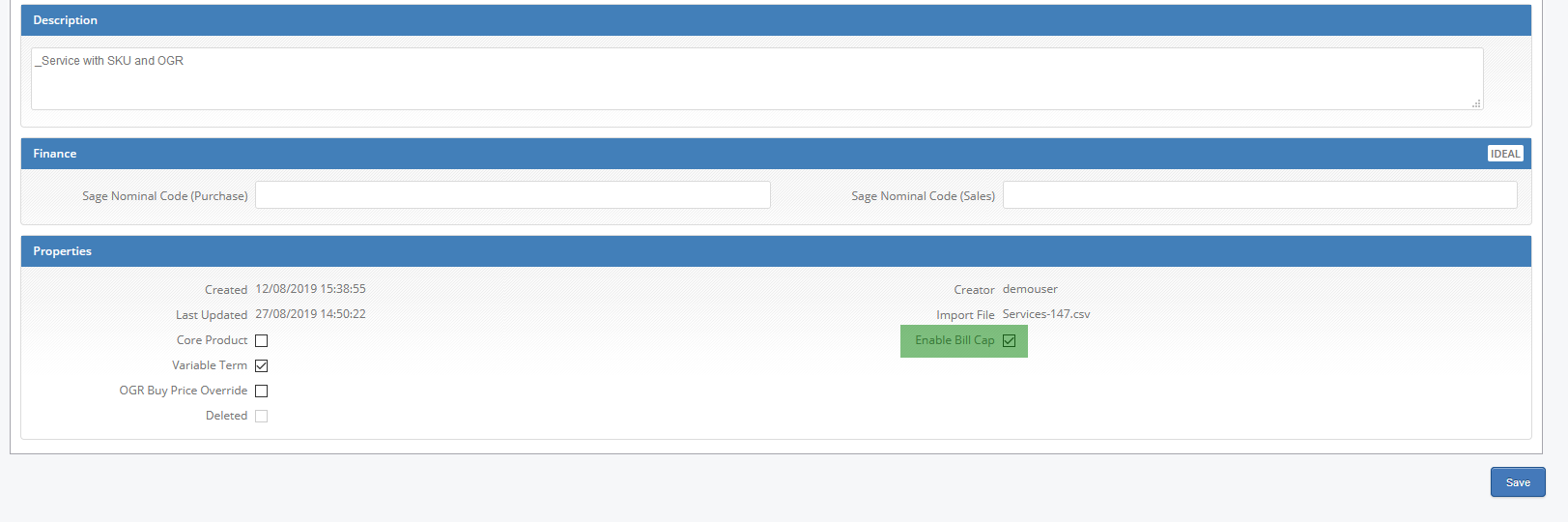
or
2. via Price Book Import, see your price book administrator if you require help with this.
Mark the field as TRUE if the tariff should have the Bill Cap Limit enabled.
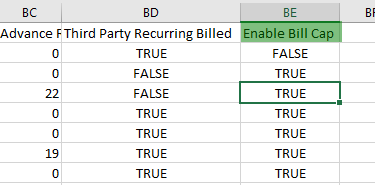
Enable Bill Cap Values in the quotation builder
Once the tariff is enabled in the price book, the sales team will be able to specify the Bill Cap Values as agreed with the customer.
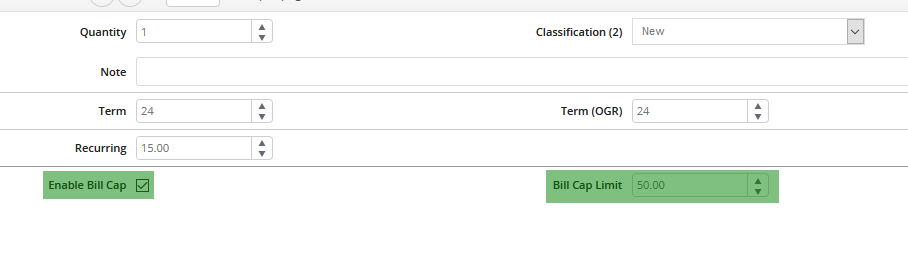
Once the tariff is added to the quotation, the sales team can view set bill cap limits in the quotation grid
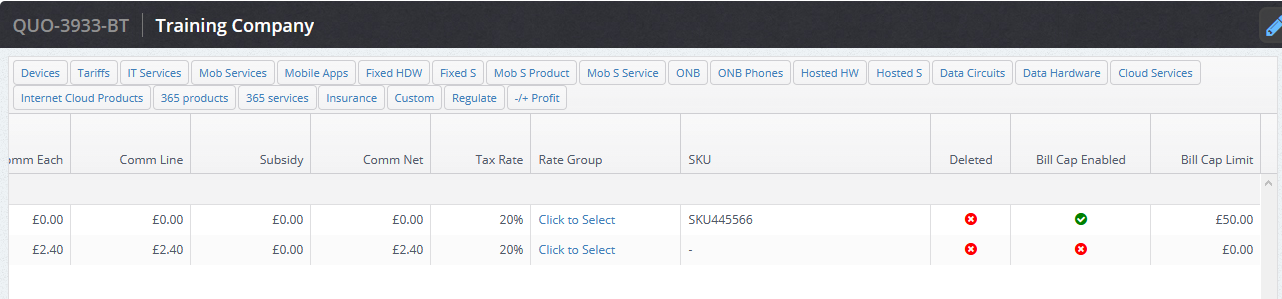
Once the quotation is won the fields convert to sale order.
Visibility and amendment of the Bill Cap Value in the Sales Order
Bill Cap Limits can be viewed from the Sales Order Items Grid
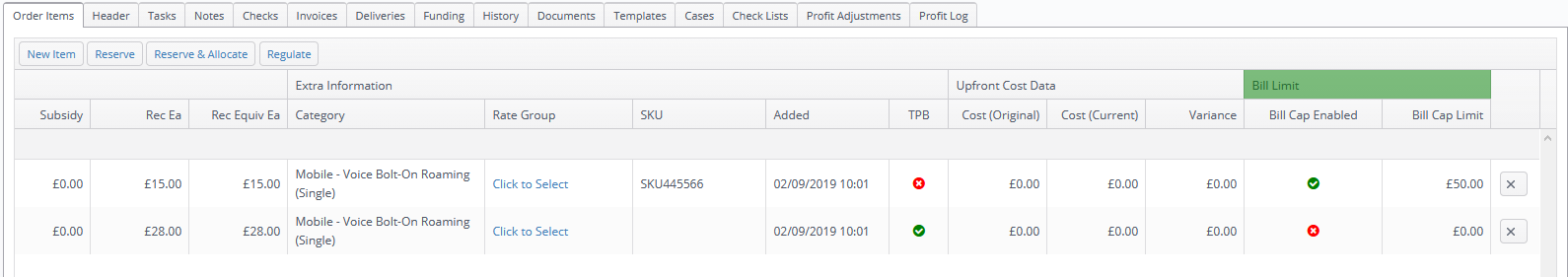
The Bill Cap Limit can be amended in the sales order items if required too.
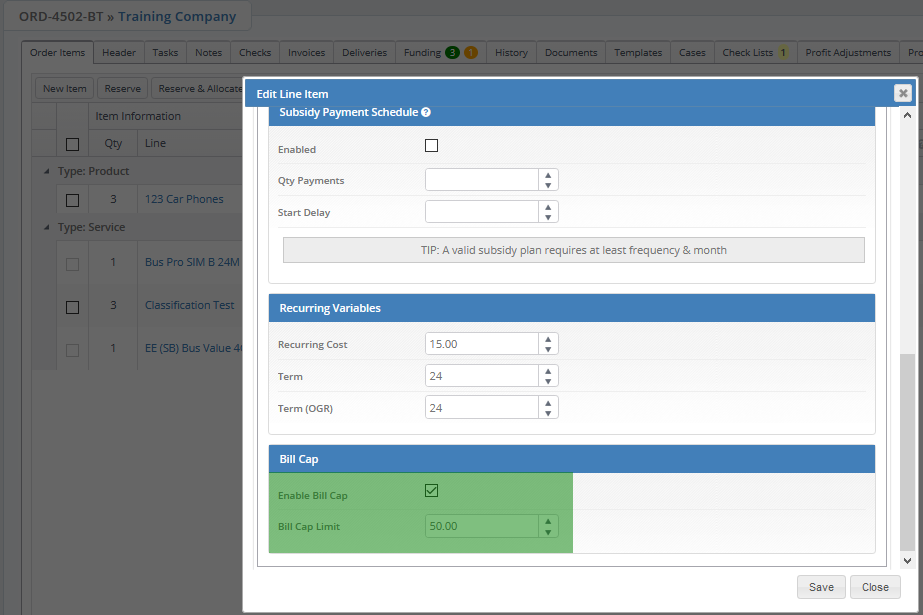
The visibility of the Bill Cap Limits is also available in the data capture, when enabled in the settings. See our KBA here for details (Point 1)
The export of the data capture provides a helpful connection template including the Bill Cap Limits. The Excel spreadsheet can be used to upload the data to supplier portals or to populate a connection template from your supplier.
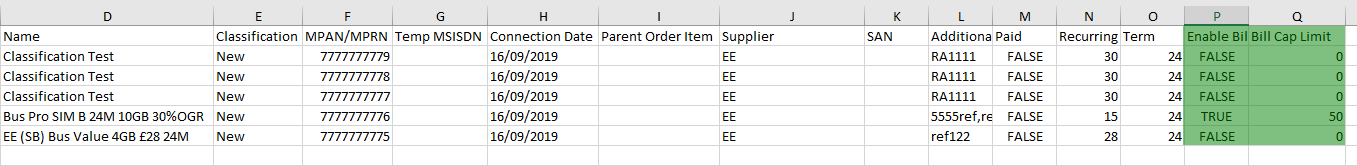
The two fields are then converted into assets.
Visibility and amendment of the Bill Cap Limits in the Assets
Bill Cap Limits can be viewed and edited in the assets also.
Auto-conversion from Sales order
Conversion of tariffs with Bill Cap Limit from Sales orders will bring the values through to assets automatically.
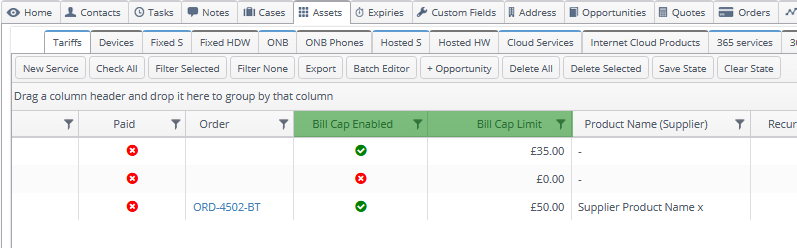
Manual edit of assets
The Bill Cap Limit can also be amended in each individual asset. Note: only users with this permission deactivated 'Restrict customer asset editing' will be able to do this.
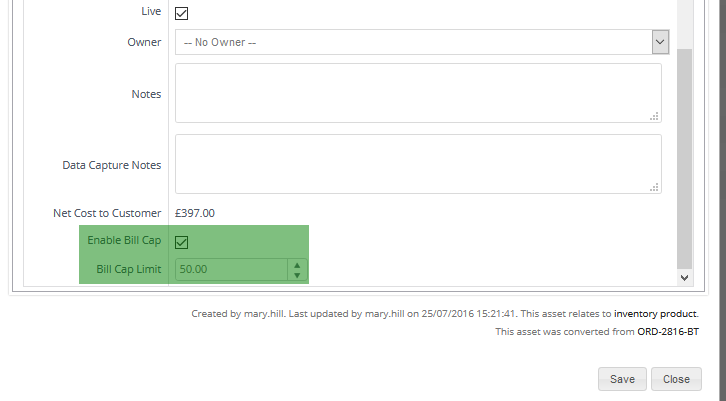
Import of Assets
We also have an option to upload your assets with the Bill Cap Limits specified. Contact your Layer Administrator if this is required.
Visibility of the Bill Cap Limits in the assets workstacks
The Bill Cap Limits are also visible in the assets workstacks and are exportable from service and products workstacks.