Suggested widgets to manage cases (Manager)
You can create a widget group which you would be able to apply to all service users please click here for a step by step guide on how to create the widget group.
The widgets will provide you with a full overview if the cases and how your team are performing both from the customers point of view and also from a performance side. We have detailed below the recommended widgets to support you in managing the service area of the business.
Team cases by status
This widget provides you with an overview of all cases which have been closed this month and which are currently open. This widget is also available with only the user’s details if required. The benefit of this widget is you have a full overview of all cases and who is high workloads.
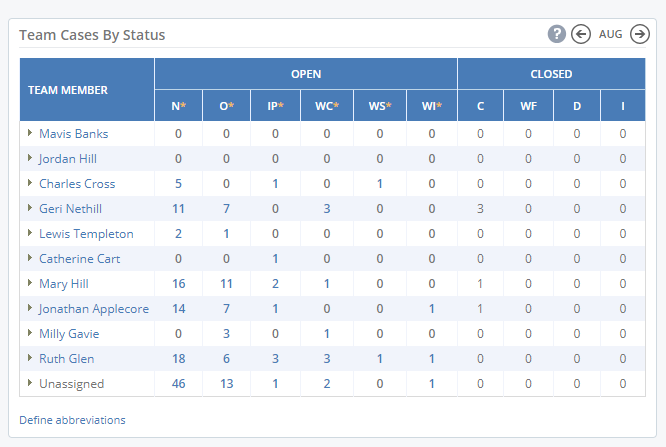
Case status:-
N – New
O – Open
IP – In Progress
WC – Waiting on Customer
WS – Waiting on Supplier
WI – Waiting on Internal
C- Closed
WF – Won’t fix
D – Duplicate
I – Incomplete
Team Open Cases by Status
This widget provides you with a graph view of all open cases for all users in the each status. The benefit of this widget is you can see at a glance what status the majority of your open cases is sitting in and take any action you require.
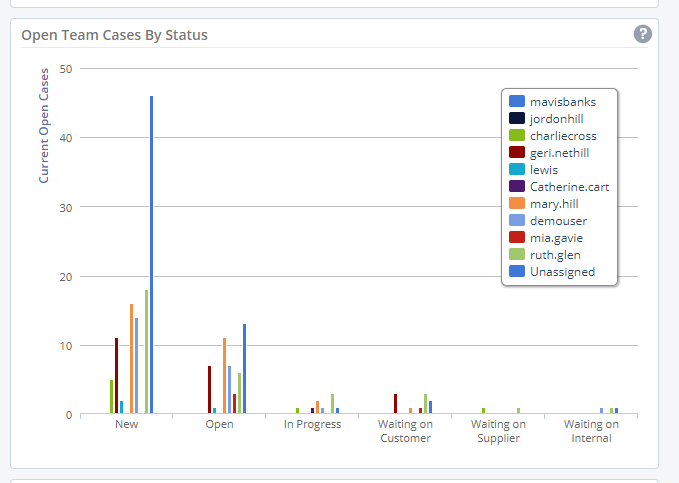
Team Case Rating
This widget will provide you with a view if all customer feedback and case ratings for your team, you can set this to show data from the last month or up to the last 6 months. This widget is excellent for identifying which customers are perhaps unsatisfied and also which users are performing well.

Team Cases by Category
This widget will provide you with information on all your cases for the selected period which have been closed or are open for the specific case sub category and the quantity of cases in the sub category. This widget is ideal for trend analysis to identify why your customers are contacting you.
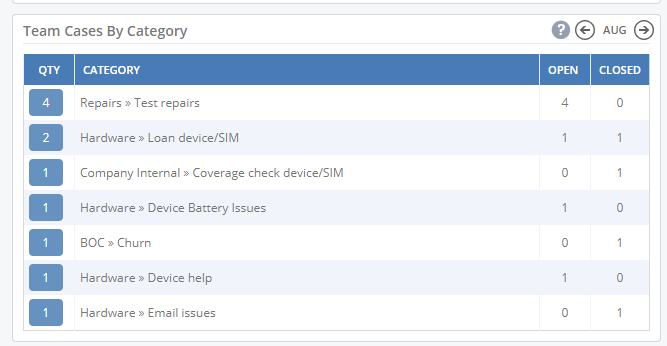
Top Cases by Customers
This widget will present you in numerical order of the customers who are raising the most cases, you will also see the case title and the status the case is currently in. This widget is ideal for identifying customer who are contacting you on a regular basis and to understand why they are contacting you.
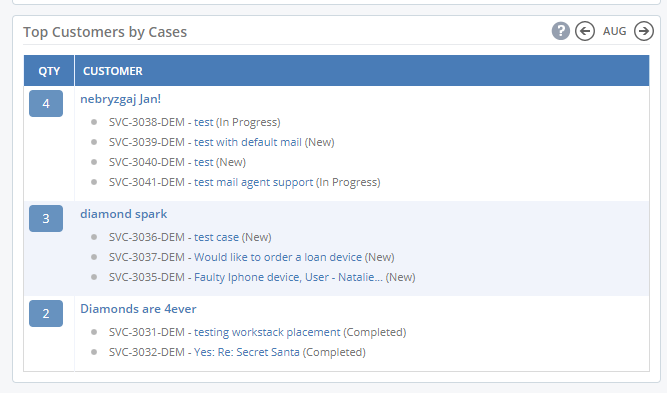
Team Open Cases
This widget provides you with the cases which are in an open status and will present this information to you from the oldest to the newest case. This widget is great for identifying which cases you have that have been open for some time.

Team Overdue Cases
This widget will show all cases which are currently open and will show the cases from the oldest to the newest. This widget is ideal to identify cases which require attention.
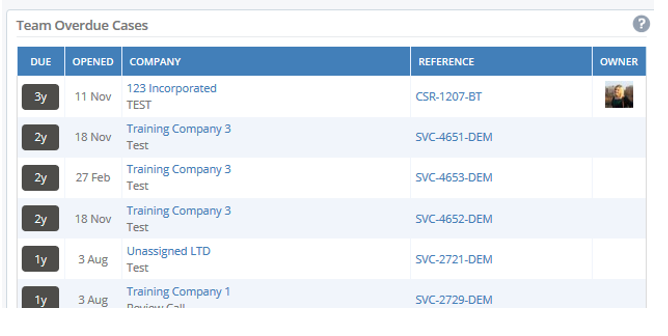
Form Results
This widget will show any completed forms which have been sent in, this widget is beneficial to any service area that uses forms as the user can see and access the completed forms from this widget.
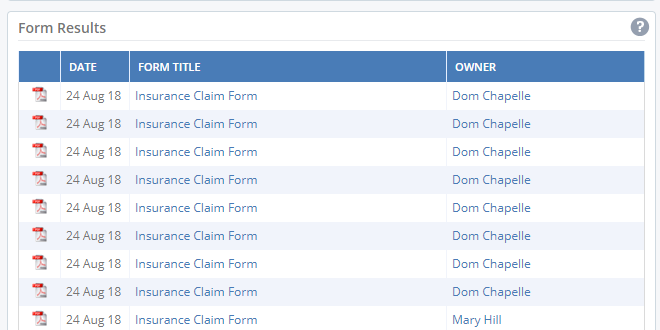
My Workstacks
You are provided with a list of all the workstacks which are detailed on your main business unit, you are able to access any of these workstacks from this widget.

