When creating a new case category within the Layer you will be asked to set a case SLA which will determine when your company agrees to resolve the case by.
In instances where this is not set you will be able to set a default SLA within your company settings and this will simply ensure that any cases without an SLA will have a default SLA. This will help ensure that any cases without an sla are not forgotten about or dropped in error.
How do I set a default SLA?
The set a default SLA follow these steps:
1. Firstly decide what your default SLA should be e.g. 24 hours, 48 hours
2. Decide on your case SLA mode e.g. working hours vs. clock hours
Once you have decided on your default follow these steps:
1. Navigate to the settings menu by selecting  from the top right hand side
from the top right hand side
2. Under Essentials select Company Settings
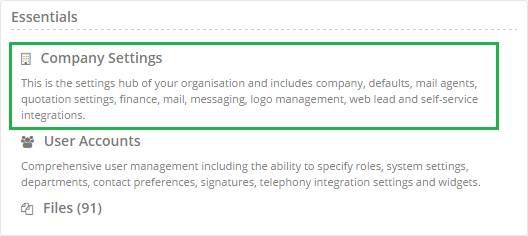
3. Open the Service tab and enter your default SLA, in our instance we have selected 24 hours:
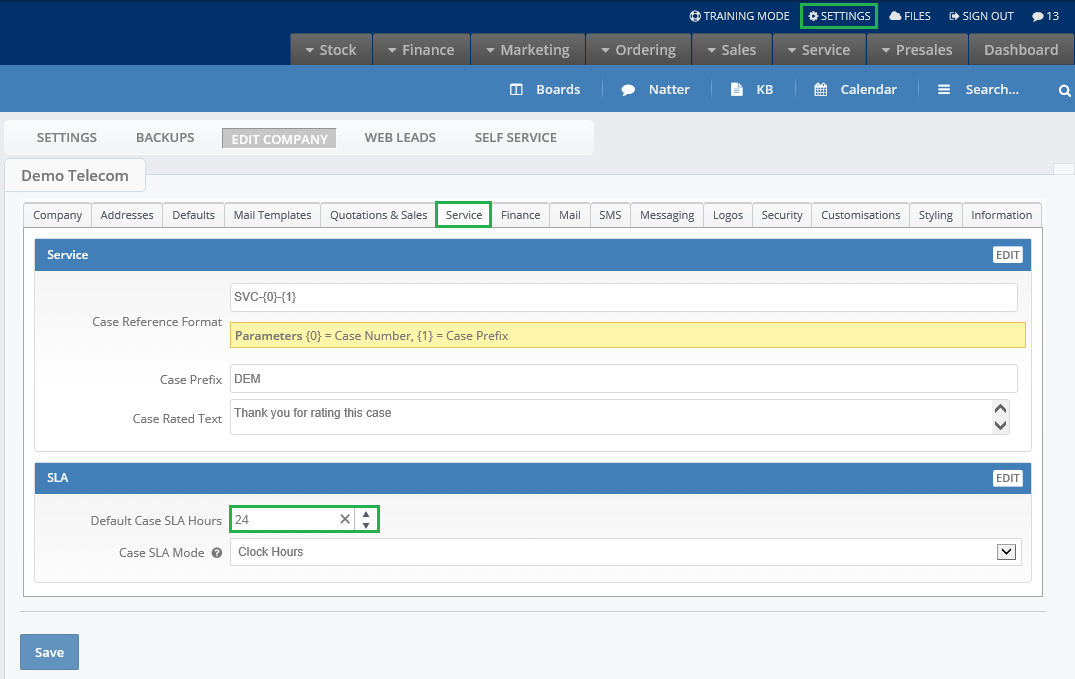
4. Remember to press 
