When a customer contacts your company with any queries or issues it is typically expected that a user would then raise a customer case to manage this query.
On occasion your cases will breach their agreed case SLA, that is the time within which you have agreed to resolve the customers case by.
When this happens it is important that users report back on any case breaches by selecting an appropriate breach reason.
How do I create a case breach reason?
Before any reporting can be done on your breach reasons we must first create some pre-defined breach reasons for cases. To do this follow these steps:
1. Press  to navigate to the settings menu
to navigate to the settings menu
2. Press Case Breach Reasons from the Service section to navigate to the case breach reason
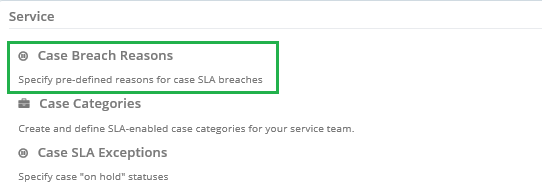
3. Press  , and enter your case breach reason:
, and enter your case breach reason:
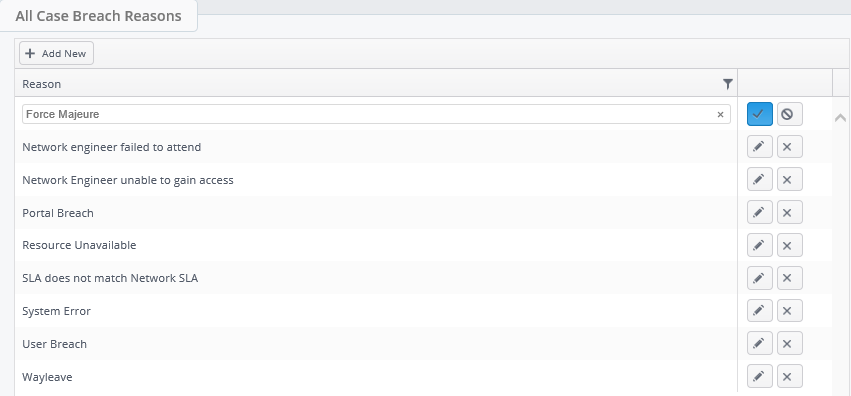
4. Enter your breach reason and press  to save.
to save.
Can I edit a case breach reason?
Yes, you will be able to edit a breach reason however this change will be reflected across all cases that are associate to the breach reason and as such should only be edited to amend errors such as typo's etc.
Can I delete a breach reason?
Yes, breach reasons that are NOT associated to any cases can be deleted, this allows for removal of any breach reasons that haven't been used or have been created in error.
How do users know if their case is breached?
There are several way to understand if a case has been breached and these are:
1. Breach Icon: Cases that have a breach SLA will show a red warning triangle:
![]()
2. Case workflow: If you instance has work flow configured users can receive an email alert an hour before their case is breached or 24 hours after breach etc.
3. Case Work stacks: We recommend users have work stacks set up that show My or All overdue cases, Cases due today etc.
If you require help with work flow or work stacks please contact your system administrator.
How do users apply breach reasons?
Once you have created your breach reasons users will be able to apply them to any cases that have a breached SLA.
Only when a breach case is set to Completed will the Breach Reason and Breach Description be displayed for users to complete:
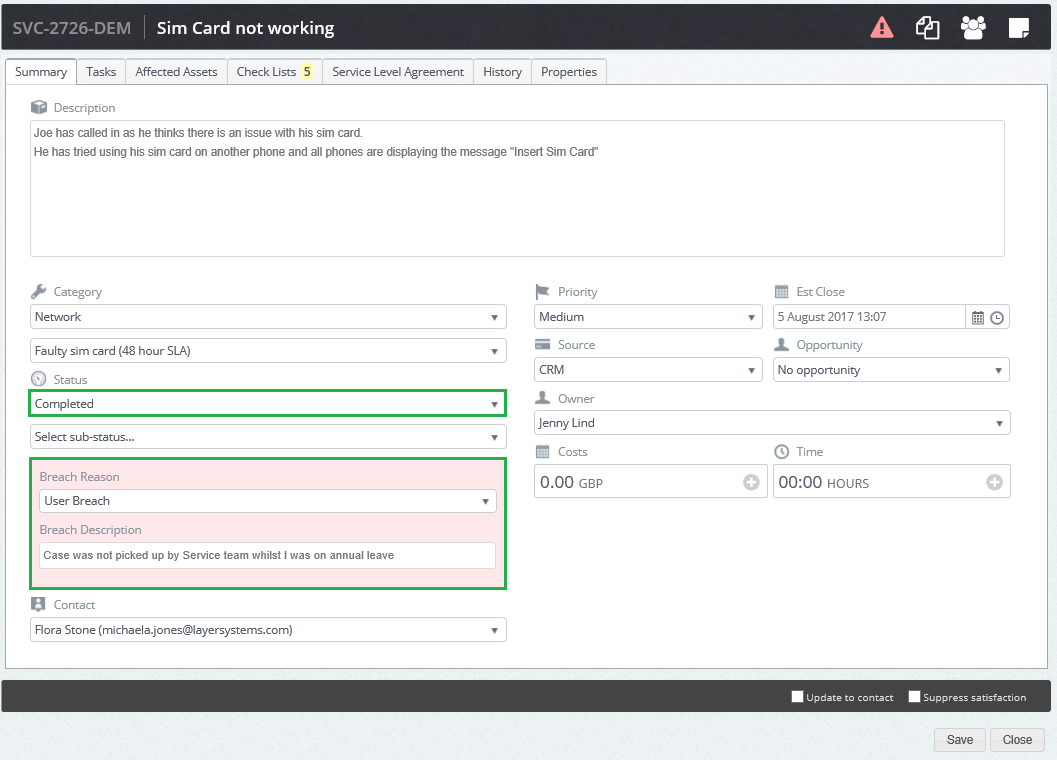
Can I report on case breach reasons?
Yes, to report on case breach reasons users can run the All Cases custom report or they can run an export from a case based work stack. Within the reports there will be a column for the breach reason alongside any breach descriptions that have been entered by users.
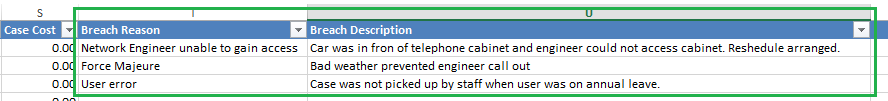
N.B. If you do not have access to custom reports or export permissions please speak to your system administrator.
