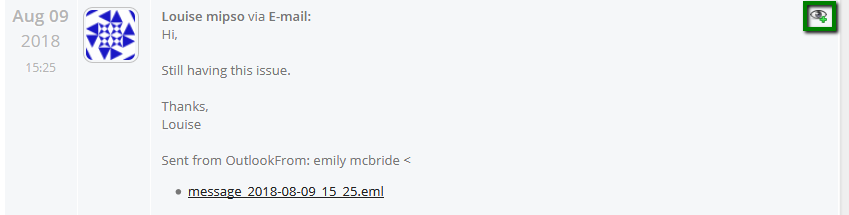When you create a case in the Layer it is given a unique case reference number which allows all responses to be recorded in the notes section of the case. This KBA outlines how to set up the optimum way to automate case communication using our mail sweep features.
Email Case Sweep
To set up email case sweep, that is the ability to have emails that a customer sends that include the case reference in the subject to pull through to case notes, you must first activate the setting in the relevant mail agent.
To do so go to the Settings Zone and then to Mail Agents.
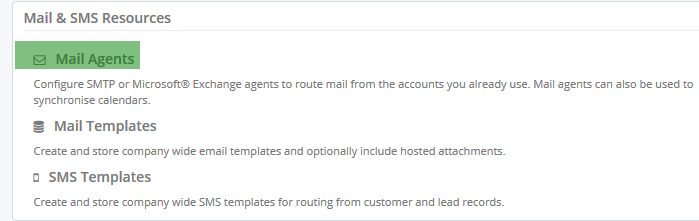
Then go to the relevant user and click into their mail agent. From there scroll down to the Exchange Configuration Section and tick the box against Exchange Case Sweep.
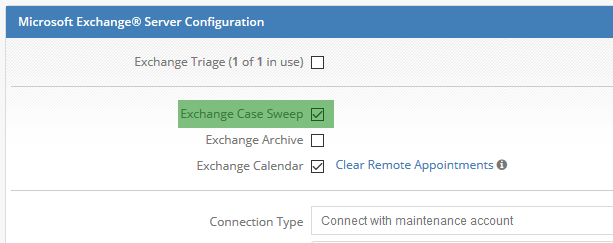
Once this is activated, all cases will store emails sent from the customer contacts to case notes, as long as the exact case reference is in the subject of these emails.
See the example below of an email that would be sent to a customer from the case containing the reference number in the subject.
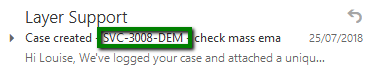
This means that if the customer replys directly to an email sent from the case it will pull through to the notes section.
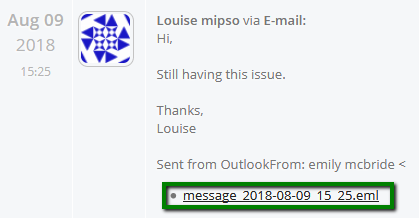
Along with the text of the email, the actual email file will be stored along side it as outlined above. To access the original outlook email, simply click on the file link under the comment.
Storing Attachments
You can also set users' mail agents to store any attachments sent from case emails automatically, making them accessible via the note view.
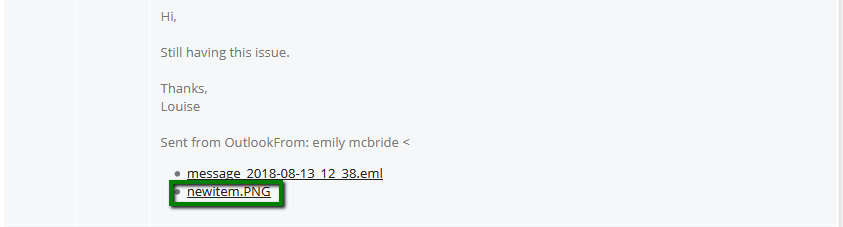
Additionally, a copy of the file will be available in the case file area, making it easier to find relevant files if necessary. For example, if a colleague is assigned an existing case they can review all of the available information including attached documents in previous notes.
To automatically store attachments, you can provision this in mail agents found in the settings zone.
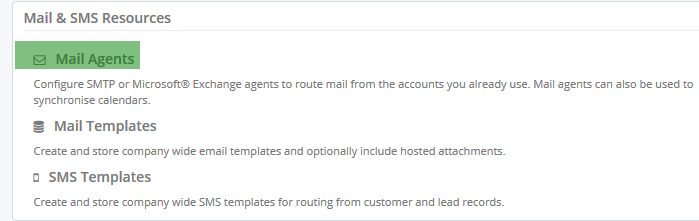
Access the user's mail agent, scroll to the Mail Sweep Options section and tick the enable mail sweep attachments box.
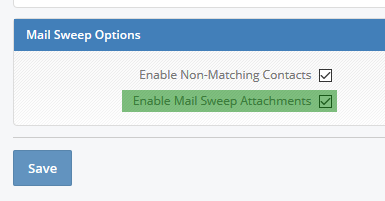
Case Sweep From Non-Matching Case Contacts
To add replies from other customer contacts, suppliers and even other colleagues to the note section of cases, enable the non-matching contacts box against the relevant mail agent (i.e. the email address that the replies would be sent to in outlook). This permission will allow emails from any contact to pull through to the case notes so long as the case reference is in the subject.
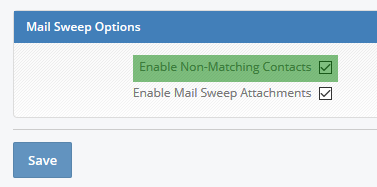
Please note that any replies from email addresses not stored as a Layer customer contact will by default be hidden to customers and won't pull through to visible notes on the portal.
If you believe a note should be visible to the customer, select the eye symbol on the top right to make the note visible.