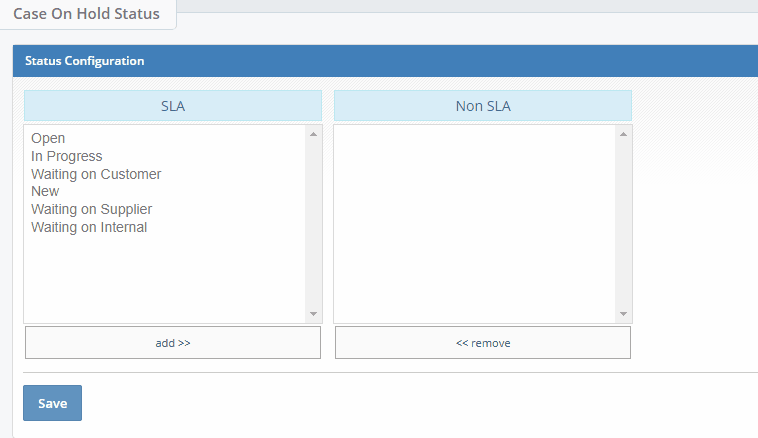Service Level Agreements provide a formal agreement between a company and its clients and serve as a published benchmark for the expected timescales for resolving various issues that may arise.
Depending on how you choose to manage SLAs, will depend on whether you opt to stop the SLA count when cases have a particular status. The primary reason for opting to pause the SLA timer is if the case is in a status which is out with the company's control i.e. the customer is unavailable or not providing a response, or a supplier may be experiencing delays.
To accommodate for these delays, it is possible to set whether a case status should continue to count towards the allotted SLA time or not. When a case status is marked as being Non SLA, then the Layer will stop counting the time for the SLA. This will result in the business having a more accurate view of how many cases were resolved within the company's SLA.
What are the case statuses in the Layer?
The statuses available in the Layer are:
Open Case Statuses :
- In Progress
- New
- Open
- Waiting on Customer
- Waiting on Internal
- Waiting on Supplier
Completed Case Statuses:
- Completed
- Duplicate
- Incomplete
- Won't Fix
Why can't I add completed case statuses as being Non SLA?
Only open case statuses can be marked as not being subject to SLA rules, as the other cases statuses are final statuses and indicate that a case is closed, and therefore would not be subject to SLA rules.
How do I ensure case statuses are subject to SLA rules?
To denote that a case status is subject or not subject to the SLA rules follow these steps:
1. Press the  button from the top right-hand side of your screen
button from the top right-hand side of your screen
2. From the Service area select Case On Hold Statuses:
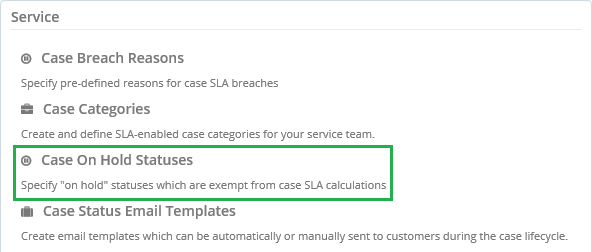
3. From the Case On Hold Status page you will now be able to add or remove statuses to be either subject or not subject to SLA: