Should I use a Job or Standard Case?
When creating New Cases you now have the option to make it either a Job or a Standard Case.
Standard Cases should be used when the customer has raised an issue which will definitely not require a Sales Order, i.e. a service case that will have no charges attached to it directly.
N.B. If a case is going to result in a a big deal that will require a quote, it could be raised as either a Standard Case or a Job as opportunities can be raised and attached to both.
Jobs should be used when it is very likely that the service case will result in a Sales Order being raised, either for engineering or a small number of additional goods.
N.B. If you are not sure if a Sales Order could be raised then you can create a Job and if the order is not required the Job will still function in the same manor as a Standard Case.
How to Create a Job
To raise a Job in the Layer, go to a new case screen (this can be accessed from the New button on the bottom left of the screen, or by clicking New Case within the customer record).
The first option is now Case Type, here you can chose Job or Standard Case.
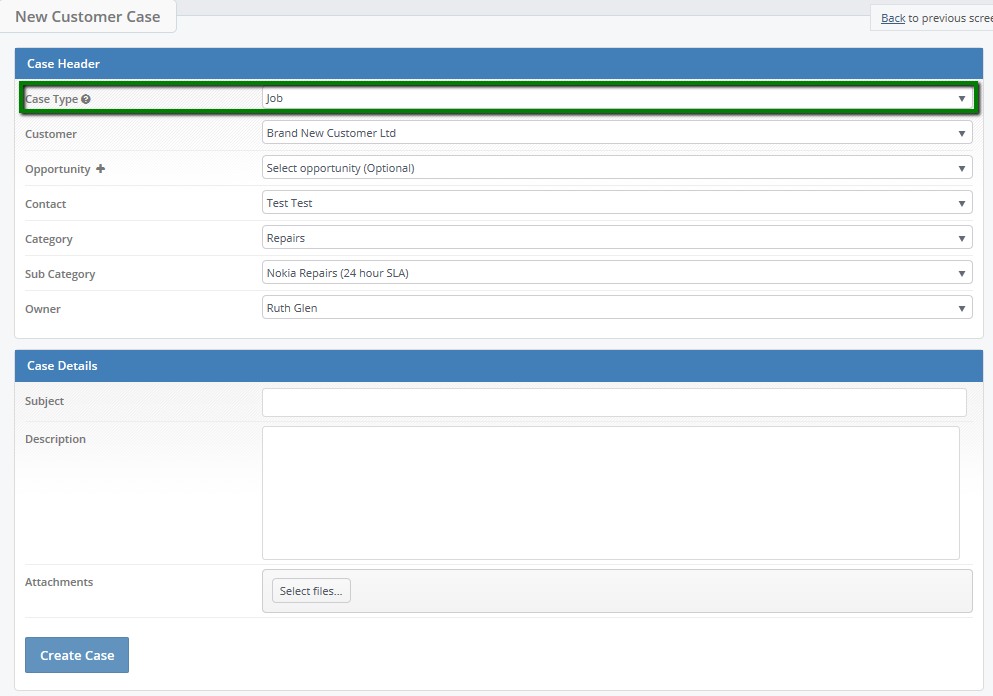
When this has been set you can fill out the rest of the case information as normal and click Create Case.
What is the Difference between Jobs and Standard Cases?
You will notice in the case pop up it is marked as a Job in to left corner and contains an additional "Sales Orders" tab.
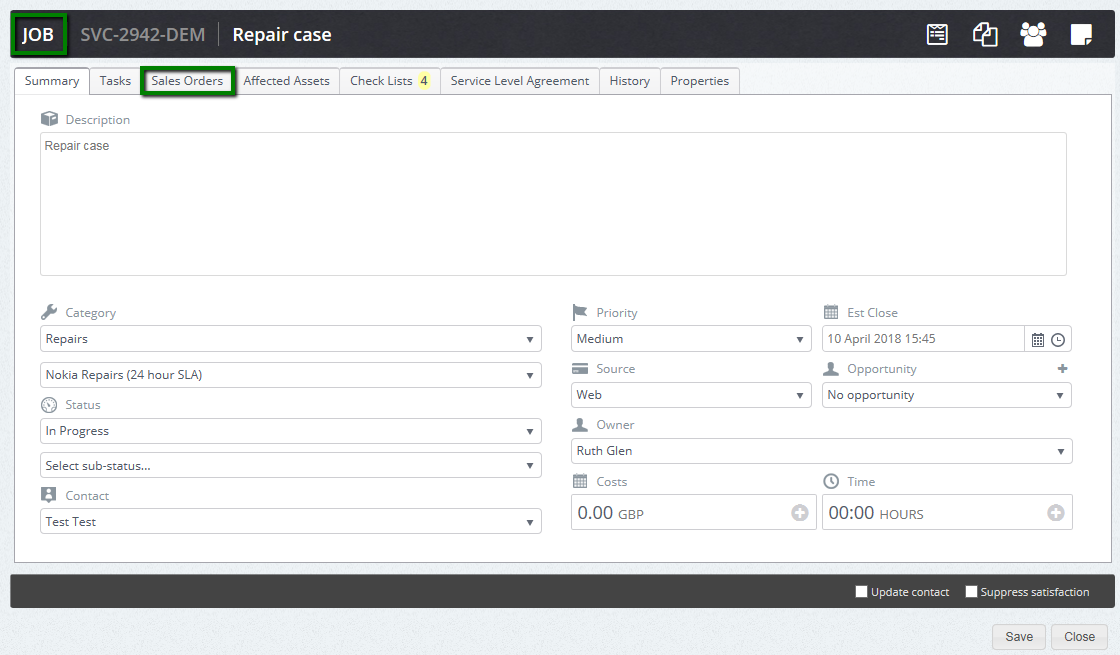
This tab will record the orders attached to the case and contain hyperlinks to them.
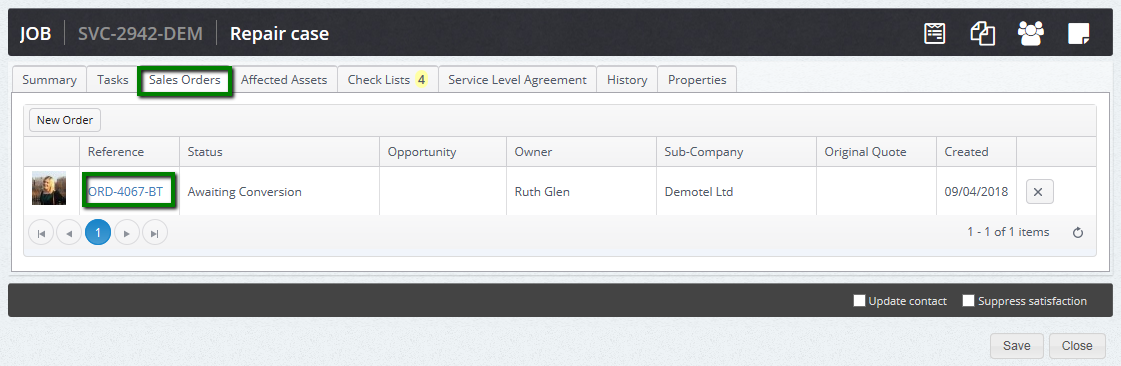
If and when you need to raise a Sales Order from the case go in to this tab and click New Order.
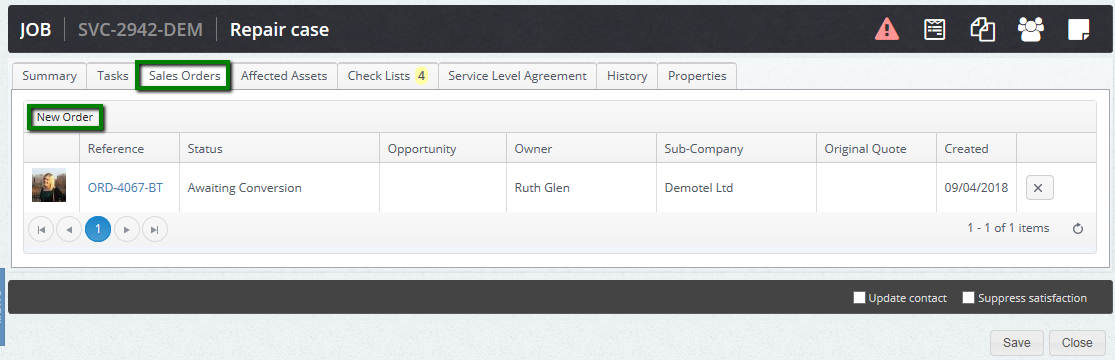
This will bring up the standard New Sales Order window, which can be filled out as normal. When complete press save.
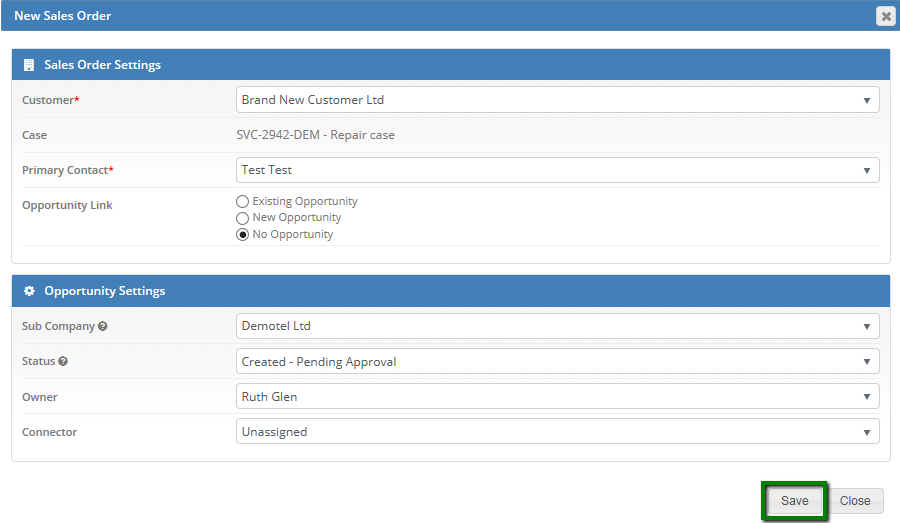
You will then be asked if you would like to work with the order press yes and add the required items to the order as you would normally.
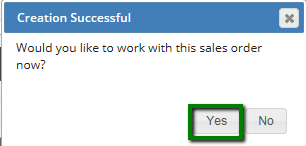
Within Sales Orders we now have a Cases tab where you can view not only Jobs associated with the order but also all other customer Standard Cases and Jobs. These are split as show above into two groups, Order and Parent Customer cases. This feature allows the user to work on other cases while working in the Sales Order rather than having to go back to the customer record. It also will give the user a clear view of how many cases a customer has currently open and help reduce duplicate cases.
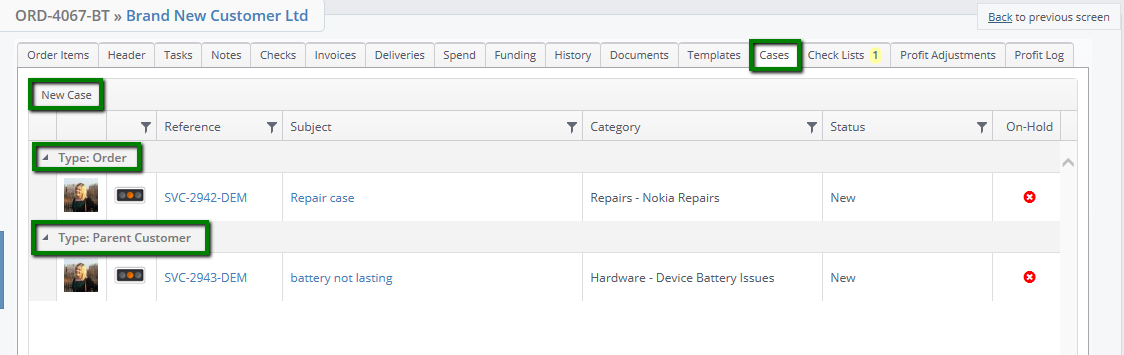
You can also create a brand new case from this tab by clicking the New Case button, highlighted above.
N.B. Cases created at the sales order stage will automatically be linked to the order.
