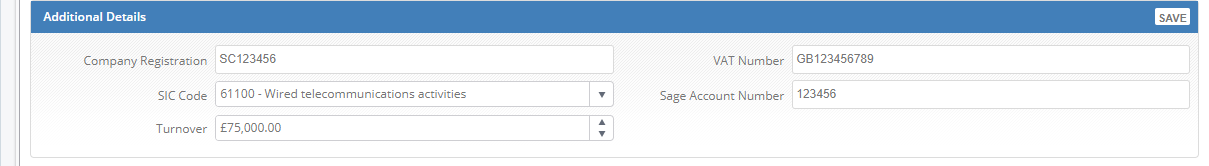All information that relates to a customer is stored within the customers record and using this information can in turn help Sales users gain the maximum number of sales.
This article will discuss the Home tab which presents key information about your customer and their business.
N.B. We will discuss the core fields that are applicable to all instances of the Layer as depending on your company's instance of the Layer some of your fields may vary.
Customer Information
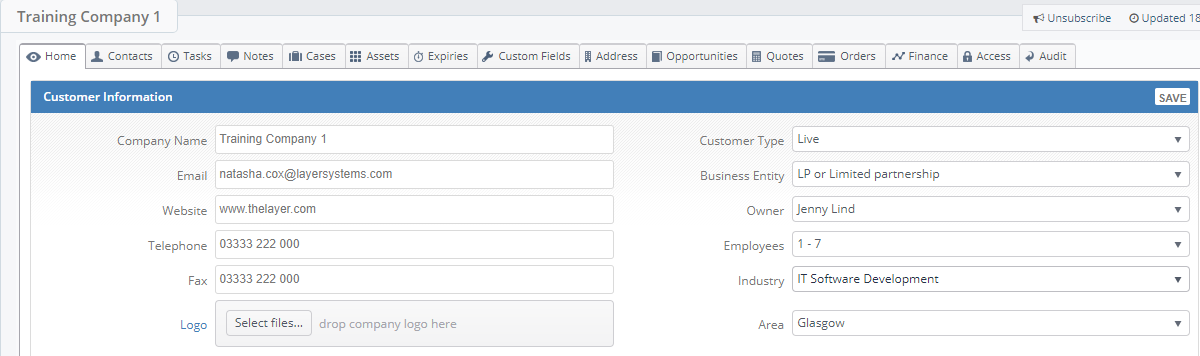
- Company Name: The company name is used to denote the customer name e.g. Training Company
- Email: Primary email address
- Website: Customer website address
- Telephone: Main telephone number
- Fax: Customer fax number
- Logo: A customers logo can be stored here to customise documentation that is sent to the customer e.g. Quotation
- Customer Type: This will denote whether the customer is Live, Pending or Cancelled
- Business Entity: This denotes the type of company e.g. ltd, charity, consumer etc.
- Owner: The staff member within your company who is responsible for this record
- Employees: The number of employees that this customer has if applicable
- Industry: The industry that the customer belongs to
- Area: If your company users Areas to group customers then area can be applied here.
Additional Details
- Company Registration: Company Registration number if applicable
- SIC Code: The standard Industrial Classification that is used to classify a company/business by Companies House
- Turnover: The companies turnover
- VAT Number: Company VAT number if applicable, not UK vat numbers must be in the format of GB000000000
- Sage Account Number: If your company uses Sage then the account number can be stored here within the record. Should you use another package such as Xero, QuickBooks etc. then the account number can be entered here also
Customer Description
Within this field any notes can be stored here that give generic information that could be useful to staff. Information in here could note any important information that is required such when they are open, a brief bio about any contacts you have etc.
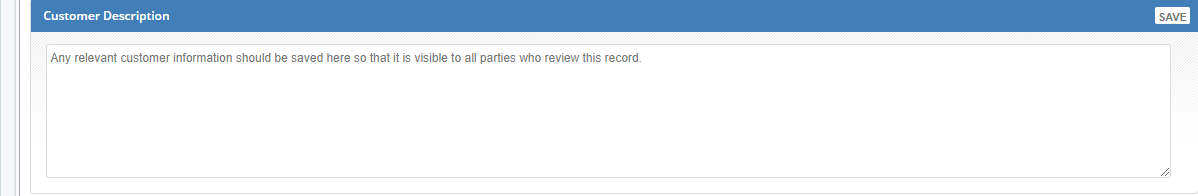
Customer Reviews & Satisfaction
If you company wishes to carry out reviews then review dates can be set here.

- Last Review: The date of the last review that was carried out
- Frequency: The expected review frequency e.g. weekly, monthly, quarterly etc.
- Suppress Ratings: Users with the correct permission set can suppress ratings that are sent via cases and is useful if you do not wish to measure a particular customers satisfaction as in some instances it may not be appropriate.
Editing Information within Tabs
If for any reason you need to amend or edit any of the options available within the home tab, simply amend your information as appropriate however you must press SAVE on the top right-hand side of each section.
You can also edit multiple sections and save them all by pressing any save button in any of the sections.