Expiries are used in both the lead and customer records and are used to capture any expiry information for your lead or customer, the information captured in the expiry fields can be used to identify any potential sales that can be made.
Please note that a non-managed expiry is not a renewal, please view our article on expiries and renewals to understand the difference.
Viewing expiries in a record:
Simply click on the  tab within either the customer or lead record:
tab within either the customer or lead record:
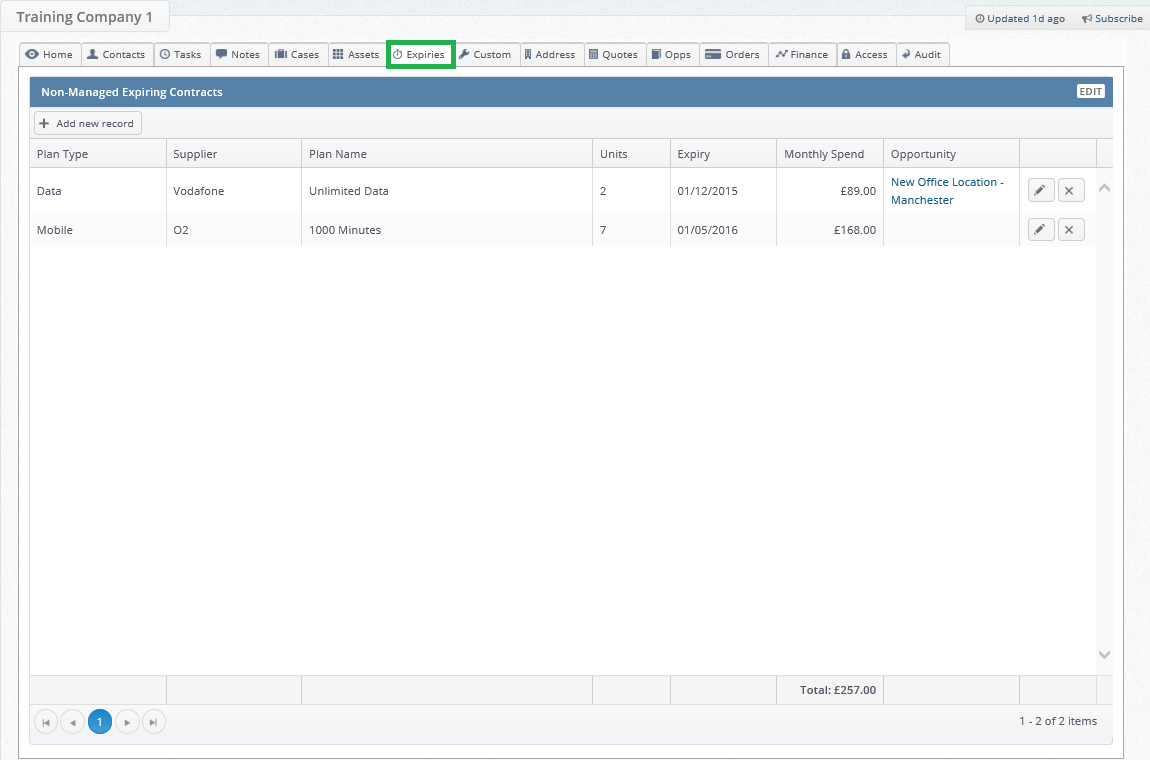
All expiries that have been captured in this record will be displayed within this section.
Creating & Editing Expiries
To create an expiry record follow these simple steps:
1. Open the Expiries tab
2. Press 
3. A blank record will now populate and the following must be completed:
- Plan Type: This will show the appropriate plan type e.g. mobile, data, fixed etc. and will mirror your base categories.
- Plan Name: The name of the customer/leads current service if known
- Units: The number of units currently in use
- Expiry: The expiry date of the current service and must be populated
- Monthly Spend: The current monthly spend incurred by the customer/lead for this service and must be populated, if not known enter £0.00
- Opportunity: Any opportunities that have been created within the record can be linked here.
N.B. The options available in the drop down menus will vary depending on your instance of The Layer.
