Within the Layer users have the ability to create opportunities in either a customer or lead record that capture details relevant to any potential sales.
To create an opportunity follow these simple steps:
1. Log into the Layer
2. Locate your customer or lead record using the global search function and open the record
3. Once inside the record from the SALES drop down menu select New Opportunity
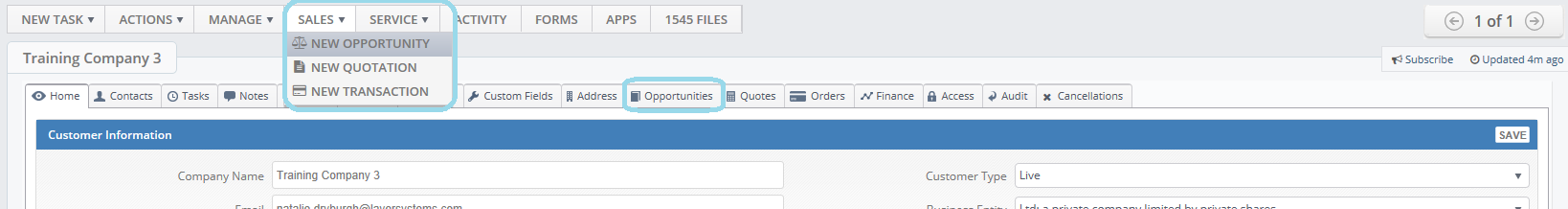
4. The New Opportunity window will now populate and we need to fill in the required information:
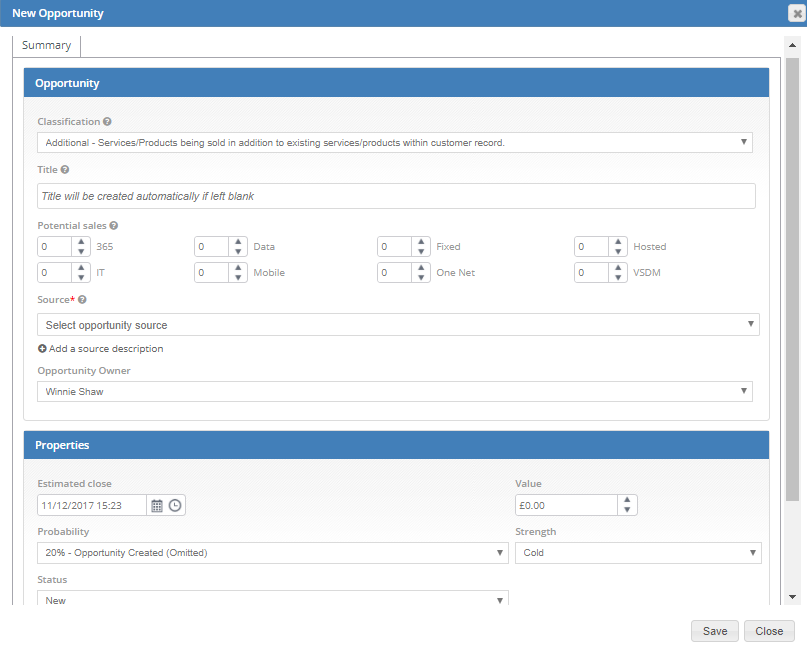
New opportunity:
- Opportunity Title: This will be the title of your opportunity and is recommended as it will help you locate the opportunity later
- Potential sales: This refers to the potential products that you could sell to this customer or lead, simply enter the values as appropriate beside each base category, e.g. if you may be able to sell 10 mobile handsets then enter in the Mobile value fields.
- Source: The source from where the opportunity came from, e.g. advertising campaign, recommendation etc.
- Owner: The user who owns the opportunity, this can be reassigned at any point
- Estimated Close: This is the estimated date of when this opportunity should be closed by
- Value: The potential value for this sale if known
- Probability: The probability of this opportunity becoming a sales order
- Strength: Whether the opportunity is hot, cold or warm
- Status: The status of the opportunity i.e. In progress, Lost, On Hold, Won, for the purpose of creating a new opportunity you would select In progress
- Description: Any extra information that is relevant to the opportunity can be entered here
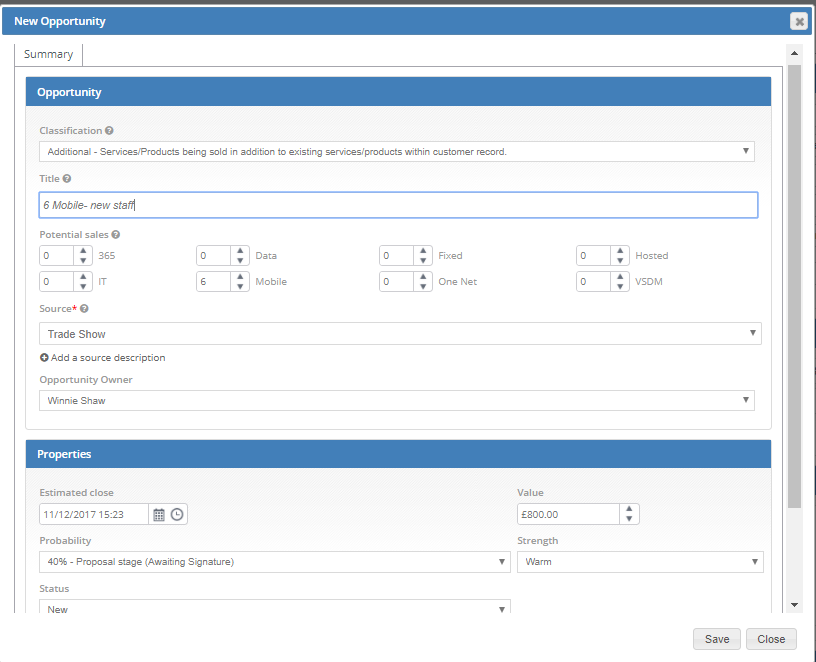
Once you have entered all of the relevant information for your opportunity hit  .
.
Related Articles
Please see our other knowledgebase articles:
1. How to link an opportunity to an expiry
2. How to link an opportunity to an appointment
