How to set up forecasting categories for opportunities
In order to manage your opportunities by their probabilities we have introduced new customisable ‘Forecasting Categories’. These categories can be mapped against opportunity probabilities and therefore used for reporting purposes. Create your own ‘Forecast Categories’ depending on your internal terminology used. Follow our instructions below on how to do this
Creating ‘Forecast Categories’ in the settings zone
In order to create your forecast categories you must first decide on the categories that you will required depending on your processes, for example:
A: Pipeline
B: Prospecting
C: Omitted
D: Closed
Once you have decided on your categories you can now create them.
1. From the settings zone select Forecast Categories:
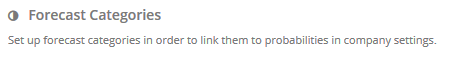
2. Click on 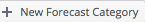
3. Enter your first category name and click the blue tick to save:

4. Continue until you have all required categories created.
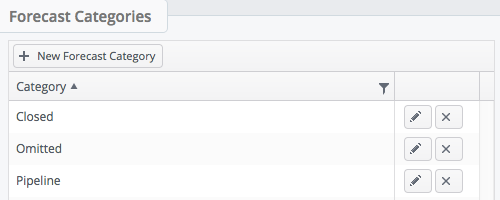
Mapping the 'Forecast Categories' against opportunity probabilities
Once you have created your forecast categories the next step is to map them against the appropriate opportunity probabilities in the Layer.
To map the categories follow these steps:
1. From the Settings zone select Company Settings:
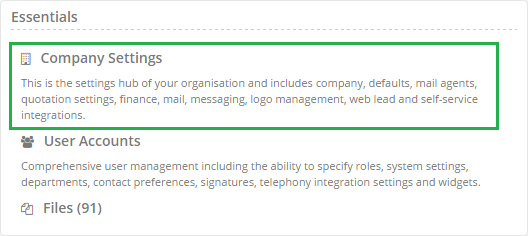
2. Open the Quotations & Sales tab.
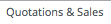
3. Under the section Forecast Category Mapping you will now be able to map your categories. Simply select them from the drop down menu:
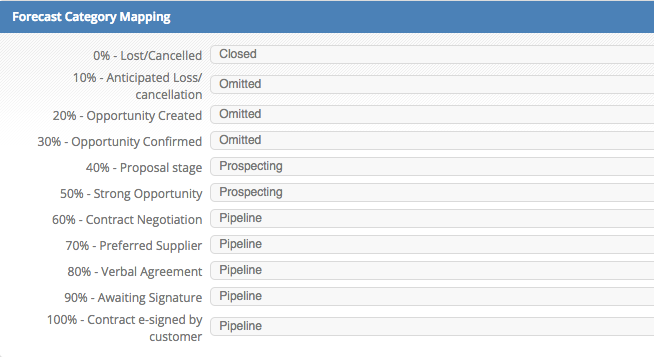
4. Once you have mapped your categories press Save to save your changes.
In our example above you can see that any probabilities above 60% have been added to the pipeline category, this means that any opportunities above 60% will be added to your pipeline and so on.
Managing Forecasting: Creating work-stacks based on your Forecast Categories:
Now that you have created the steps above you will be able to manage your categories via the Opportunity work stack template.
Create your opportunity work-stack in the usual way and select required forecast category.
In our example All open opportunities in pipeline
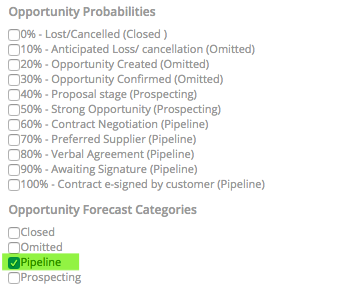
This means that every time sales users amend their probability which are linked to specific category your work-stacks will be amended accordingly. This browsing session will focus your attention on the opportunities that require it the most.
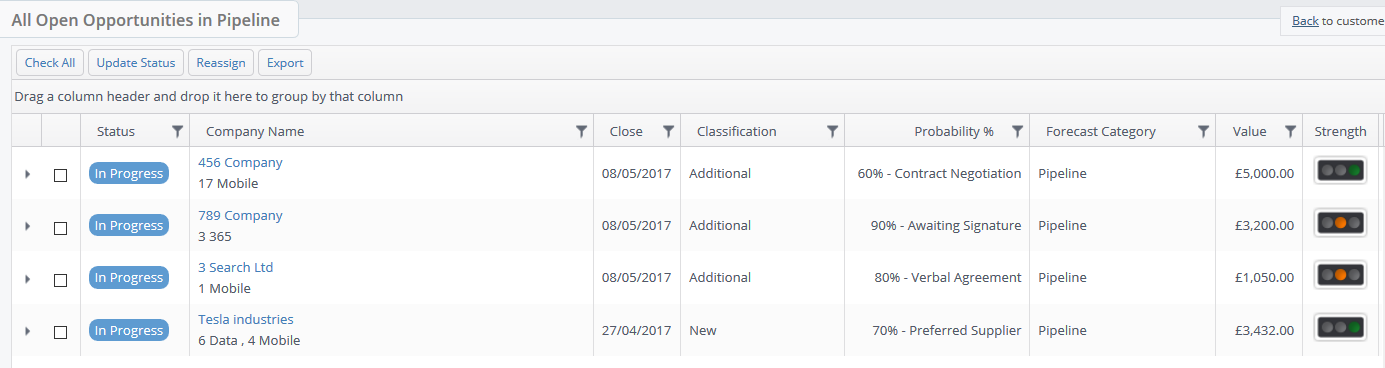
Any opportunity stacks can also be exported for further reporting:
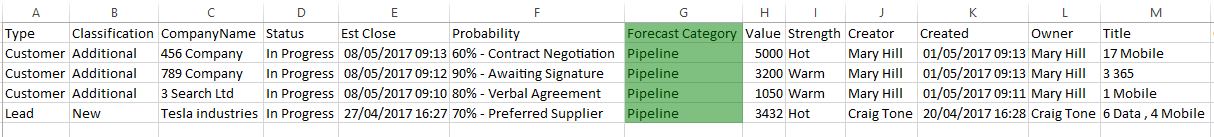
Please note that exporting from work stacks is a required permission, if you do not have permission to do this then please speak to your CRM administrator.
