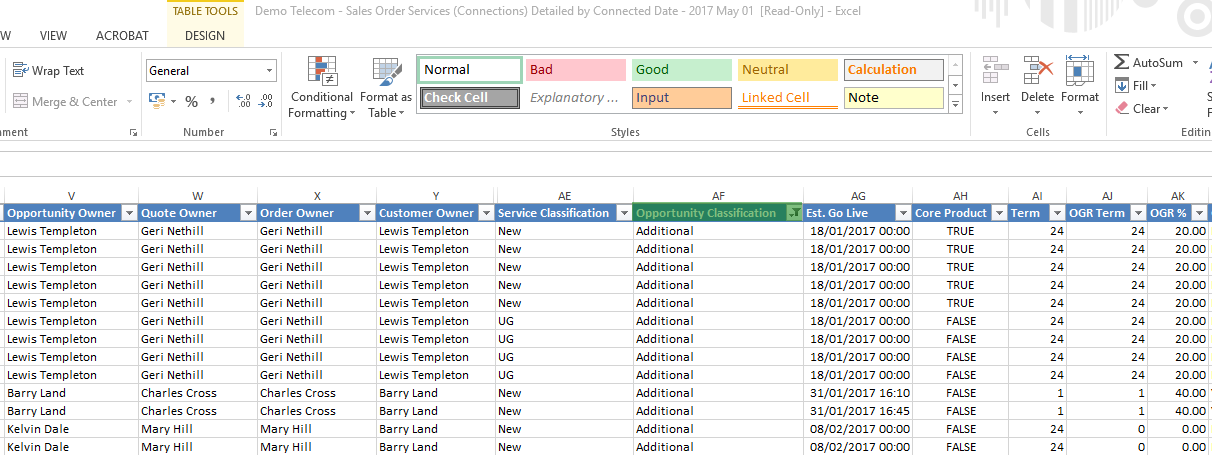When creating opportunities it is important to note the opportunity classification, in addition to the opportunity type e.g. Mobile, Hosted, Fixed etc.
This is used for reporting purposes and will allow users to report on where sales are originating from in terms of new business, additional products, up sales etc.
Note: this is not to be confused with the tariff classifications which are specified in the price book (New, Port, Renewal).
The classifications can be set per customer and lead opportunities separately and we recommend the following opportunity classifications or similar:
Customer Classifications:
Additional: Service/Products being sold in addition to existing services/products within the customer record.
Renewal: Renewal od existing services within the customer record. This would not be applicable to lead records as it concerns renewals.
Up-Selling: New Service/Product category sold to an existing customer.
Lead Classifications:
New: New services or products for leads only.
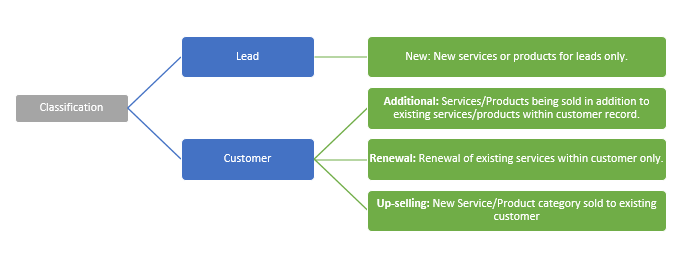
Once you have created your classification it should look similar to the below:
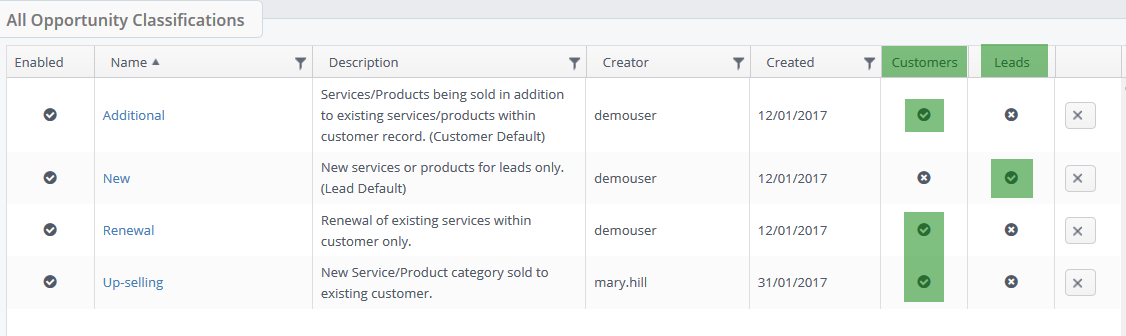
Create your Opportunity Classifications
Once you have decided upon your classifications you will be able to create them, do to this follow these simply steps:
1. In settings zone under Environment Settings select Opportunity Classifications:
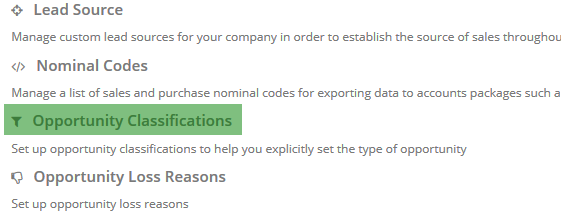
2. Click on New Classification from the left-hand side
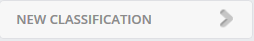
3. Fill in required fields:
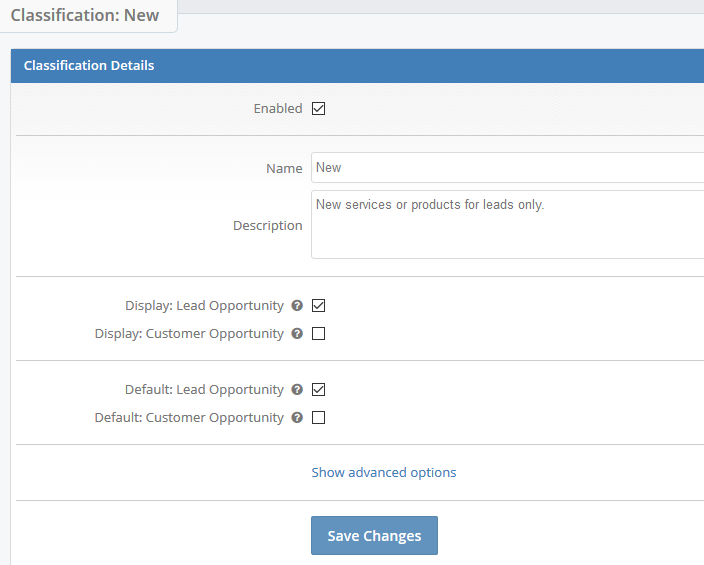
- Enabled: To activate your opportunity in the Layer, enable the opportunity.
- Name: Specify the name of your opportunity classification
- Description: Add a descpription of the opportunity. Note this will be visible for all users.
- Display: Specify in which record the classification should appear. If the opportunity classification is relevant for an existing customer as well as lead record select both.
- Default: Specify if this classification should be selected as a default when creating opportunity in customer records or lead. Note: there can be only one default classification for customer records and one for lead records.
Once your opportunity classifications are created and enabled you will see a new classifications drop down field in the opportunity screen. The classification will default to selected line, however can be amended to the relevant classification.
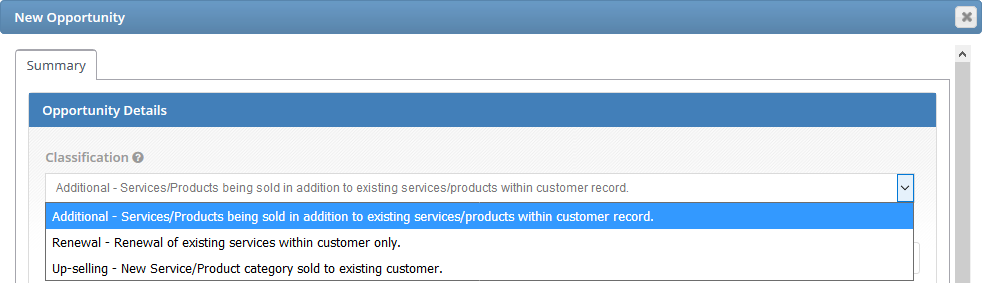
Classification type will also be visible within the Opportunities tab in your customer and lead records:
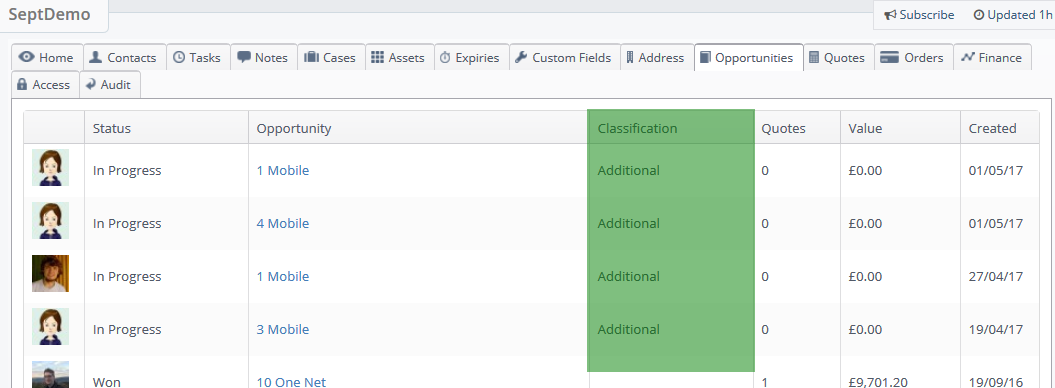
Create your work-stacks based on opportunity classifications
Users will also be able to create work stacks based on the opportunity classification, to this follow these simple steps:
1. From the New Template drop down menu select Opportunity Template
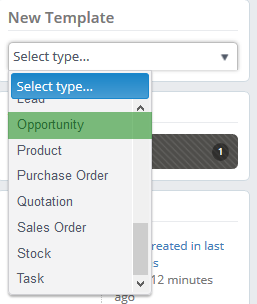
2. Enter the title of your work stack first, in our example it is All Won New business Opportunities
3. Select classification(s) you are interested in:
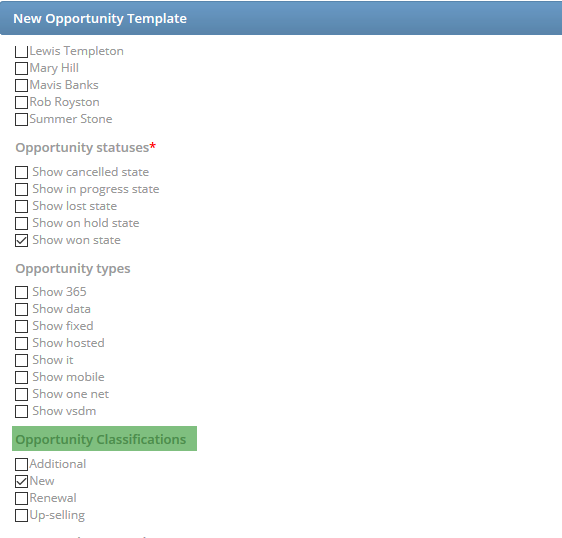
Similar to the opportunities tab, within your work stack classification will also be visible:
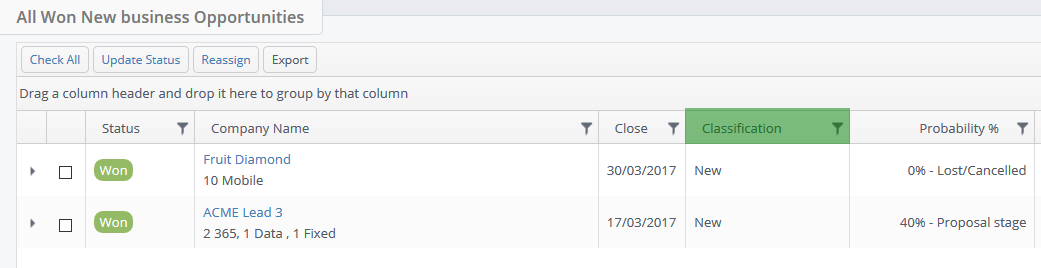
For further reporting users with the export permission can also export the work stack(s).
Check your sales order reports
Opportunity classifications is also visible within sales order custom reports which will allow you to run reports based on GP generated from each classification type: