It is possible within the Layer to prevent a user from being able to View All Records within the Layer.
So for example you may have a team of Presales users that are responsible for only managing the Lead records they own.
To prevent a user from being able to see all Records follow these steps:
1. Select  from the top right-hand side of your screen
from the top right-hand side of your screen
2. Select Users from the Essentials Menu:
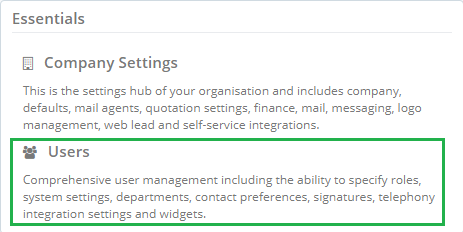
3. Select the user you wish to restrict by clicking on their name:
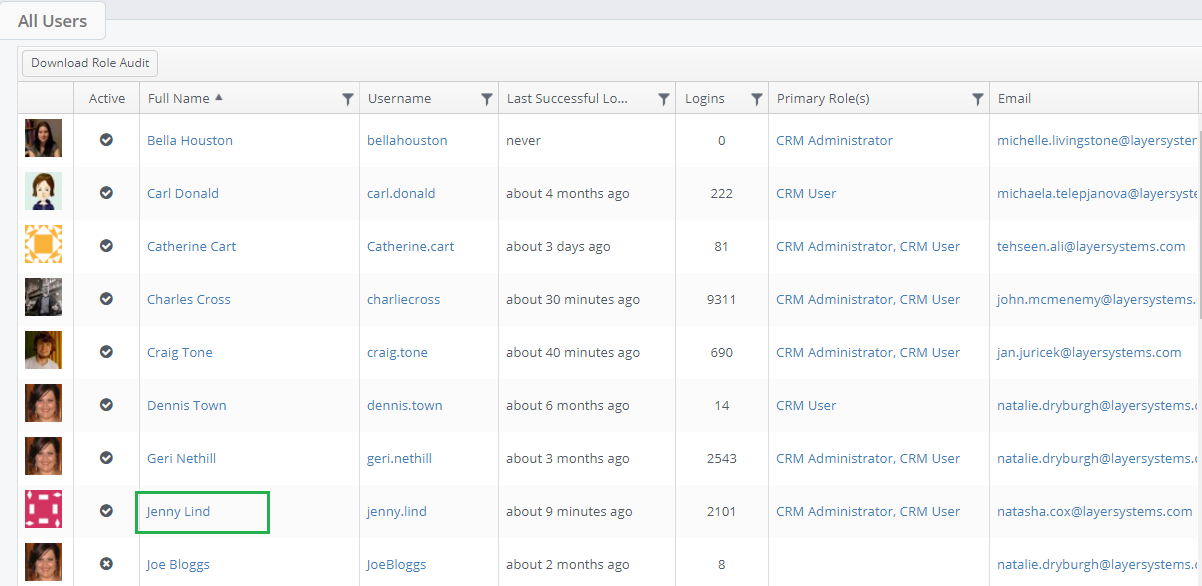
4. From the System tab enable or disable the permission to View All Records depending on your requirements for that user:
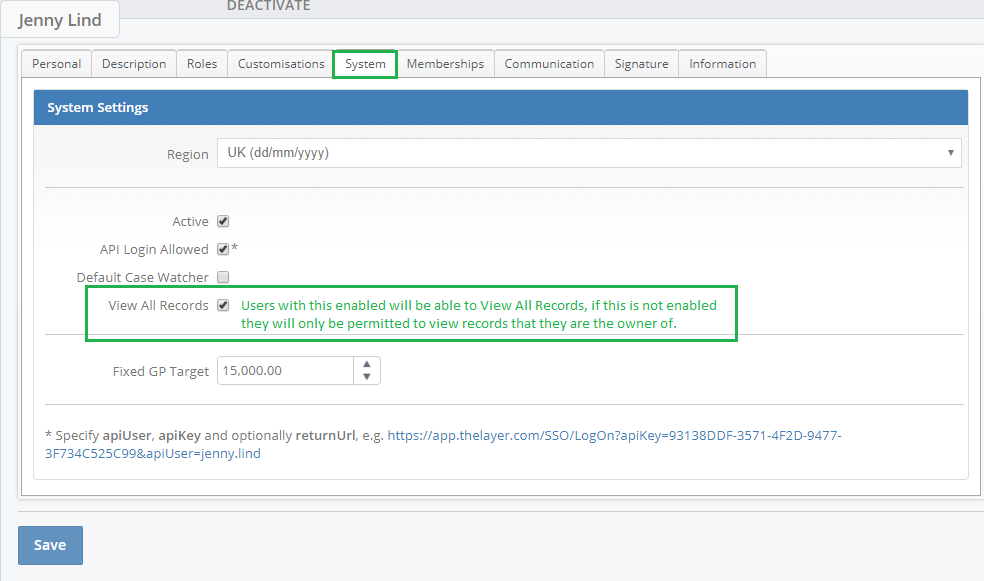
5. Press Save to apply your changes
