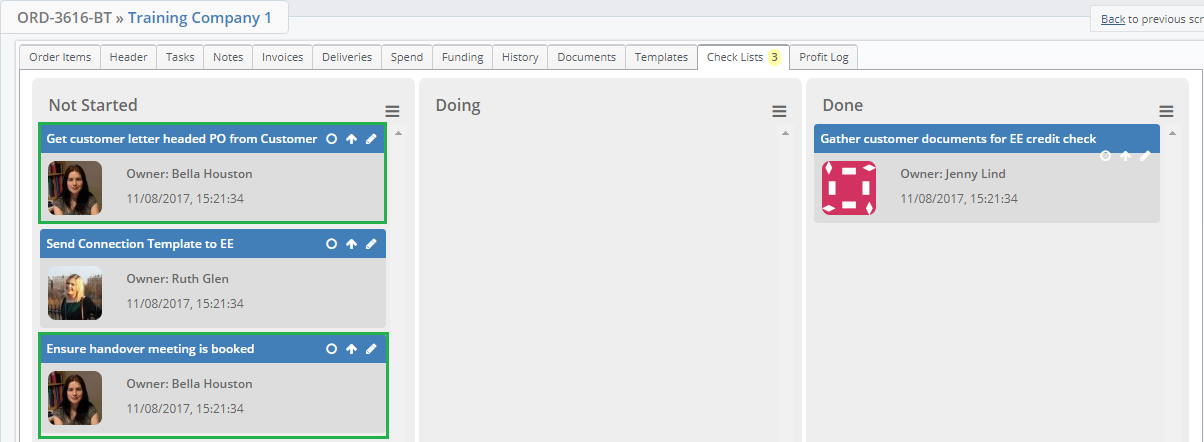Within the Layer it is possible to create sales order checklists that will help users manage their sales orders and ensure the correct steps are carried out against the sales order.
It is important to understand the logic when creating these checklists tasks and how certain change actions outlined below carried out in the sales order will influence the checklists.
Changing the Sales Order items
Sales Order checklists are based on the category associated to any items that have been added to the order and will trigger checklists associated to that category type. If the sales order changes then any associated checklist tasks will also change to reflect the changes.
Scenario:
Joe Bloggs has signed a quotation for a mobile phone on the EE network but calls up to request the same phone be provided but on the Vodafone network.
The original checklist items for this order are as follows:
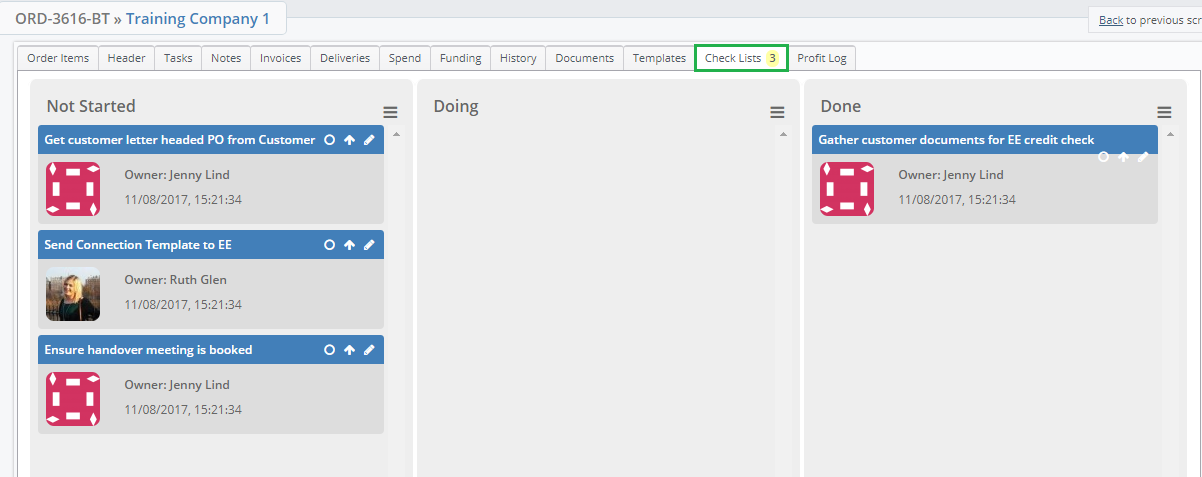
Jenny Lind then makes changes to the sales order to show the tariff as being supplied via Vodafone and not EE which in turn changes the checklist items to show according to the new Vodafone category:
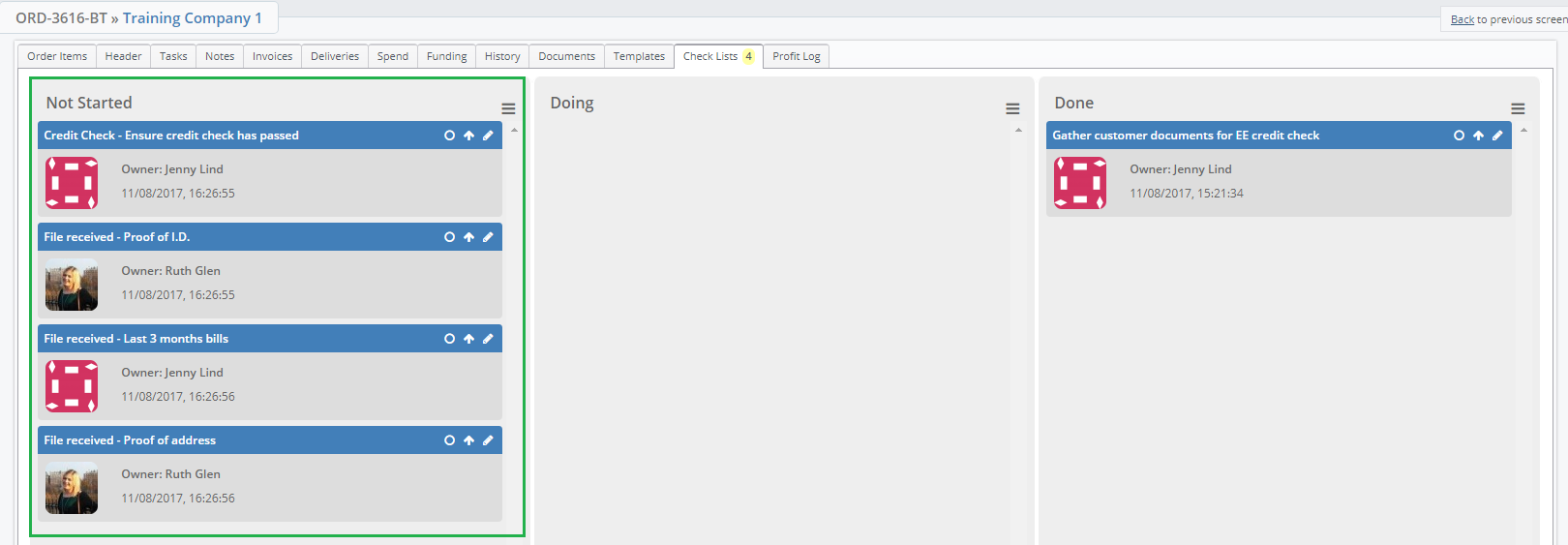
Note the completed item has remained this is to ensure any work carried out is visible for audit purposes.
Changing the Sales Order Owner(s)
When the sales order checklist items are created they will be assigned to the owner type that has been determined at creation. If this owner is changed in the sales order then the following changes will be made to the checklists:
- Any open checklist tasks will be reassigned to the new owner type if appropriate
In our example below we can see that there are 3 checklist items open that belong to Jenny Lind and Ruth Glen:
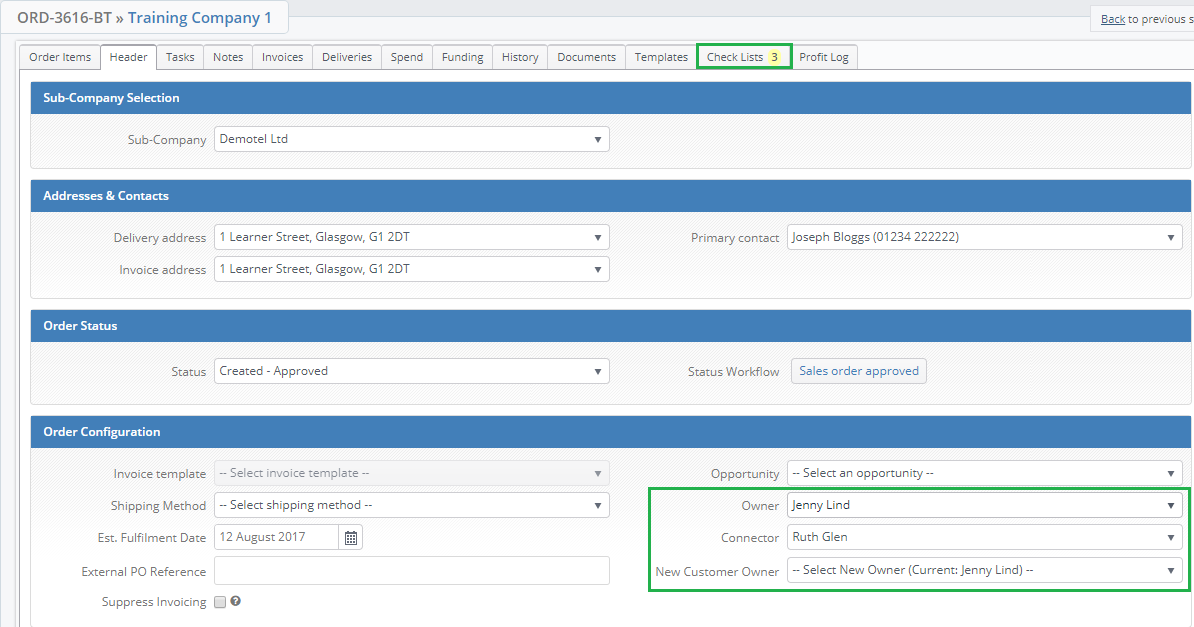
The open checklist items are split as follows:
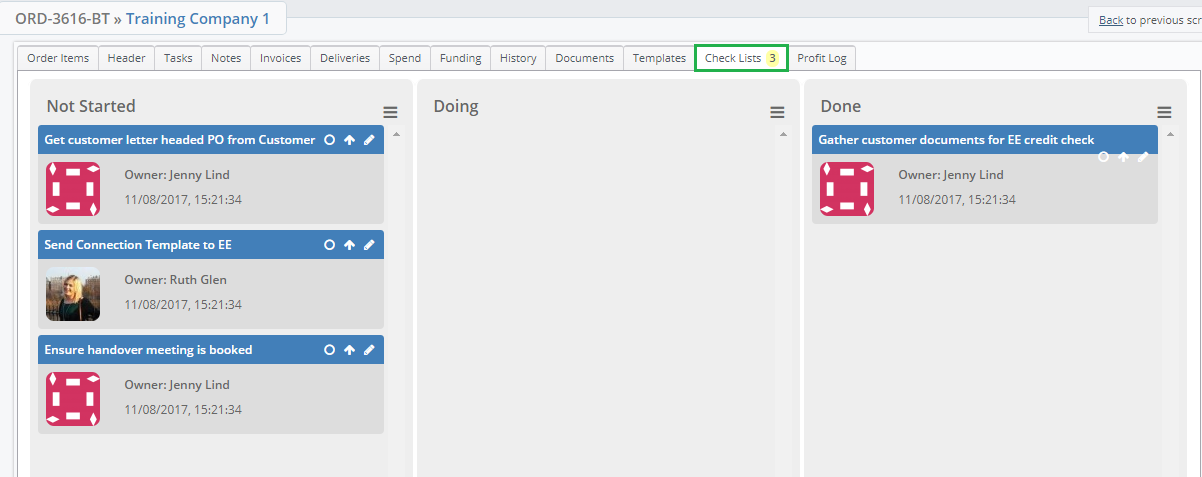
When we change Jenny Lind as the owner to Bella Houston in order we can see the following changes happen:
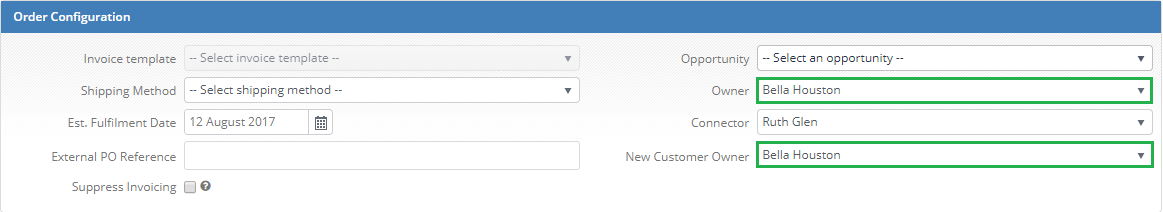
We can see that the tasks are then reassigned to Bella Houston but the completed task remains with Jenny Lind for audit purposes: