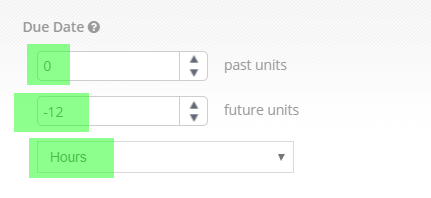When creating an Task work stack users are able to create the stacks based on the created date, this can be based on the following unit types:
- Minutes
- Hours
- Days
- Months
- Years
In this knowledgebase article we will demonstrate how to create a work stack that shows phone call tasks due today. However, using the rules set out below you can then create stacks with other date & time ranges.
Please note the ability to create a work stack is a permission, if you are unable to do this please speak to your CRM administrator.
To create your stack follow these simple steps:
1. From the New Template drop down menu select Task Template
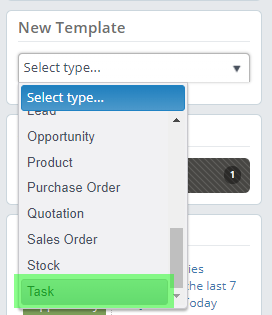
2. Enter the title of your work stack first, in our example it is Phone calls due today
We recommend that you specify your selection in the title of your browsing session so that you know what action to take based on the selected parameters.
3. Now we are able to enter our Due Date - Past Units and Future Units. In our example it will be for 12 Hours for past and 12 Hours for future.
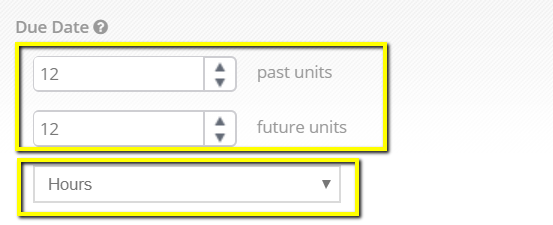
4. Don't forget to specify a task type
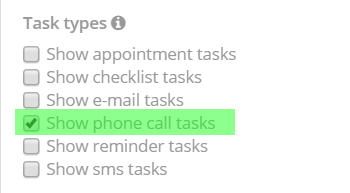
5. Hide Completed tasks - in our workstacks we only want to see the phone call tasks that have not yet been completed. This can be defined by ticking the Hide Complete Tasks
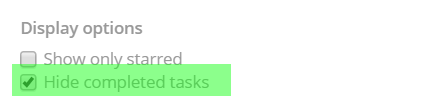
Note: You won't need to create a new work-stack every day as this parameter is sliding therefore every time you refresh the browsing session the timescale will change accordingly.
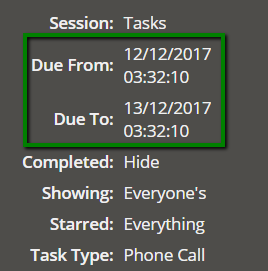
Using a negative value in Due Date units
You are also able to add negative value into Due Date past and future units. This is useful if you would like to create a workstack for the tasks with a more specific time range of due dates. For example, if we would like to see the workstack for all overdue phone calls, but we would want to exclude the phone calls from the example above, we can do this by specifying a negative value as a future unit.
In this example we would then need to add 0 Hours for past - this denotes that there is no filter how long ago tasks were due - and -12 Hours for future. Using a negative value in future units allows us to exclude tasks that were due in the last 12 hours.