Users who have permission in the Layer will be able to view the Service Connections by Supplier & Classification widget.
This widget is particularly useful to sales management as it will allow you to see at a glance the number of service connections per supplier and classification that have been added in a month.
In order for this widget to work the following criteria must be met:
- You must apply the widget titled "Service Connections by Supplier & Classification" to your dashboard
- Classifications must be added to your services line items within the price books
- Each service must be identified as a core or non-core service within the price books - only CORE services will pull through to the widget
- Any services within a sales order must be connected to the network e.g. converted to service assets within your customer records
Once all of those criteria have been met then they will pull through to the widget and should look similar to the below:
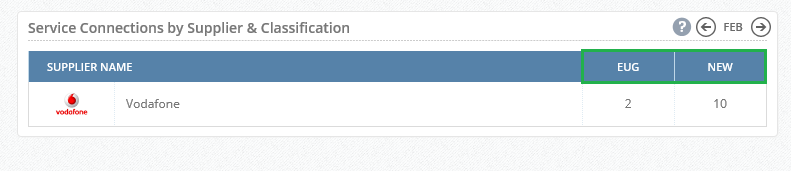
In the example above we can determine that in the month of February 2 Early Upgrades and 10 New service connections were made with supplier Vodafone.
If no users have made any connections in a classification type then these will not be displayed within the widget, so in the example below we can see that in the month of November only 1 new connection was made (and no early upgrades were completed) with Vodafone:
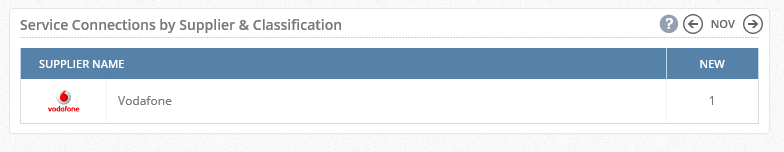
This will allow users at a glance to quickly see how your company is progressing for the month and is particularly useful to help you gauge how you are progressing against your supplier targets.
N.B. Your classifications will vary depending on your instance of the Layer and how your price books have been set up.
If you require more in-depth detail about the service connections that have been made in a month then you can refer to the Sales Order Services (Connections) by Connected Date report from the custom reports area.
