If you find that when you click on a work stack the Layer does not load the stack and simply bounces you back to a module the reason for this is that there is no data within your work stack.
If there is no data present within a stack then the Layer will not allow you to open the stack from either the Favourite Stacks or Saved Stacks:
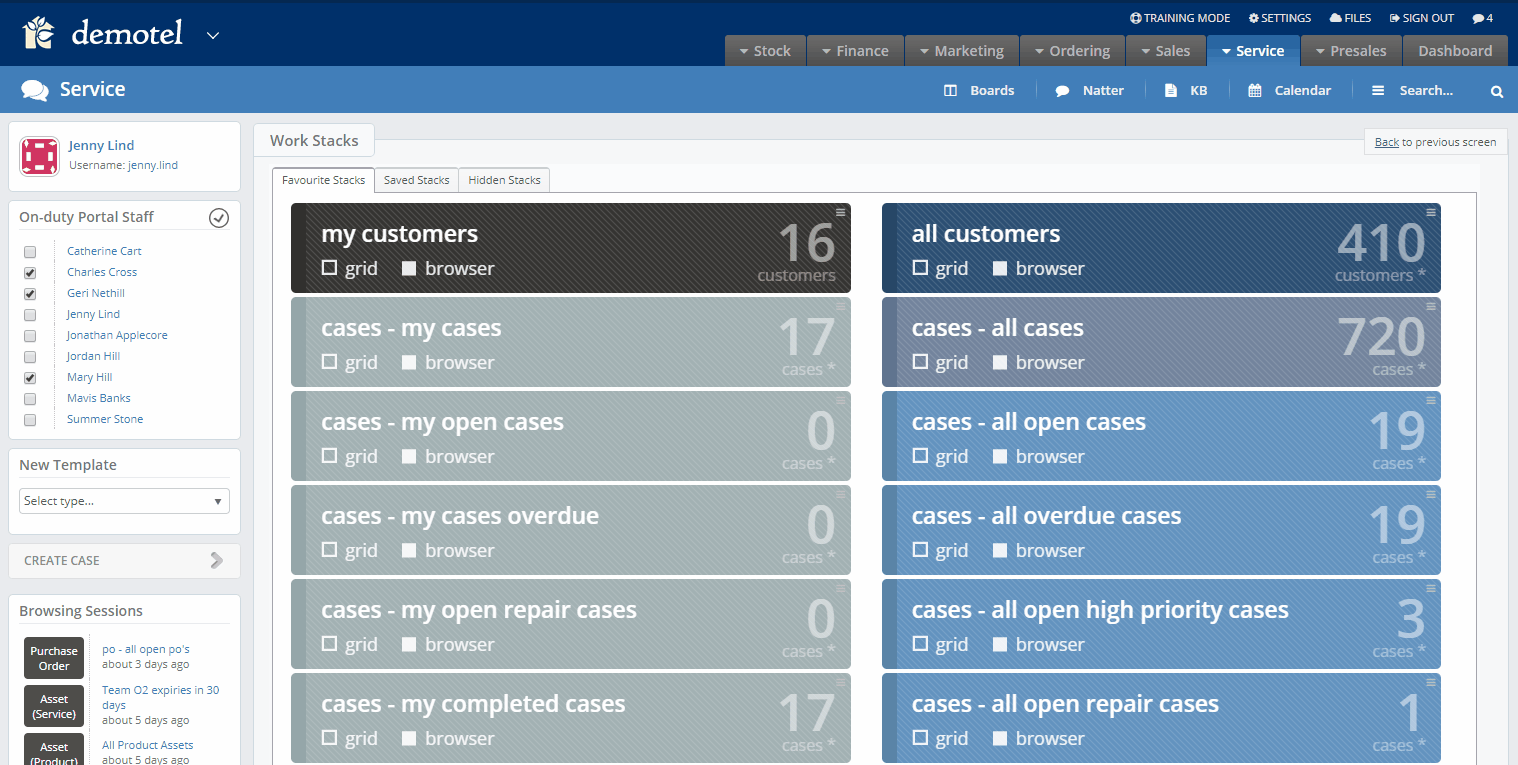
N.B. The above image is a gif, if the image does not play please open in Chrome.
Why is there no data in my stack?
There are two reasons why there may not be any data in your stack:
1. There is no data that meets the conditions that have been set for your work stack e.g. All Open cases, if you have a stack for all open cases but have no cases with a status of Open then there will be no data within your stack.
2. There is an error in the work stack that you have created. If you are confident that your stack should have data within it then this could indicate that your stack has been incorrectly created. To resolve this simply recreate the stack (deleting the old stack) ensuring you have created the right conditions for the stack.
