Understanding Discount Types in The Layer
There are multiple available discount types In The Layer, as outlined below.
Service Discounts
Service discounts can be managed in three main ways:
- Applied as a subsidy
- Amended via variable recurring sell
- Amend Upfront Sell by creating a custom service
Subsidy
Subsidy, also referred to as cashback or rebate, is a discount provided to the customer to offset the cost of their recurring services i.e. a mobile tariff. The discount is provided directly to the customer via the reseller and is not billed via a billing provider.
Customers are paid their subsidy at various intervals as determined by the reseller. This could be monthly across the term, quarterly or as a one-off payment.
In order to apply a subsidy, select the relevant quotation line item in the subsidy box. You can then choose to apply a value over the term or choose the desired net monthly cost.

Please note this discount should only be used where the reseller owes this money to a customer and not where the customer will receive a discount directly via their bill.
Subsidy will come through from the quotation to the sales order and then be converted as assets in the customer record.
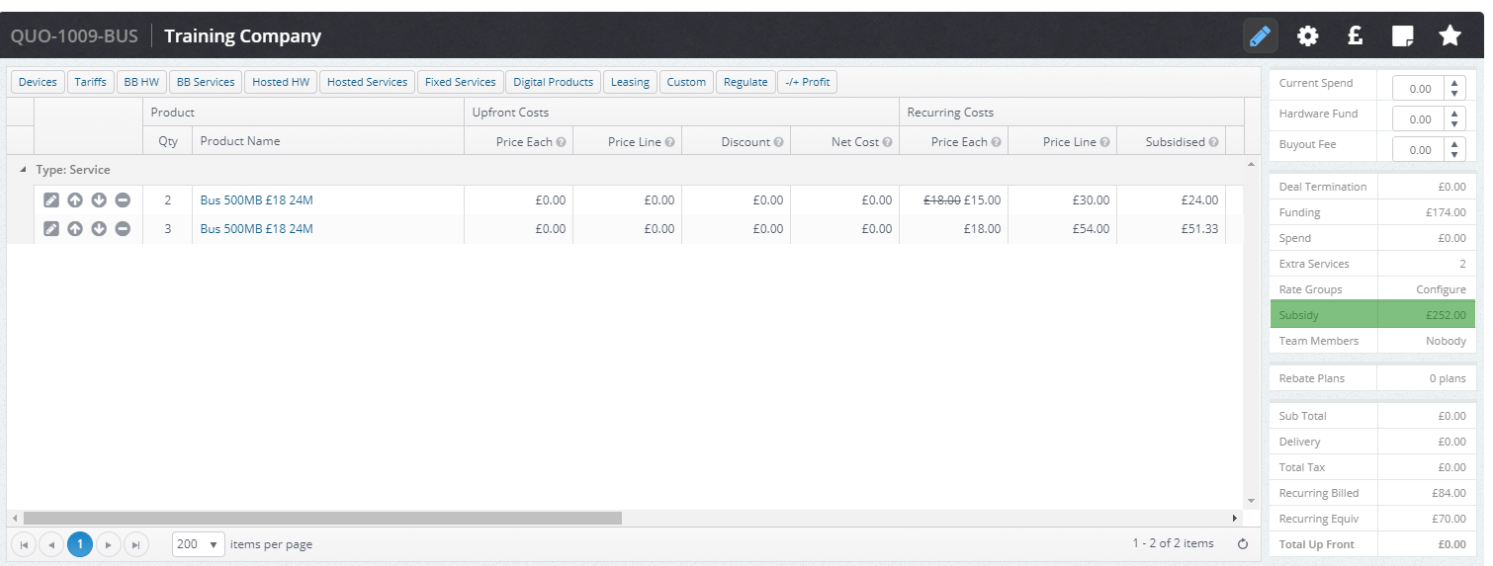
For more information please see this video for how to apply a subsidy.
In assets it is possible to view both the recurring sell price and also the net recurring cost after the subsidy has been applied.
As a result, both sales and customer service teams can see not only the billed customer charge but the net equivalent cost to the customer to ensure that in the event of any queries or come renewal time that the customer’s net costs are taken into consideration.
Variable recurring sell
If you would like to apply a discount directly to the customer via a billing platform for example, you should use the variable recurring sell option. Variable sell ensures that sales users can only work within set pricing parameters.
Minimum recurring sell = The lowest price the user can sell the item for - to prevent selling at below profit price.
Maximum recurring sell = The highest price the user can sell the item for - to prevent overcharging of the customers.
In order for users to be able to select a variable recurring sell value, it must be enabled in price books.
(Pricebook)
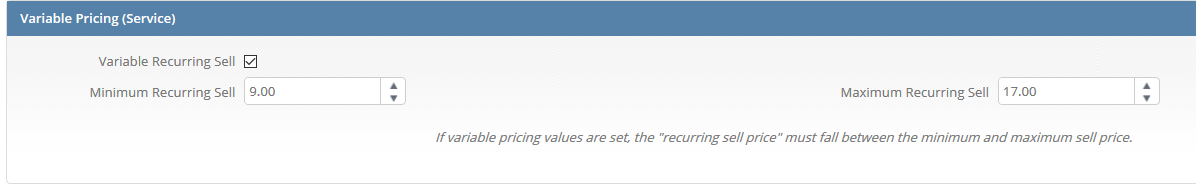
When adding a new product or service line to a quotation, users can see the minimum and maximum sell price and also the recommended sell price as default.
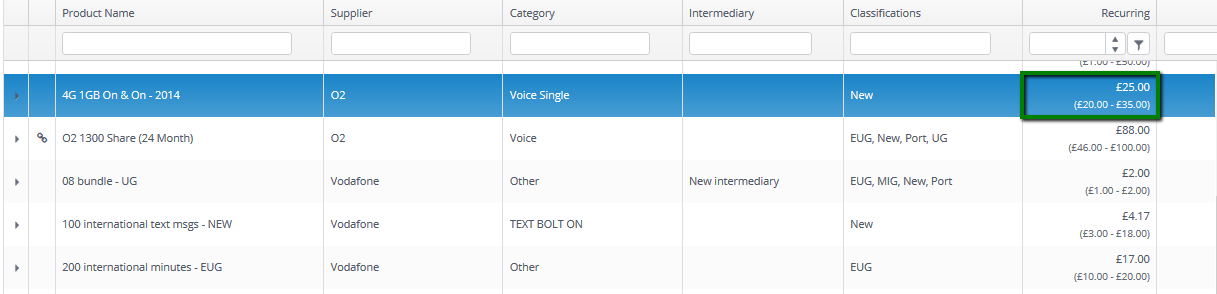
Selecting the relevant price, enables users to offer the customer a discounted value against the recommended price. Where a higher price is charged than the recommend price, the negative discount won’t appear on the quotation template.

When the sales order is created, the sell price is based on the newly discounted price and not the recommended sell price. As such, when the assets are converted the monthly sell price reflects the variable sell price.
Example
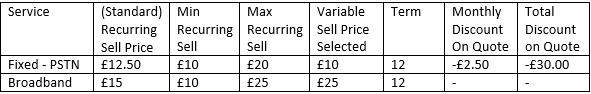
In the first example, as the discount provided is £2.50 less than the standard price, the discount value is visible in the quotation PDF. However, the broadband service has been charged at a higher rate than the standard price and therefore the discount (which would be a negative value) is hidden from the customer.
In the profit breakdown and finance report, the discount appears as follows:
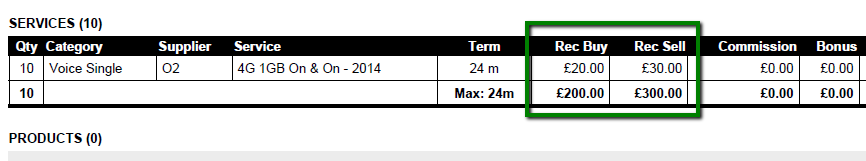
Can I use both discount and Subsidy?
It’s possible to use both discount and subsidy. Depending on whether you would ever use subsidy for a fixed line or phone system sale, you may want to exclude this option from the relevant quote. However, both combined and independent parameters are available to use as you prefer.
Custom Tariffs
Where you are providing a service that is billed by a 3rd party provider, as the buy rate and sell rate are ordinarily the same and revenue and profit are based on ongoing revenue, a new custom tariff must be created.
See this article here re how to create a custom tariff.
Product Discounts
Discount
If you’d like to offer the customer a discount on hardware pricing, select the item and add a discount

Variable sell
It’s also possible to set variable sell pricing for products. Whilst discounting is also available to reduce the cost of a product, variable sell provides visibility of the sales price range.
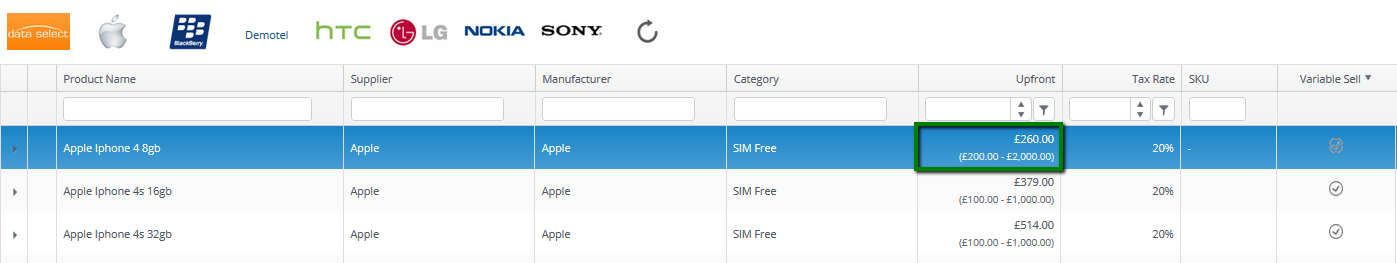
Both will be factored into the overall profitability and can potentially cross over. If you’d prefer that users only discount products and don’t use variable sell, simply don’t enable variable sell for products in price books.

If you have any questions concerning discounts in The Layer, please raise a case via the portal or contact your account manager.
