To understand when to use Subsidy and when Variable discount when creating quotes in The Layer read our article Understanding Discount types in The Layer.
Quotation Using Variable Pricing structure:
The columns in the quotes are customisable, in our example we have the following:
ORIGINAL: Displays original price of the tariff, this is taken from the price book sell price. If the Sell price has been amended to higher value, therefore a negative discount applied, this column will not display any value.
ITEM RECURRING DISCOUNT
- if the variable sell price has been amended to lower value this will be displayed in this column and recalculated to a discount.
- if the variable sell price has been amended to higher value this column will not display any value.
MONTHLY EACH: Monthly charge per one service.
RECURRING EQUIVALENT LINE: Shows monthly value multiplied by the quantity of the services
Summary in the deal is also customisable and in our example we chose to include the following:
RECURRING DISCOUNT MONTHLY: Monthly service discount
NET RECURRING: Monthly recurring cost to customer
SERVICE DISCOUNT: Service discount for the whole term
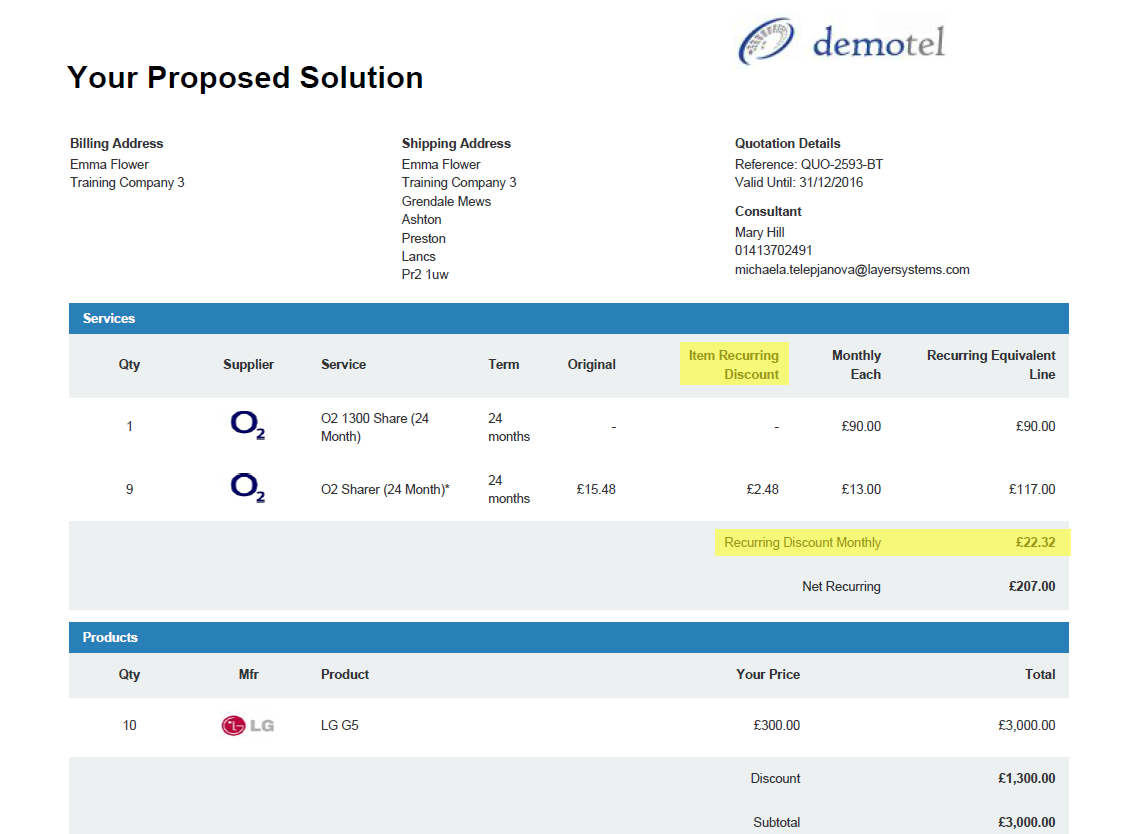
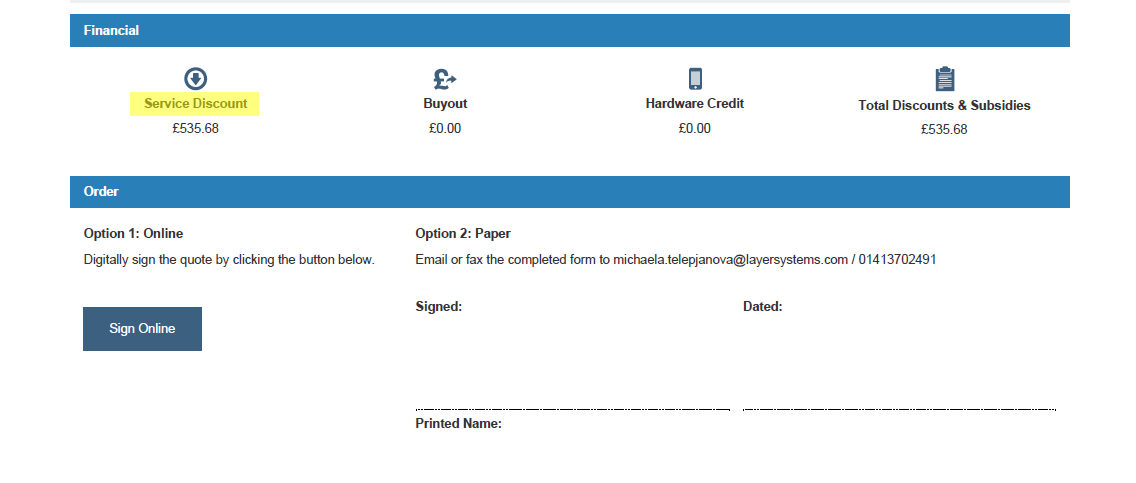
Quotation builder view of the above quote:
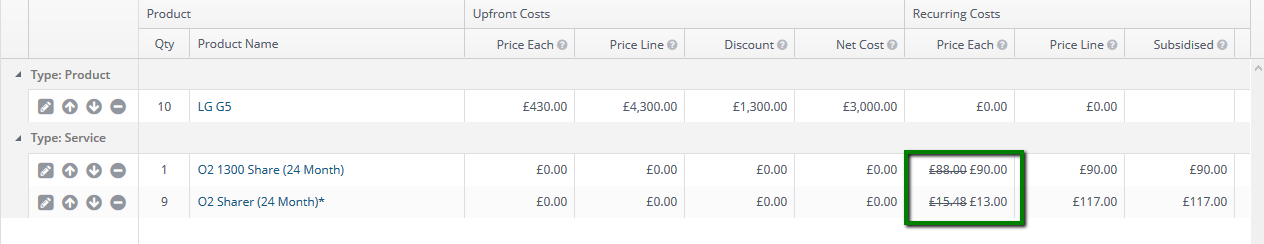
Quotation Using Subsidy structure:
NOTE: Subsidy should be split across all services within the deal and should never be higher then the original recurring sell price.
The columns in the quotes are customisable, in our example we have the following:
MONTHLY EACH: Monthly charge per one service. This is taken from price book sell price.
RECURRING DISCOUNT ITEM: Displays subsidy applied per each connection
RECURRING EQUIVALENT LINE: Shows monthly value multiplied by the quantity of the services
Summary in the deal is also customisable and in our example we chose to include the following:
SUBSIDY MONTHLY: Monthly subsidy applied
NET RECURRING: Monthly recurring cost to customer
SERVICE DISCOUNT: Subsidy applied over the whole term
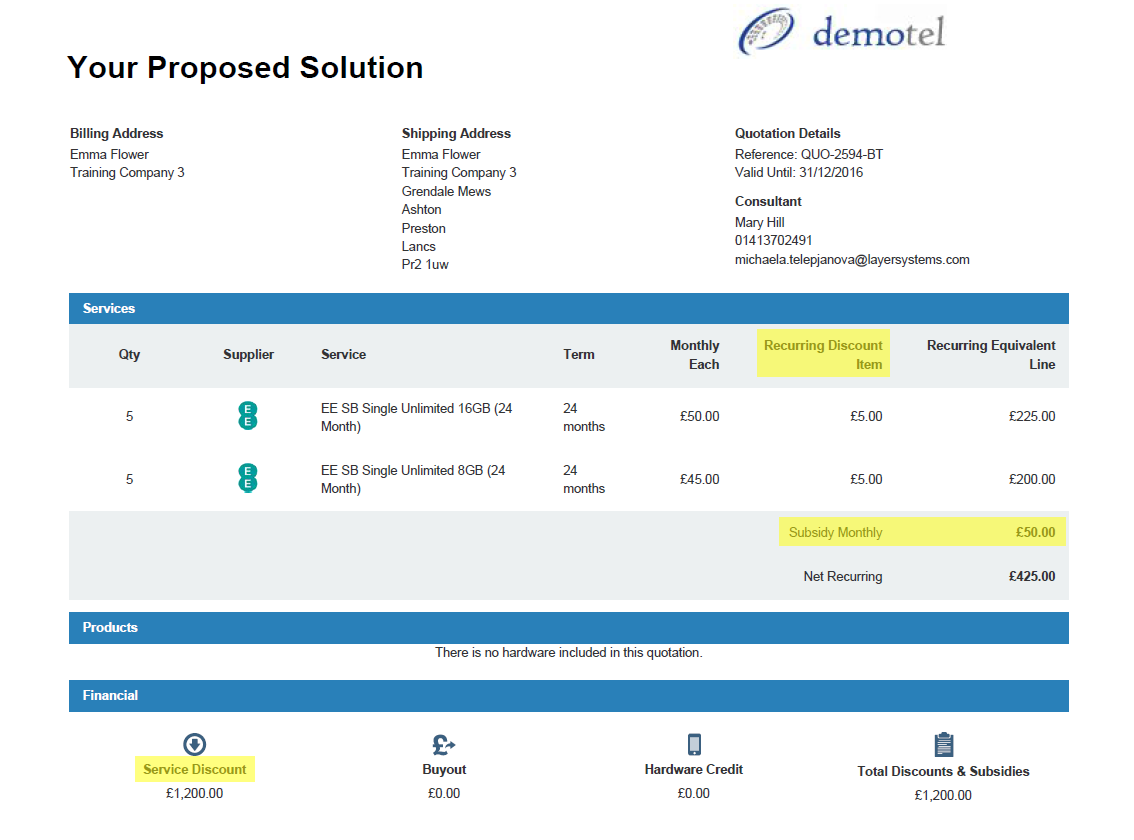
Quotation builder view of the above quote:
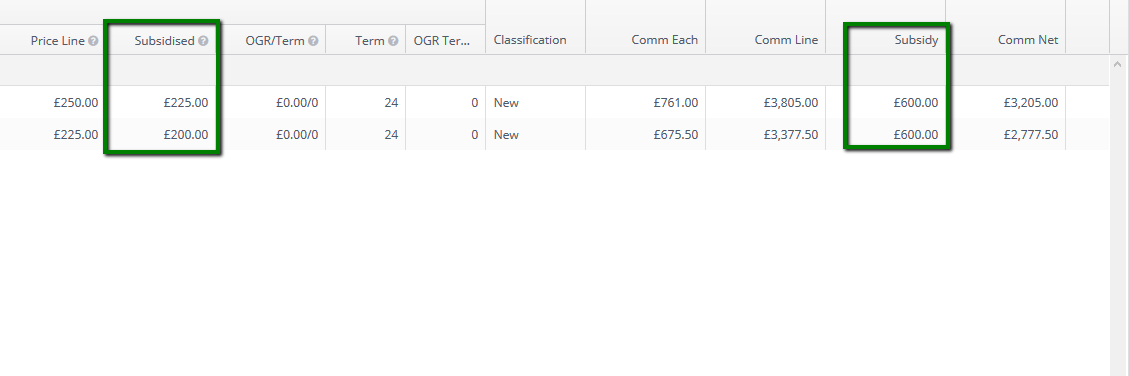
To find out how to amend your quotation grids please see our article How to amend quotations columns
