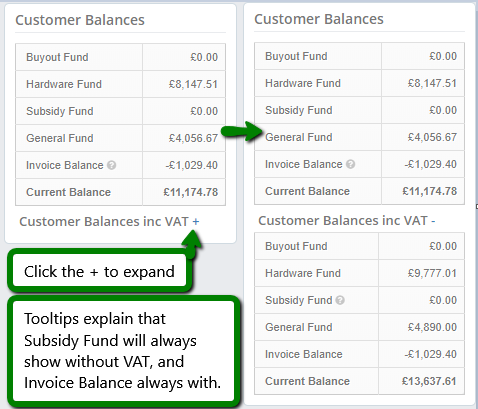Introduction to VAT on Funds
The Layer offers tenants the ability to add money to customer accounts in the form of funds, essentially an amount of money given to the customer by the reseller for the future purchase of items.
We need to provide an option to specify whether tenants wish to include or exclude tax (and the corresponding rate) on their fund types.
We have provided a means to enable tax on funds on a per-fund basis. In addition to explaining how to configure these settings, this article serves to highlight the areas and functions of The Layer where differences will be seen if VAT on funds is enabled.
This includes:
- Settings
- Quotations
- Customer Balances
- Conversions
- Invoices - Premature Attribution
- Invoices - Payment from Existing Fund
- Invoices - Invoice Manager
- Invoices - Invoice Display
- Transactions
- Finance Tab - Transactions Display
- Finance - Exports
- Finance - Statements
- Reports
- Data Manager - Transactions Import
- Widget - Financial Exposure
Enabling VAT on Funds
It is important to note that changing this setting could have widespread consequences within that instance of The Layer. This behaviour is only used by specific resellers.
- This is enabled from Settings - Company Settings - Finance
You must tick the appropriate box and enter a positive Tax Rate to enable.
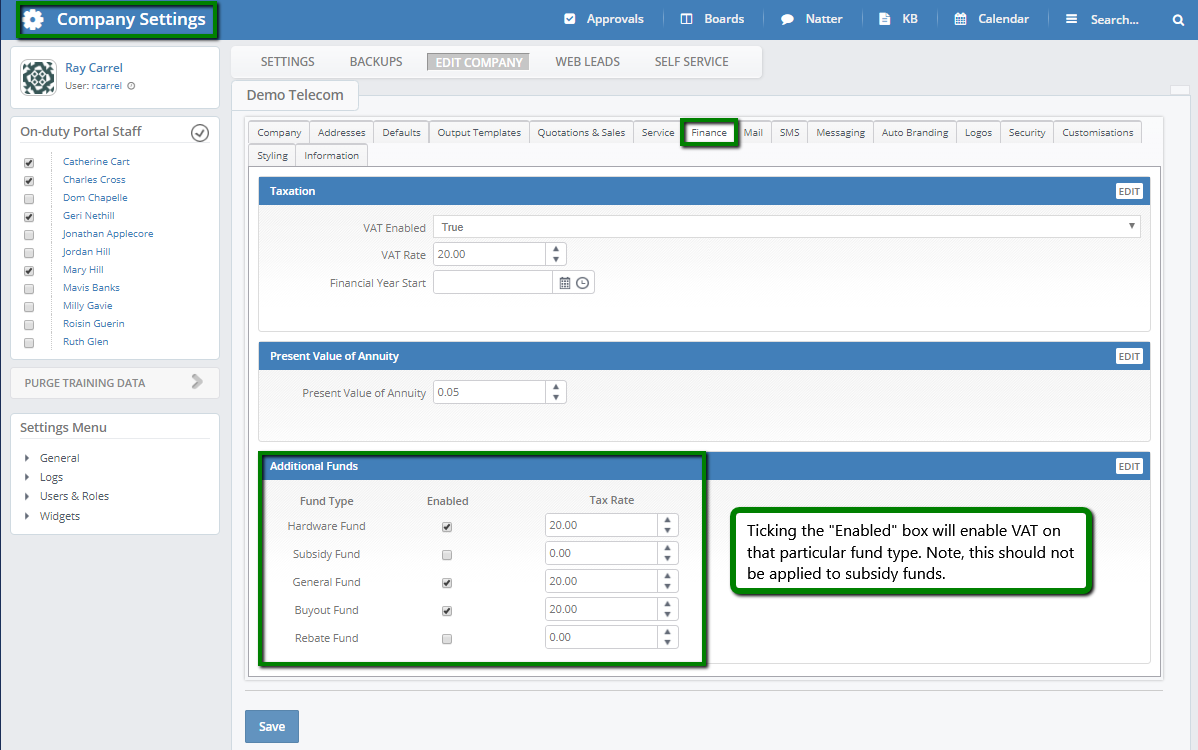
Note on Subsidy Funds: Resellers that do apply VAT to funds should not enable it for Subsidy Funds. We have provided the option to do so but we do not advise it.
Premature Attribution of Funds to a Customer
The premature attribution dialogue has been updated. Only the "Amount" value can be changed. The "Total Amount" value will update automatically. This will be reflected on the Finance Summary, which has two new columns.
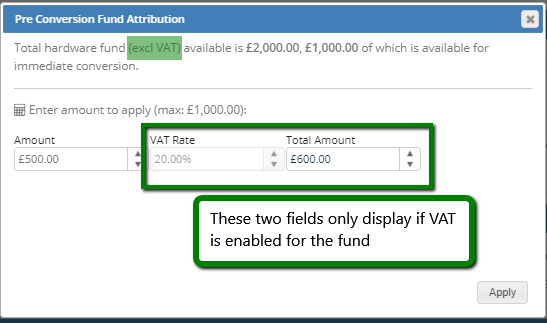
The next image is intended to illustrate the difference in behaviour in the finance tab that result when VAT on Funds is enabled. The Tax Amount and Amount Inc Tax columns will show for all users, but Tax Amount will always show as 0, and Amount Inc Tax will be the same as without.
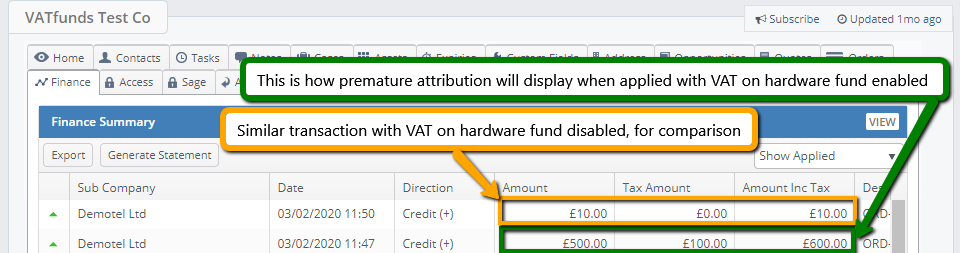
Invoice Manager
The option to add a Fund Offset will be removed when this setting is enabled, as we want fund payments inclusive of tax to be applied against the Invoice Total, which also includes tax. It would not make sense to apply a fund payment that includes VAT against a pre-VAT total.
To summarise, payments from a HWF should be entered differently based on whether or not VAT on HWF is enabled:
- Disabled: Apply as a Fund Offset
- Enabled: Apply as a Payment
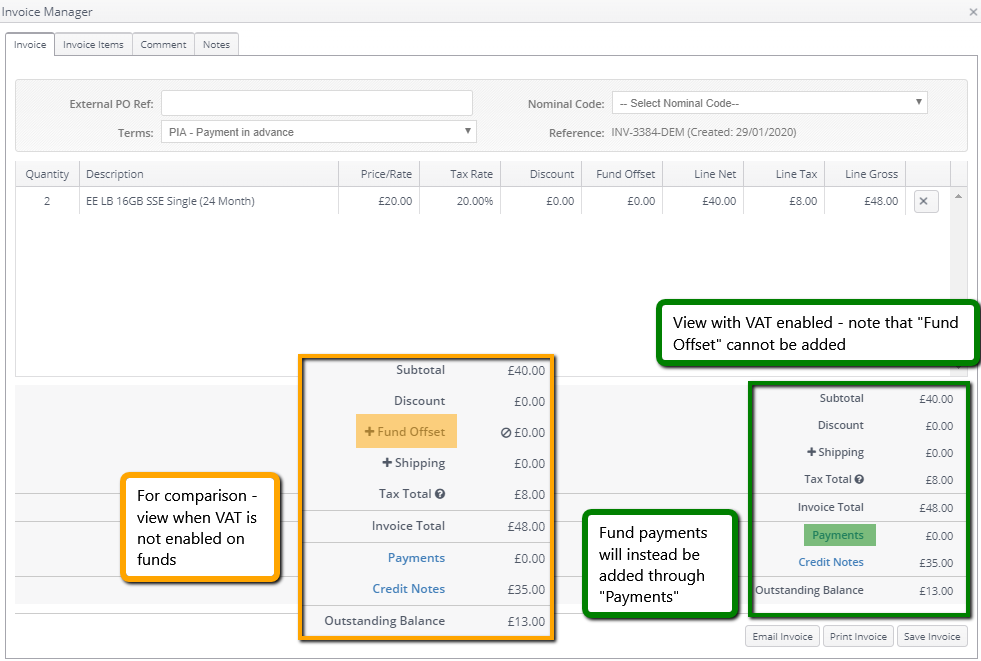
When applying a fund payment with HWF enabled, the "Received Amount" will be inclusive of VAT:
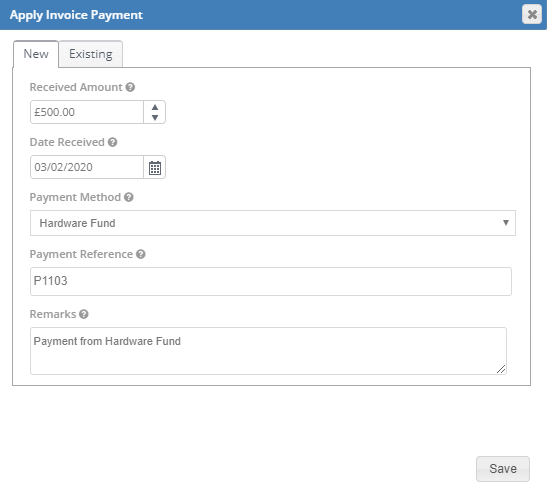
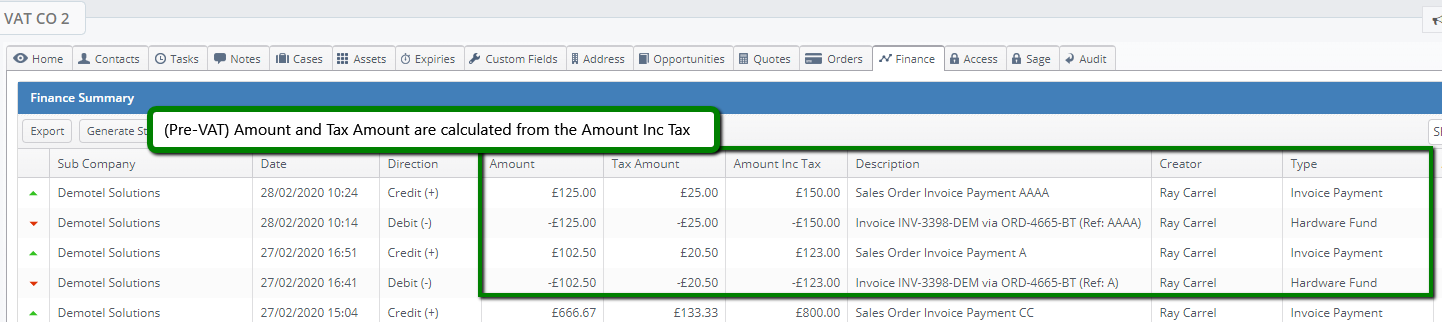
Fund Conversion
The fund conversion screen will show values with and without VAT.
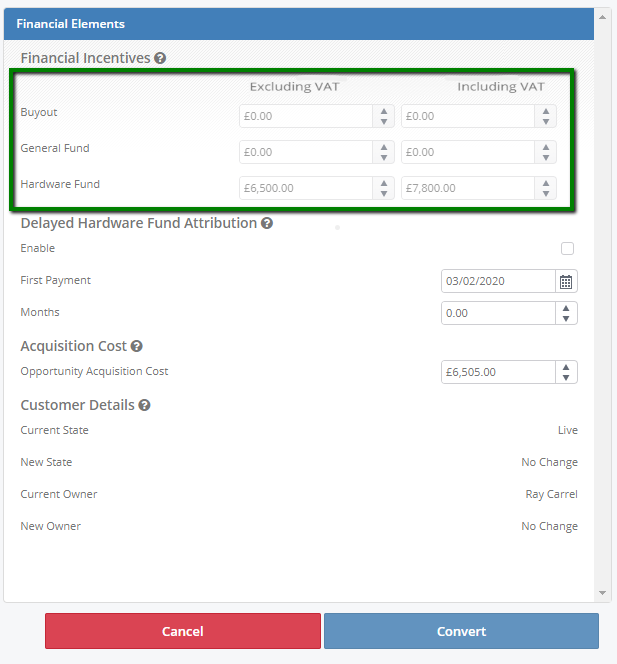
Reports
Reports that have been amended to include values with and without VAT:
- All Transactions Report
- All Transactions Report by Sub Company
- Customer Balance Report
These columns will appear for all users, but the values will be correct for users without the feature enabled i.e. no VAT values.
VAT Rate Change - New Report - VAT Funds Reconciliation Report
In the rare case that the VAT rate changes, we would use the VAT Funds Reconciliation Report based on the date of VAT change to calculate existing balances. We will then use data manager to remove balances with the old VAT rate, then re-credit them with the new rate. We will advise affected users of the actions to take in the event of a VAT rate change.
Data Manager - Transaction Import
A new non-mandatory column "VATRate" has been added, which accepts an integer value to represent the VAT rate. The Amount Including VAT is not directly imported. This is calculated from the Value and VATRate.
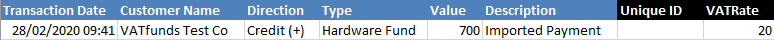
Invoice Templates - New Snippets for Fund Payments
The following snippets have been added to the selection of invoice-compatible snippets. Users with VAT on funds enabled should consider using the first two to explain differences between Invoice Total and Outstanding Balance, if their invoices display it.
Invoice Hardware Fund Payments (inc VAT)
String containing currency value of hardware fund inc VAT
$$invoice_hardware_fund_payments_inc_tax$$
Invoice Other Fund Payments (exc VAT)
String containing currency value of all the other funds (no hardware fund) exc VAT
$$invoice_other_fund_payments_exc_tax$$
Invoice Other Fund Payments (inc VAT)
String containing currency value of all the other funds (except hardware fund) inc VAT
$$invoice_other_fund_payments_inc_tax$$
Invoice Fund Offset Value
The hardware fund offset value applied to this invoice
$$invoice_fund_offset$$
Finance Summary - Exports and Statements
The new columns in the Finance Summary of a customer record, which show tax amount and amount inclusive of tax, are reflected in any Exports or Statements generated from that view.
Customer Balances Side Widget
This widget will now have extra functionality in instances where VAT is enabled on at least one fund type.