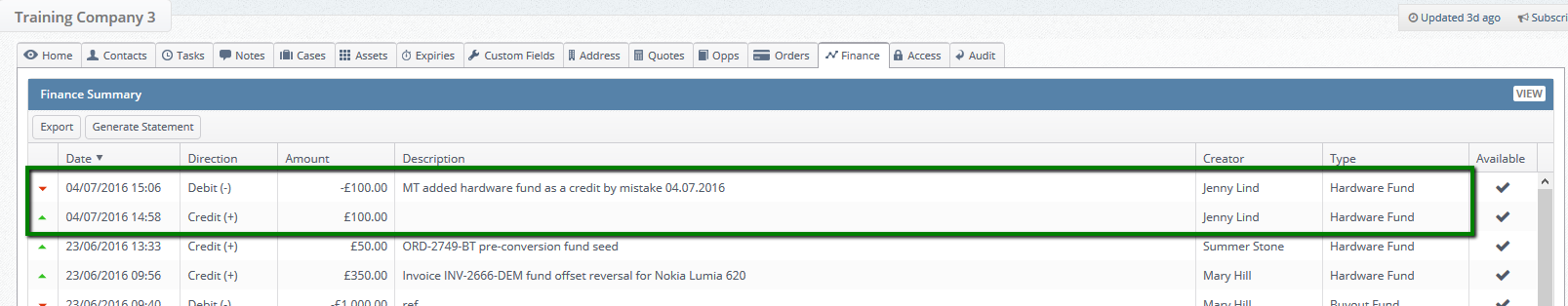The functionality to delete the credit or debit transaction in customer record has been removed in order to maintain financial integrity in the Layer.
As the invoice stacks are exportable in the sage format this is one of the decision The Layer has made. If for example a user paid an invoice by a hardware fund, it was possible to delete the hardware fund (at any time). However, the invoice would have been exported as per the stack and the payment logged in the accounts during a previous accounting period. What would need to happen is that when hardware fund was deleted, the payment type fund would have to be removed from the invoice and show it to be payable, which couldn’t happen as it had already been sent to the customer as a reduced or fully discounted invoice.
If you have made a mistake in one of the transactions, as for example have forgotten to add description or you've added a credit instead of debit by mistake (see example below).
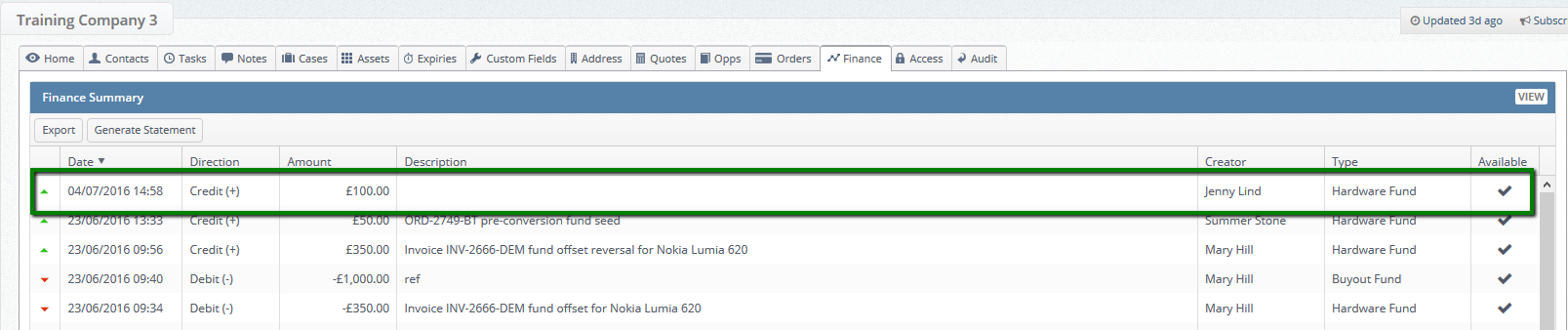
Simply apply a new transaction with a detailed description updating the previous entry. Make sure you add the type of transaction and date into comments so that you can easily locate it.
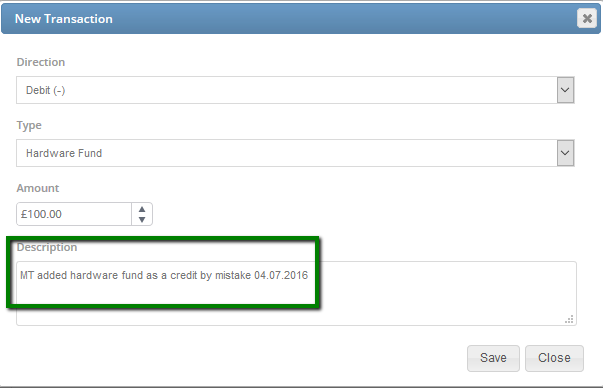
See the outcome below.