Starting with Outlook 2010, Outlook enforces that all add-ins must consistently load faster than 1000 milliseconds. On some machines, it may take slightly more than one second for the plug-in to load. This can be due to many environmental factors, including disk speed.
Users who otherwise experience this problem can perform the following simple procedure to resolve the issue on that machine, permanently:
1. When you see the following warning, click View Disabled Add-ins:
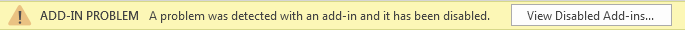
Alternatively, click FILE in the top-left, then the Manage Add-ins button:
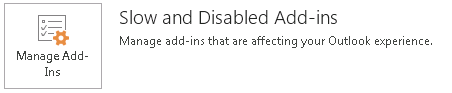
2. You should see a window like this:
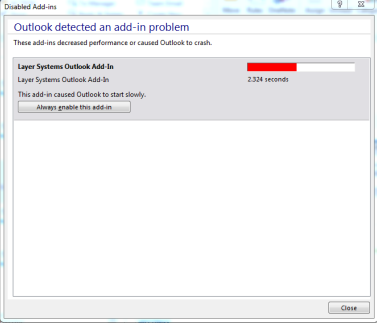
Click Always enable this add-in.
Click here for more technical information from Microsoft, including information for administrators on how to override this behaviour via Group Policy, forcing the plug-in to always be enabled on all machines. Click here for further documentation on the Group Policy templates included in the Office 2013 Resource Kit, including the relevant one for this issue.
