How to Monitor Data Usage on iOS
We feel it is very important to monitor your data usage for your phone. By keeping an eye on how much data you are using you can limit your chances of receiving an unexpected bill at the end of the month. Something that can be quite pricey. Here we’ll show you how to monitor your data usage for your iOS device. If you wish to monitor your usage on an Android device then check out our guide ‘How to Monitor Data Usage on Android’.
- Go to your settings
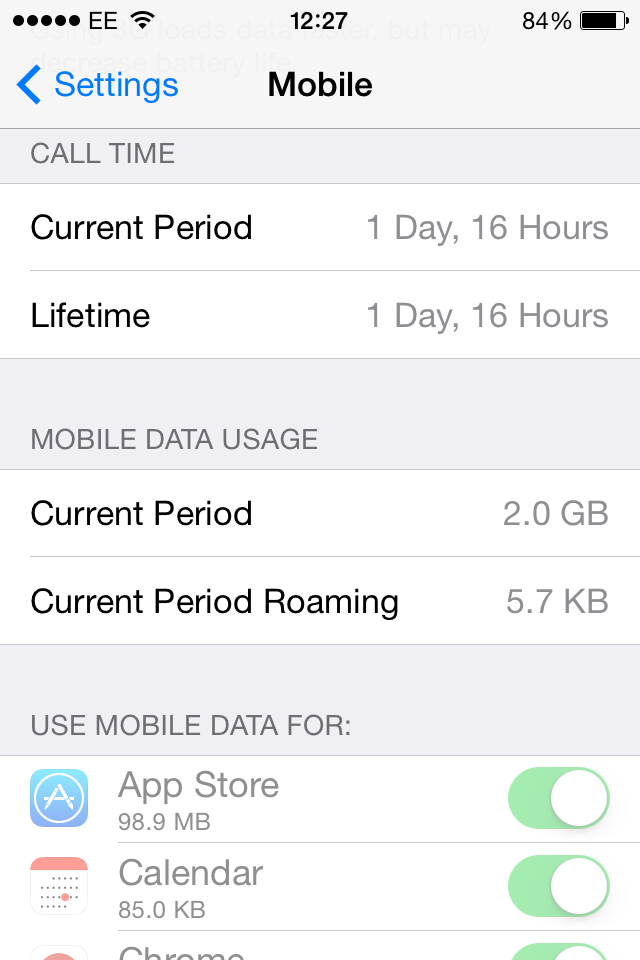
2. Select the ‘Mobile’ or ‘Cellular’ option. This will display your options for ‘Mobile Data’ and ‘Enable 3G’ these can be toggled on and off
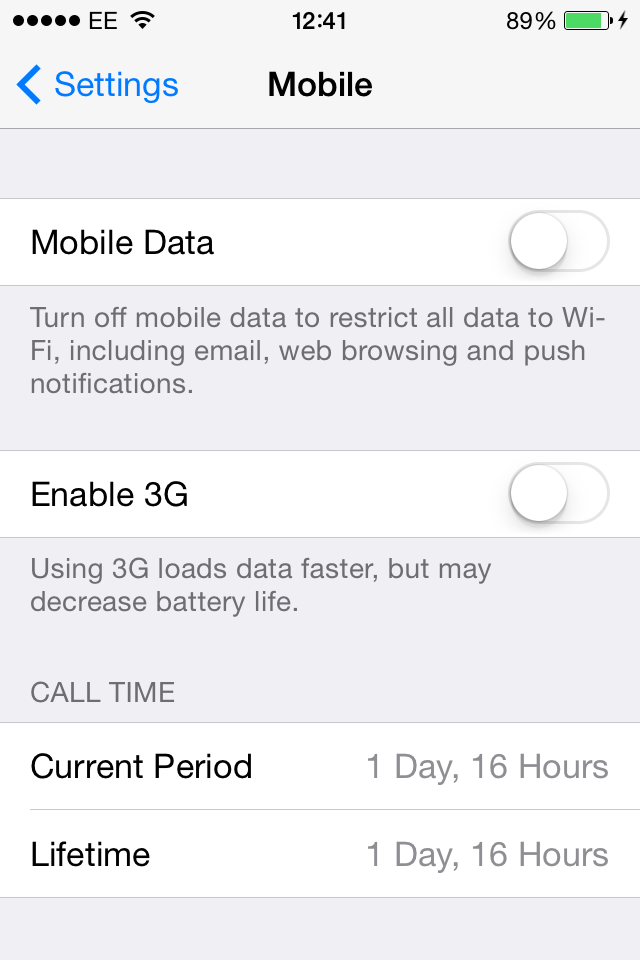
3. Further down you will see your ‘Call Time’ and you will also see your ‘Mobile Data Usage’ This tells you how much you used your phone for calls and for data.
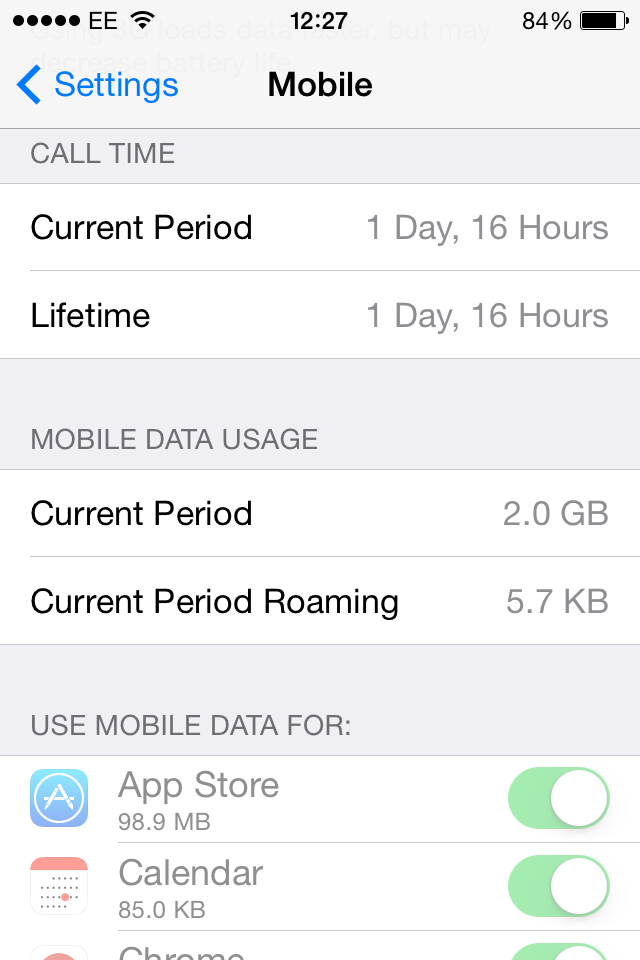
4. If you Scroll further down, you will see a list of all of your Apps in alphabetical order showing data usage.
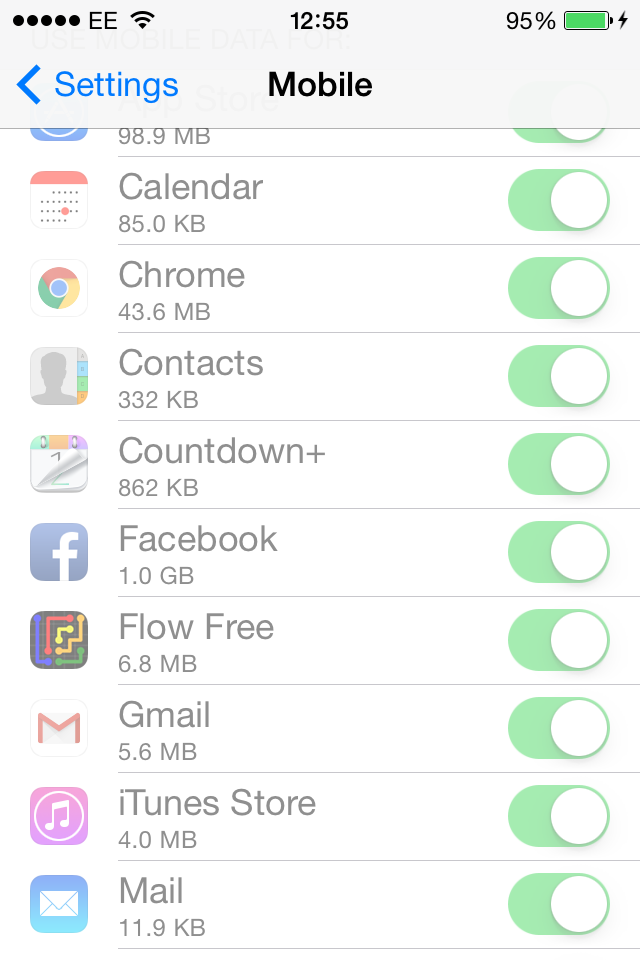
5. If you go all the way to the bottom you will see ‘System Services’ which displays things like Messaging Services, Push Notifications, Documents & Sync, etc.
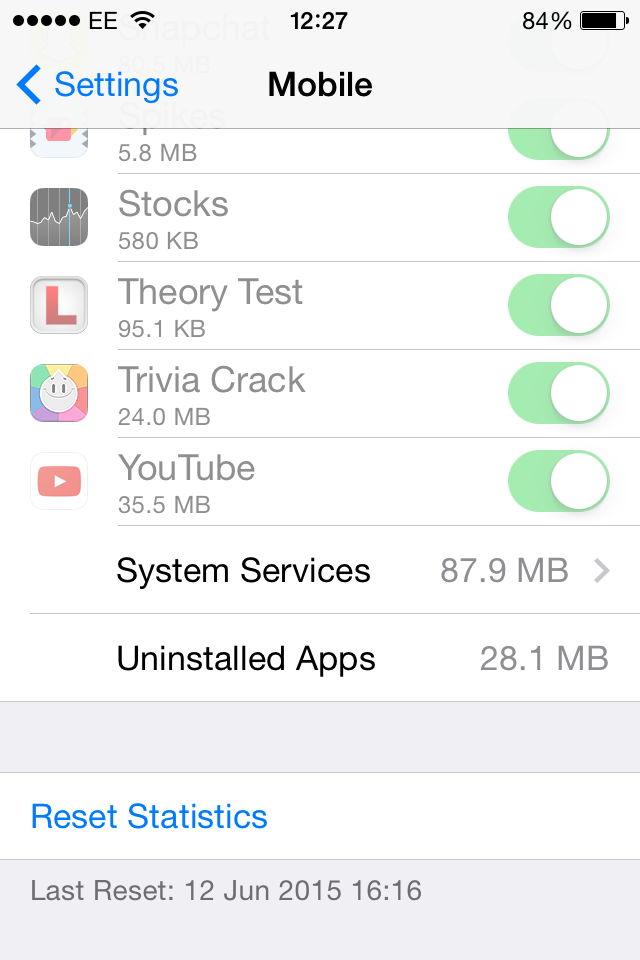
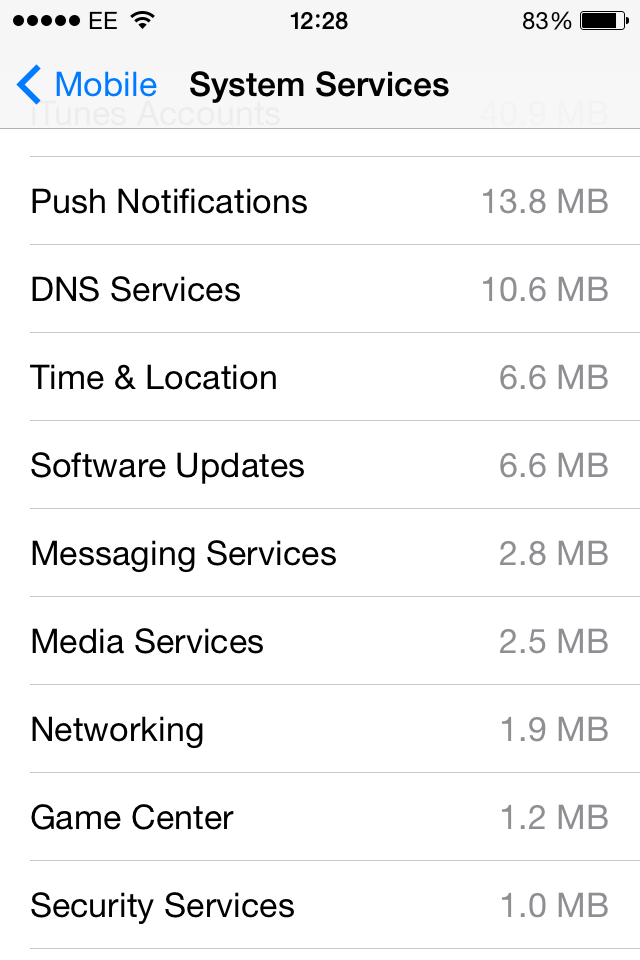
6. The device will gather statistics until you manually reset them by tapping the ‘Reset Statistics’ button.
