The "All Cases" reports summarises all cases for you that meet the criteria set by the parameters entered. This is a lighter report than the "Cases with SLA" reports, meaning it lacks much of the detail of those reports, but is quicker to generate and more concise.
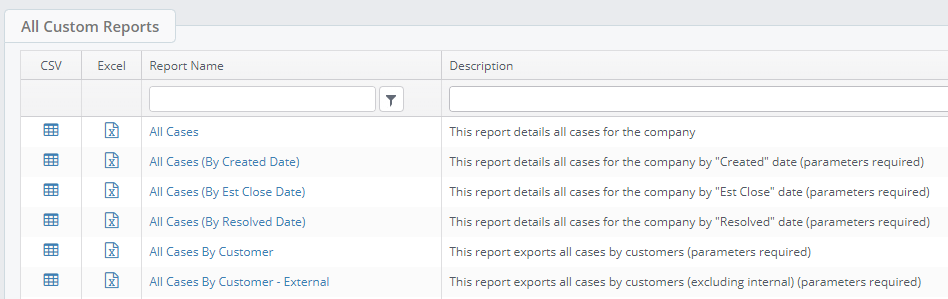
We have updated these reports to incorporate the July 2020 updates to teams, response SLAs and request type.
We have added some new columns to the All Cases reports:
- Originating Team - The team that the case was assigned to by default, based on your case category settings
- Current Team - The current team that the case is assigned to. This reflects the "Team" field on the case record view, it is not based on the individual owner.
- Request Type - This corresponds with the case field of the same name. Users with Settings Access can configure request types.
- Response SLA - The Response SLA for that case subcategory, if assigned in Settings.
- First Response - The first completed phone call task, email task or customer-facing note raised against the case. Alternatively, if the first response has been manually toggled, this will be reflected.
- Response SLA Breached - A yes or no value based on the above.
We have also renamed the previous existing SLA columns to indicate that they refer to Resolution SLA.
For more information on reports in general, check this link.
For information on how admins can configure report access, go here.

