What type of fields can I import into The Layer?
Regardless of what you are importing e.g. customers, lead, assets etc. it is important that you understand the supported field types that are available within The Layer for import and these are as follows:
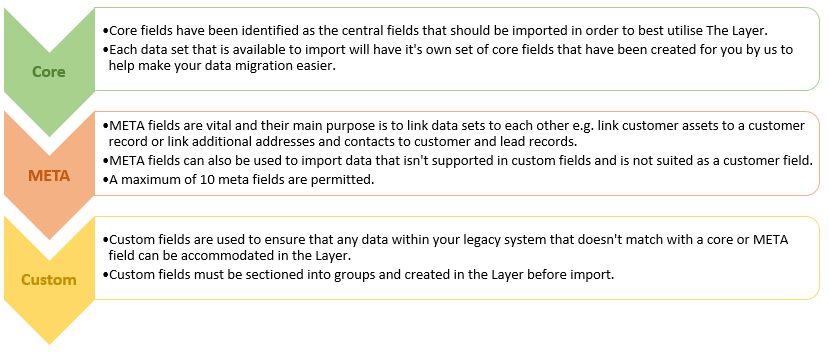
Core Fields: What are the core fields?
Core fields are available within each data set that can be imported, and have been pre-created by The Layer for you to import. They have been identified as the most common data that applies to a typical data set for import and ensure that users can utilise The Layer to its maximum potential with minimal data.
All of our core fields are listed in the staging area for each importable data set, for how to see the core fields please refer to our guide on core fields
Meta Fields: What exactly is Meta data?
Meta data fields are important and their main purpose is to link data sets to each other as outlined below:
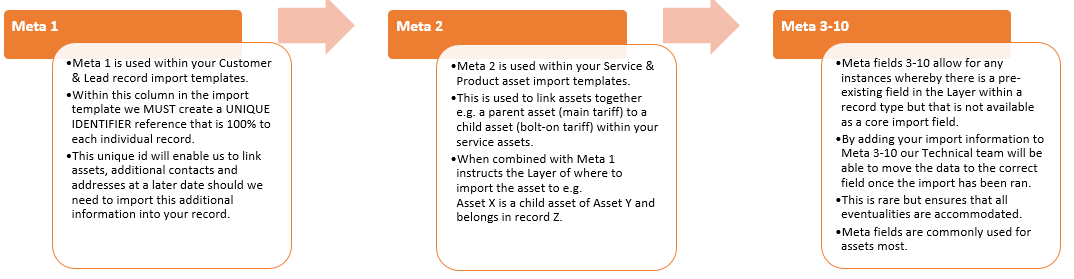
Please note Meta fields 3-10 are fields that if you populate them they will require assistance from our Technical Team to ensure that they are moved to the correct section in The Layer.
Custom Fields: What are custom fields?
Custom fields are used to accommodate any data in your existing data sets that cannot be matched to a core or meta field, creating custom fields ensures that all data can be imported into The Layer.
There are three different areas where custom fields can be created and they are as follows:
1. Customer Custom Fields: Applicable to any information that needs to be stored within your customer records
2. Lead Custom Fields: Applicable to any information that needs to be stored within your lead records
3. Asset Custom Fields: Applicable to any service or product assets that will be imported into your customer records
