How to Create Widget Groups
Widgets can be applied either individually to a user’s dashboard or via a widget group. The below steps will show you how to create a widget group:
1. From the settings area access Widget groups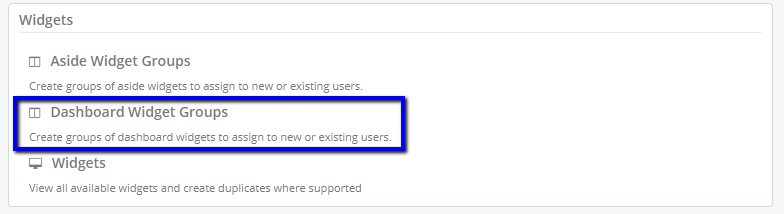
2. The Dashboard widget groups page will show you all current group allowing you to click through into them to make amendments, see the number of widgets involved in each group and delete the group. To Create a new group select ‘New Dashboard Group’ on the Left hand side
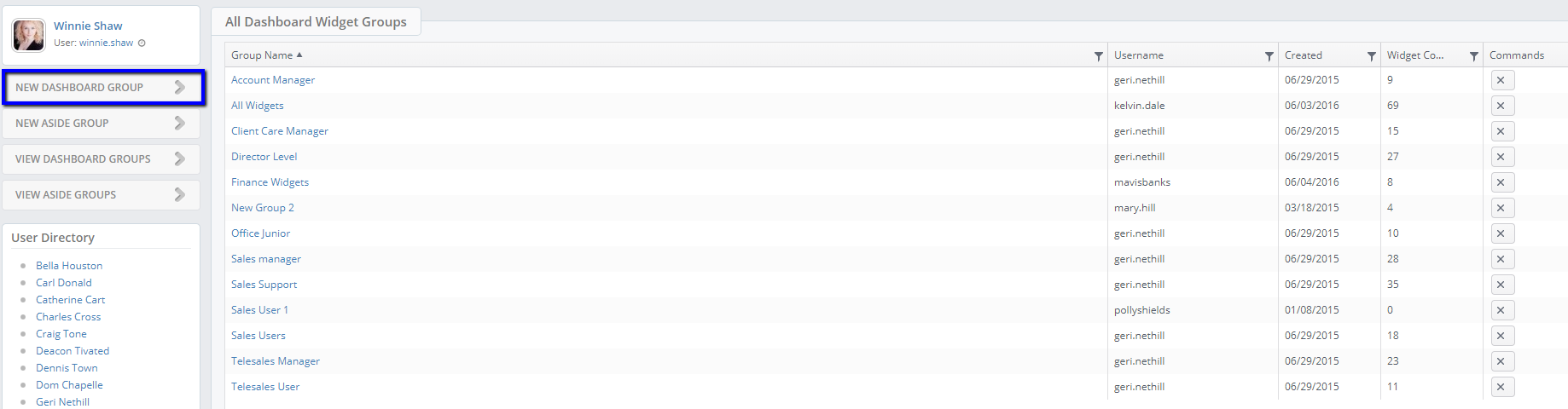
3. Next Name your widget group i.e. ‘Sales Users’ and save
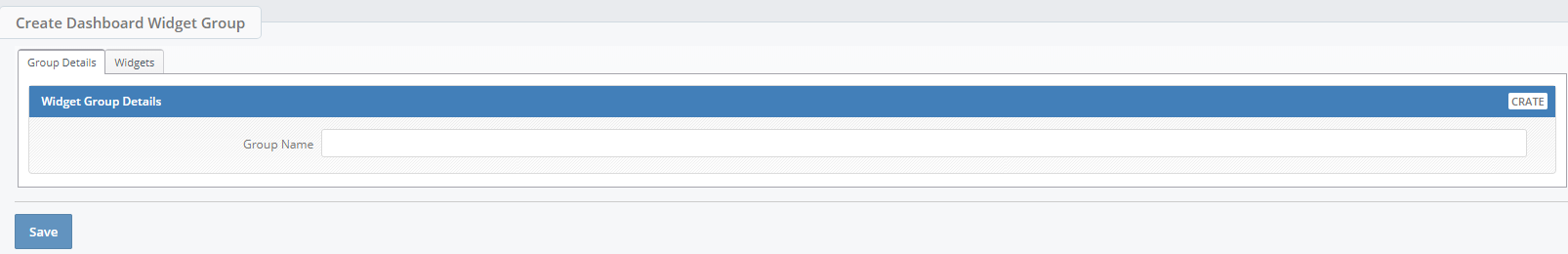
4. To select the widgets that will be included within that group access the Widgets tab and select your chosen widgets using the check boxes on the left. Remembering to save (bottom of the screen) after to ensure when navigating away from the page your group isn’t lost. This group can now be loaded to users within the users settings
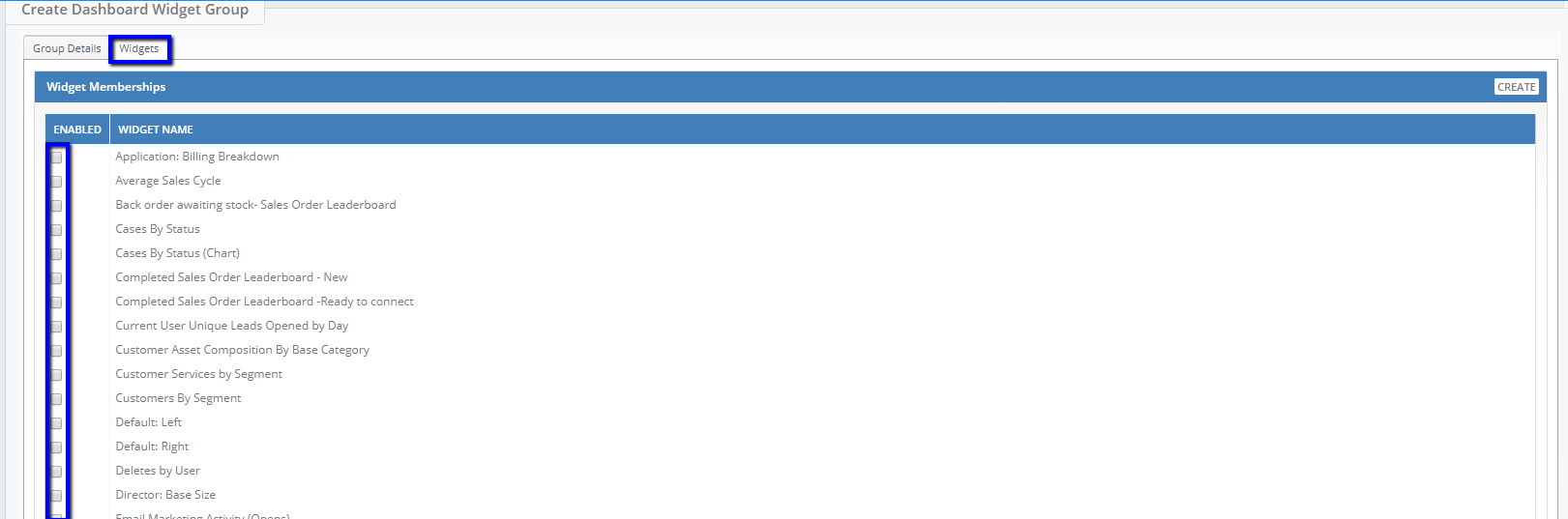
For information on setting up widgets see: Setting up Dashboard Widgets
