To set a call back in the Layer, first go into the lead record and click on New Task. From this drop-down menu click Phone Call.
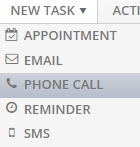
You will then see the following screen.

Populate the fields as follows. Please note that the fields marked with a red asterisk are mandatory. When the fields are populated press Create.
Title | This will be the title of the call. If left blank it will default to Call and then the number chosen. |
Number* | Either chose the contacts number from the drop sown menu or manually type it in. We recommend always adding numbers to contacts so this information is captured. |
Priority * | The priority of the call low, medium, high or urgent. |
Direction* | Chose the direction of the call from the following options: Outgoing- Proof Chase up |
User * | The Layer User who will make the call. |
Completed | This should only be ticked when the call has been made. When it is ticked you will then be asked to fill in the outcome of the call. |
Outcome | Chose the outcome of the call from the drop down menu. |
Call Date * | The scheduled time and date of the call. Tip: you can use the shortcuts on the right hand side for set times. |
Notify immediately | This should be ticked when you would like an email notification to be sent to the assignee as soon as the call is scheduled. For more information on Phone call notifications please see this KBA. |
Notify on due date | This should be ticked when you would like an email notification to be sent to the assignee on the scheduled day of the call. For more information on Phone call notifications please see this KBA. |
Note | Any Notes about the call that you would like to add. |

