How to update your maintenance password in The Layer
In this article we will take you through the steps on how to update your office 365 maintenance account in the Layer.Please note this is a permission based role, if you don’t have the relevant access please contact your Layer administrator
Step 1
Select the settings button which is located in the top right of the screen

Step 2
Once in settings go to ‘Mail Agents’ which is on the right hand side under Mail & SMS resources
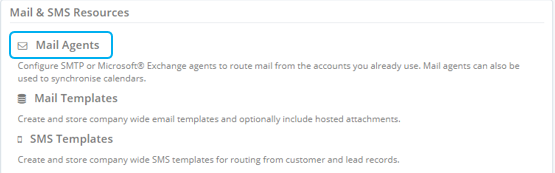
Step 3
On the left hand side of the screen under the users avatar is the ‘EWS Impersonation account’ button
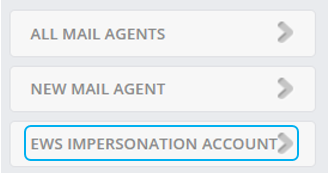
Step 4
4. Enter the new password in the box below followed by save which will update the password.
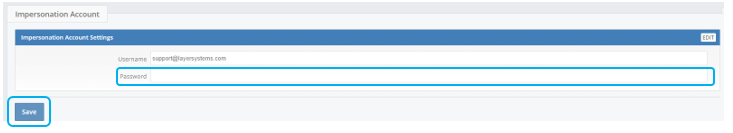
This will update the password for you, if you are also using this as a mail agent please complete the steps detailed in following article.
