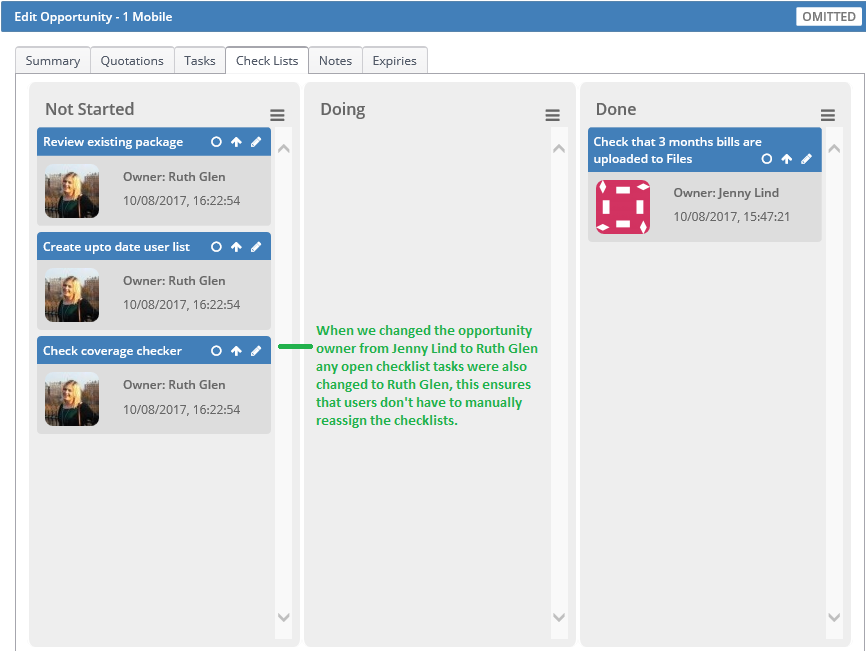Within the Layer it is possible to create opportunity checklists that will help users manage their opportunities and ensure the correct steps are carried out against opportunities.
It is important to understand the logic when creating these checklists tasks and how certain change actions outlined below carried out in the opportunity will influence the checklists.
Changing the Opportunity type
Opportunity checklists are based on the opportunity type and will trigger checklists associated to that opportunity type. If the opportunity type is changed then any associated checklist tasks will also change to fall in line with the appropriate opportunity.
Scenario:
Jenny Lind has called Joseph Bloggs at Training Company 1 to talk to him about his mobile phone contract which up for renewal. Joseph is initially interested and requests more information regarding this and an appointment is booked. When attending the appointment Joseph advises that he would like to put the mobile phone on hold and instead upgrade the companies hosted telephone package.
Jenny will then need to update the appointment feedback and opportunity to show this update.
In the images below we can see that the original opportunity is for 1 mobile, which has triggered 3 checklists:
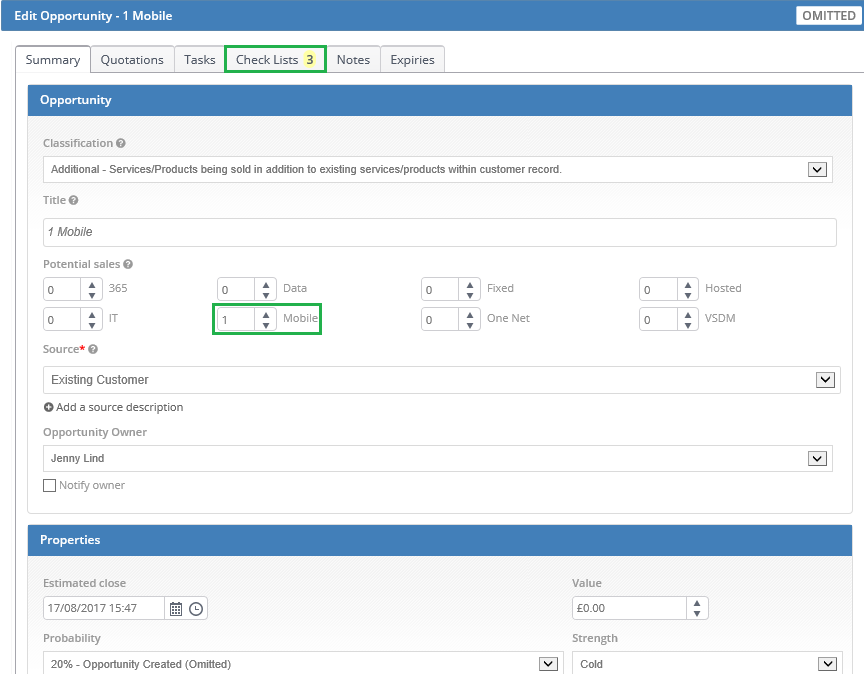
This mobile opportunity in turn triggered 3 checklist tasks which Jenny has been working on:
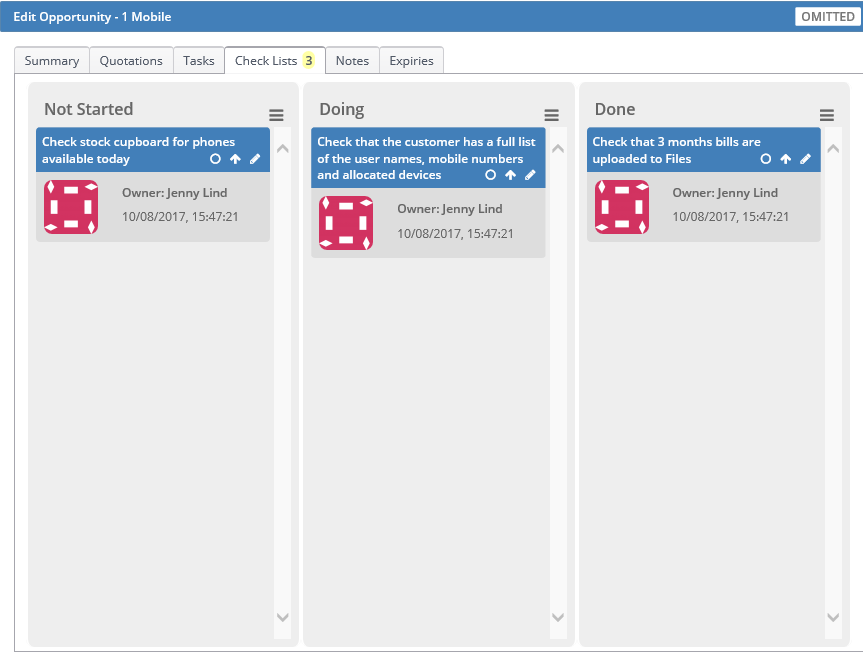
After the appointment that was sat with Joseph, Jenny then changes the opportunity to show as a hosted opportunity, we can see that tasks have been updated to reflect the new type that has been selected:
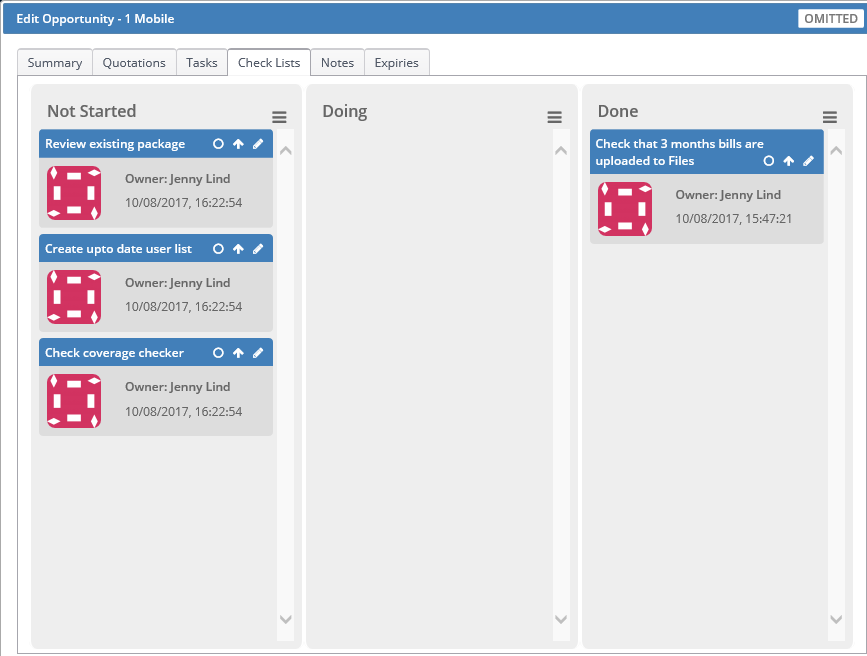
- The Layer will check the checklist steps that have been created and will then:
- Check if there are any steps that are the same, if there are then the Layer will reuse this step.
- Ensure any completed tasks but are the same are duplicated i.e. if Hosted and Mobile had the same checklist step but the mobile task had been completed the Layer will duplicate the task and create it in a status of not started to ensure that the step is completed for the hosted opportunity.
- Create any additional steps that are relevant to the new opportunity type
Changing the opportunity owner:
When the opportunity owner is changed any open checklists tasks will then be assigned to the new owner. Any completed will remain as the owner who completed the task to ensure audits are correct.